SRT Ingest Guide
SRT (Secure Reliable Transport) allows you to push streams to Ant Media Server and play them using various formats, including WebRTC, HLS, and CMAF, and record them as MP4. The SRT ingest feature, which also supports adaptive streaming, is available from version 2.4.3 onwards.
To enable this feature, we utilized Haivision's official SRT library and created an SRT preset for JavaCPP-Presets. We intend to submit a pull request for the JavaCPP-Presets repository.
Below is a guide on how to publish an SRT stream to the Ant Media Server.
Pushing SRT streams with FFmpeg
Assuming you have installed and launched Ant Media Server v2.4.3 or later, you can use FFmpeg to push the SRT stream.
ffmpeg -re -i {INPUT} -vcodec libx264 -profile:v baseline -g 60 -acodec aac -f mpegts srt://ant.media.server.address:4200?streamid=WebRTCAppEE/stream1
Once the command is executed, the stream will be available in the WebRTCAppEE application with the streamId stream1.
If you encounter a "Protocol not found" error, it means FFmpeg needs to be compiled with the --enable-libsrt to support the SRT protocol.
srt://ant.media.server.address:4200?streamid=WebRTCAppEE/stream1: Protocol not found
In that case, you can verify if FFmpeg has SRT protocol support or not by running the following command:
ffmpeg -protocols
Publishing SRT streams with OBS
If you don’t have command-line experience and prefer a graphical interface, you can use OBS (Open Broadcaster Software) to push an SRT stream to Ant Media Server. If you are unfamiliar with OBS, you can look at this blog post How to use OBS with Ant Media Server.
Just enter the SRT URL to the stream window as shown in the image below.
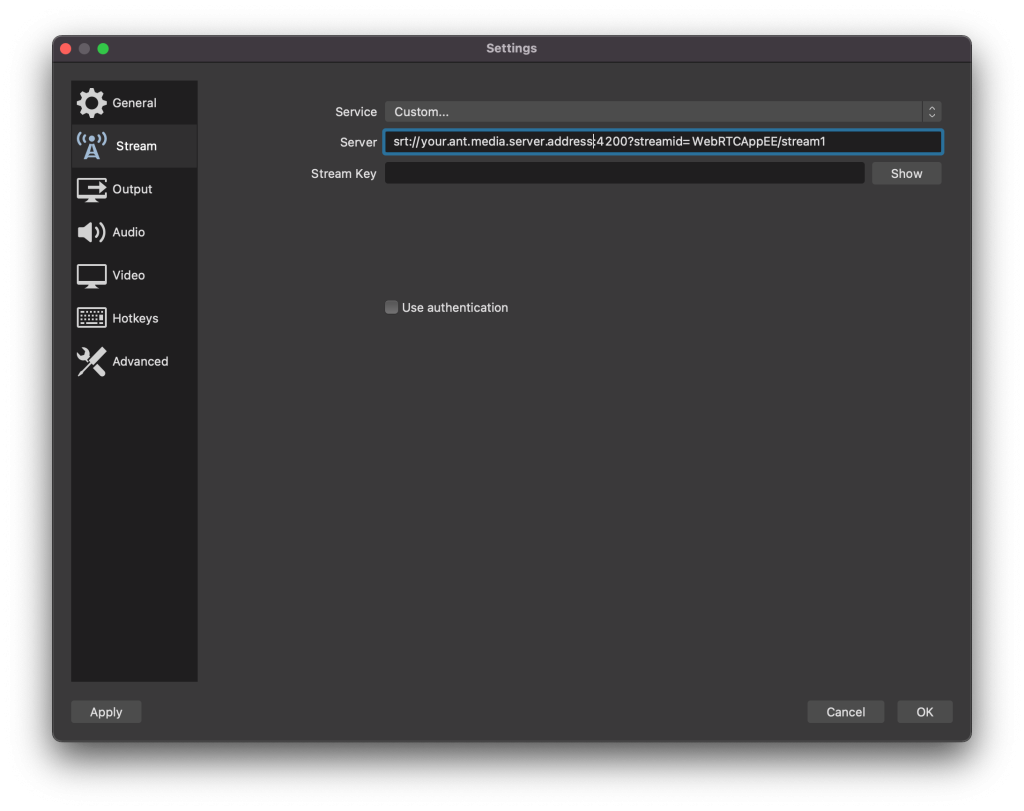
If the publish type token is enabled, the SRT publishing URL will be in the following format:
srt://ant.media.server.address:4200?streamid=Application-Name/streamId,token=tokenId
In order to generate the token, check out stream security documentation.
Publishing SRT stream with OBS Without streamId
Starting from version 2.8.0 and above, Ant Media Server supports SRT publishing without the explicit need for streamId.
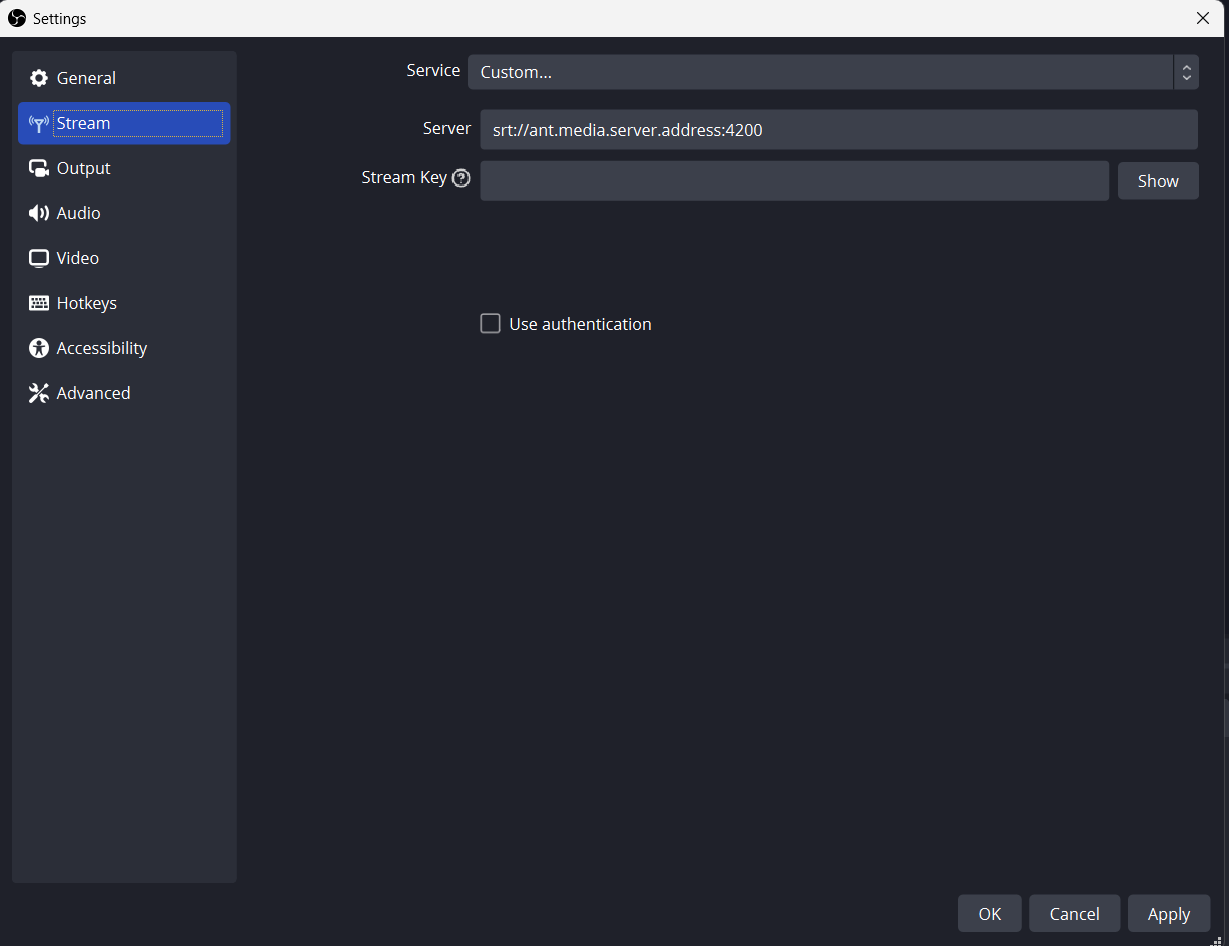
In such cases, the system IP address is used as the streamId and it is published to the LiveApp application by default.
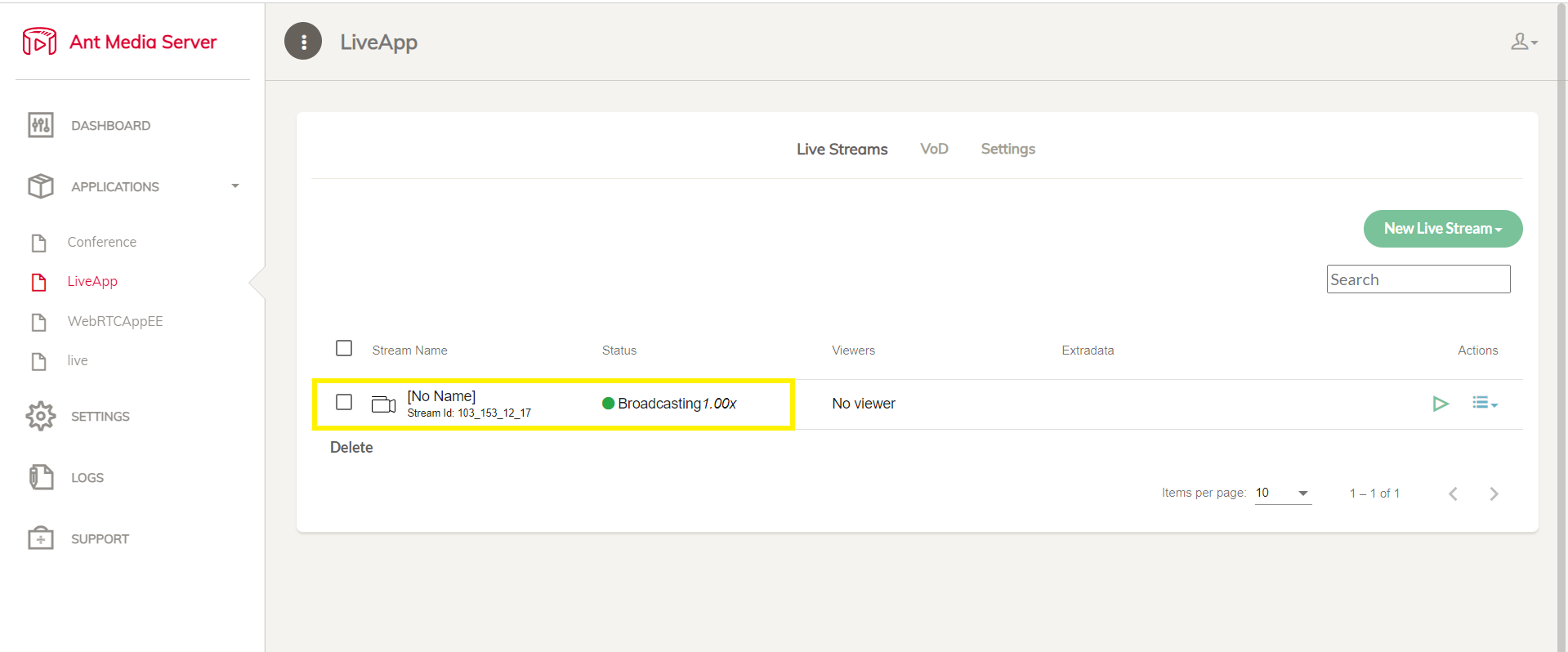
Play SRT with Ant Media Server
Once the SRT stream has been published, it can be viewed using WebRTC, HLS, or CMAF (Dash). Please see the document here for more information.
Configure SRT Ingest port number
SRT is enabled by default in Ant Media Server and communicates via UDP port 4200. If you need to change the port number, follow these steps.
-
Open the following file and edit it using your editor.
sudo nano /usr/local/antmedia/conf/red5.properties -
And, add/replace the following property:
server.srt_port={WRITE_YOUR_PORT_NUMBER} -
After this, restart the server, and it will use the newly configured port number for SRT ingest.
SRT support is available for both x86_64 and ARM architectures, starting with Ant Media Server version 2.6.0. For versions below 2.6.0 (till v2.5.3), SRT support is available for the x86_64 architecture only.