Record Streams To Digital Ocean Spaces Object Storage
DigitalOcean is another cloud provider that is preferred by many Ant Media Server users. You could integrate your DigitalOcean cloud instance easily with S3 cloud storage. Let’s see how it can be done with a few steps!
Firstly, you need to create Spaces. Just click the Space button and fill in the blanks.
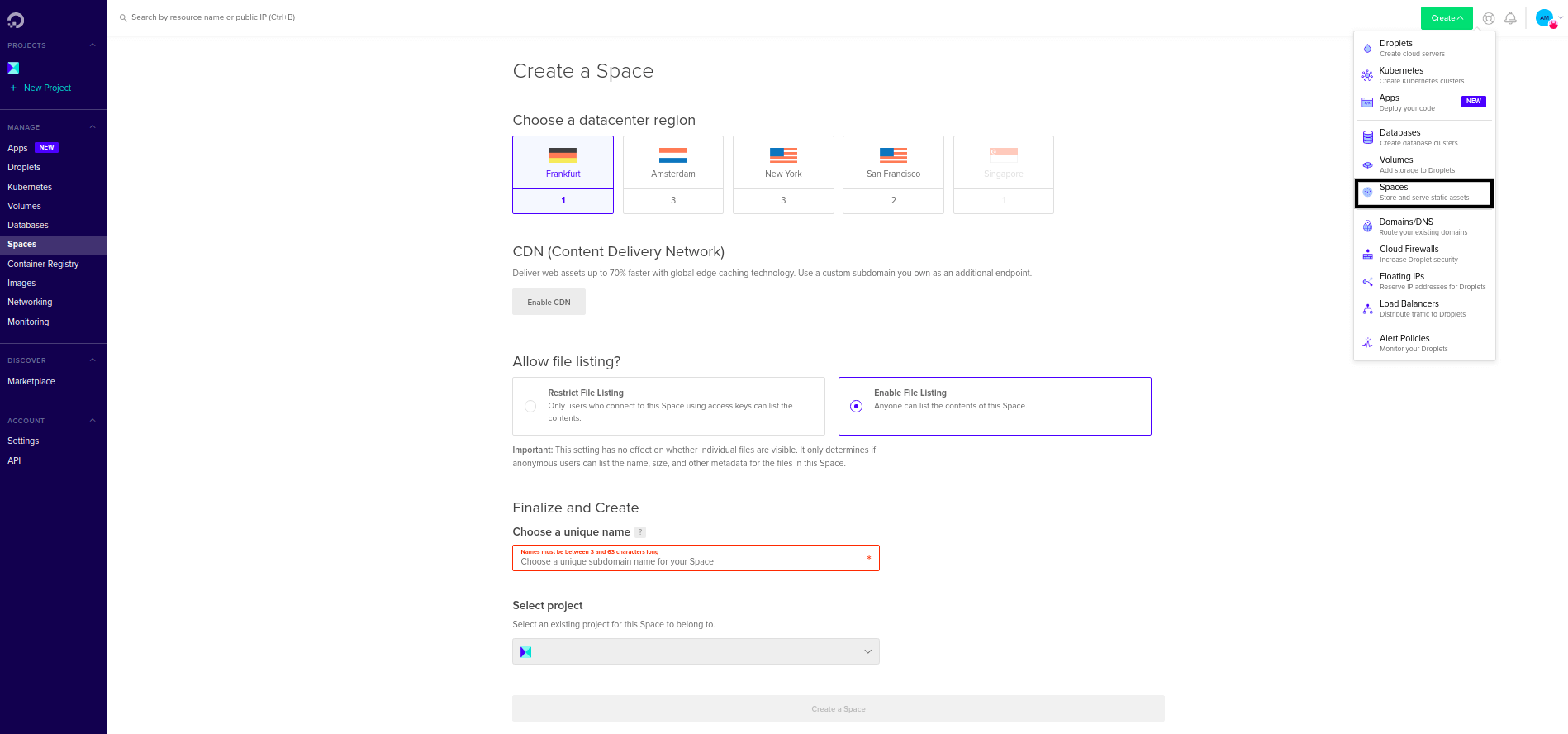
After creating Spaces you need to create API keys for Access and Secret keys. Just click the API button on the left side and then click Generate New Key.
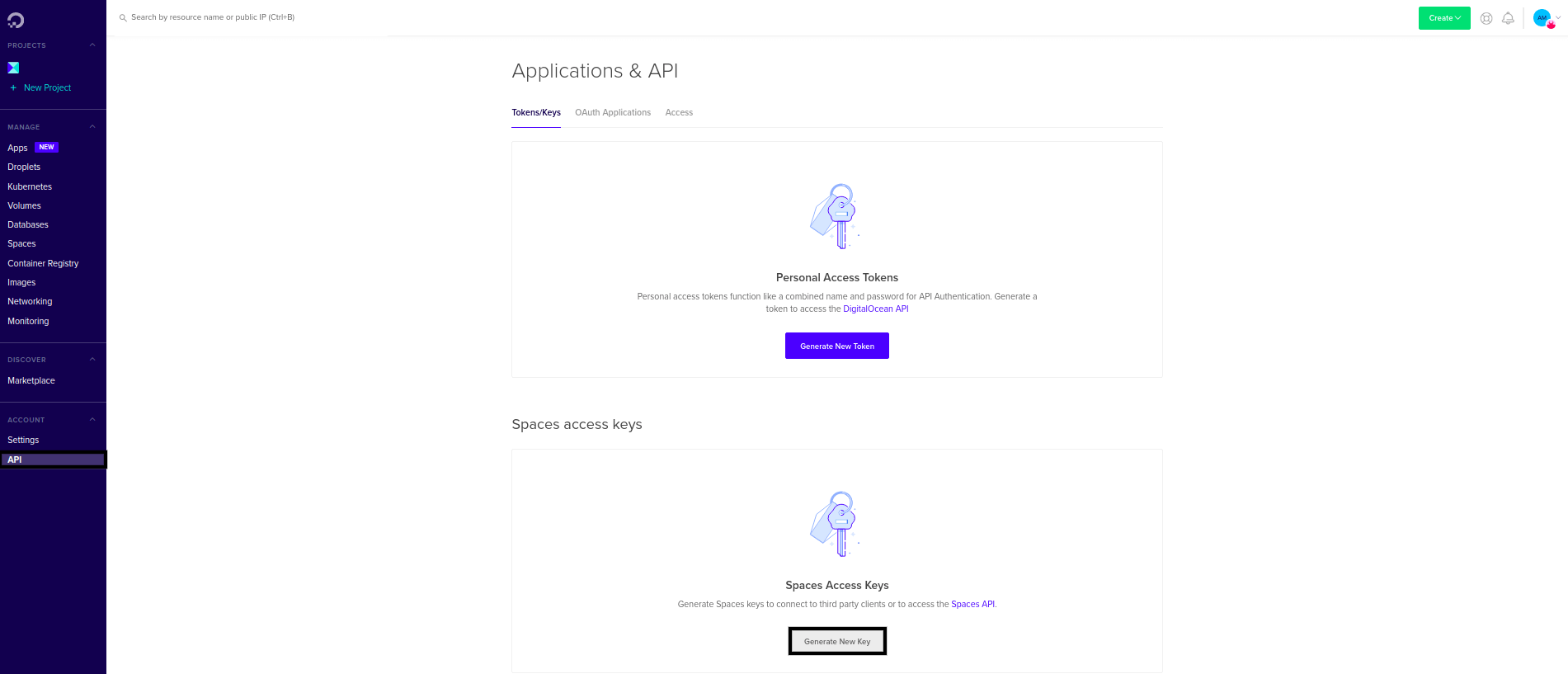
Just type the Name parameter and click the Create button.
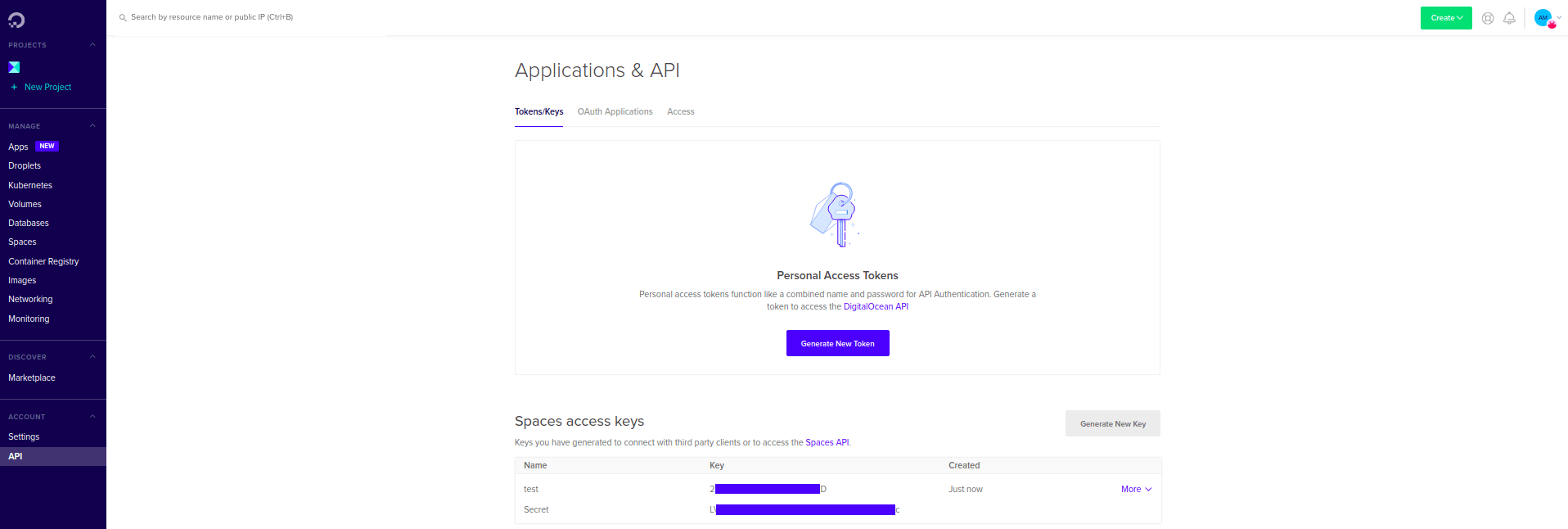
After generating Access keys and Secret keys, there is only one step left.
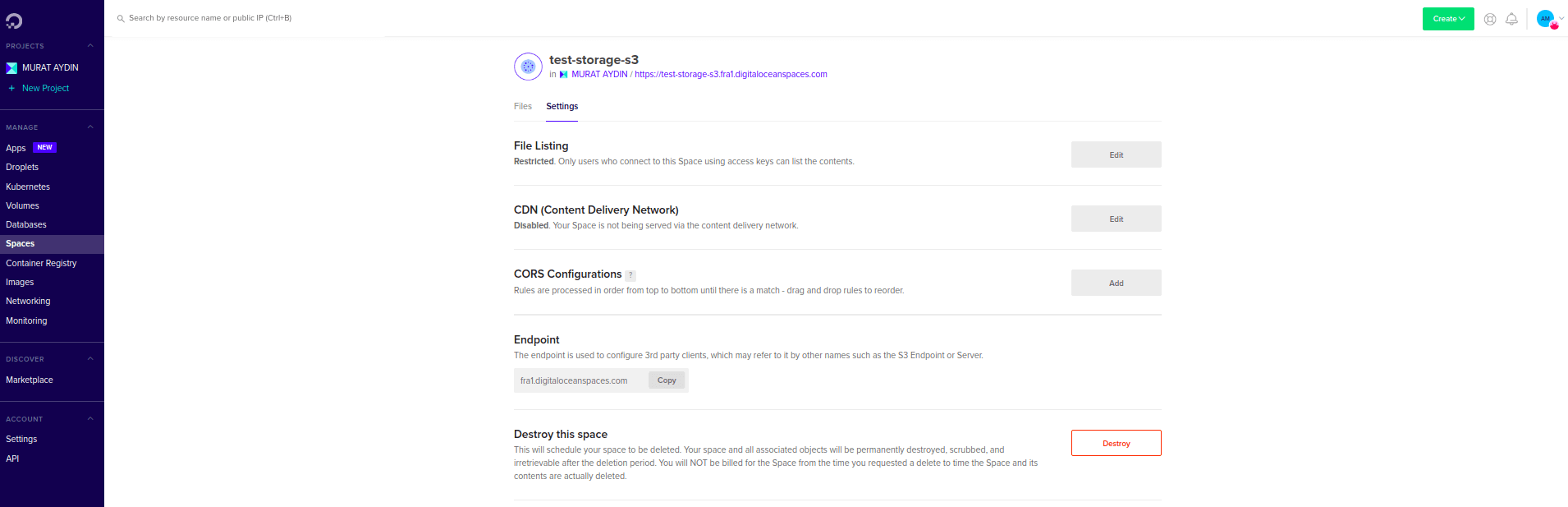
Then, log in the http://your_ams_server:5080, enable the Record Live Streams as MP4 and Enable S3 Recording, enter the S3 credentials you have created, and save the settings.
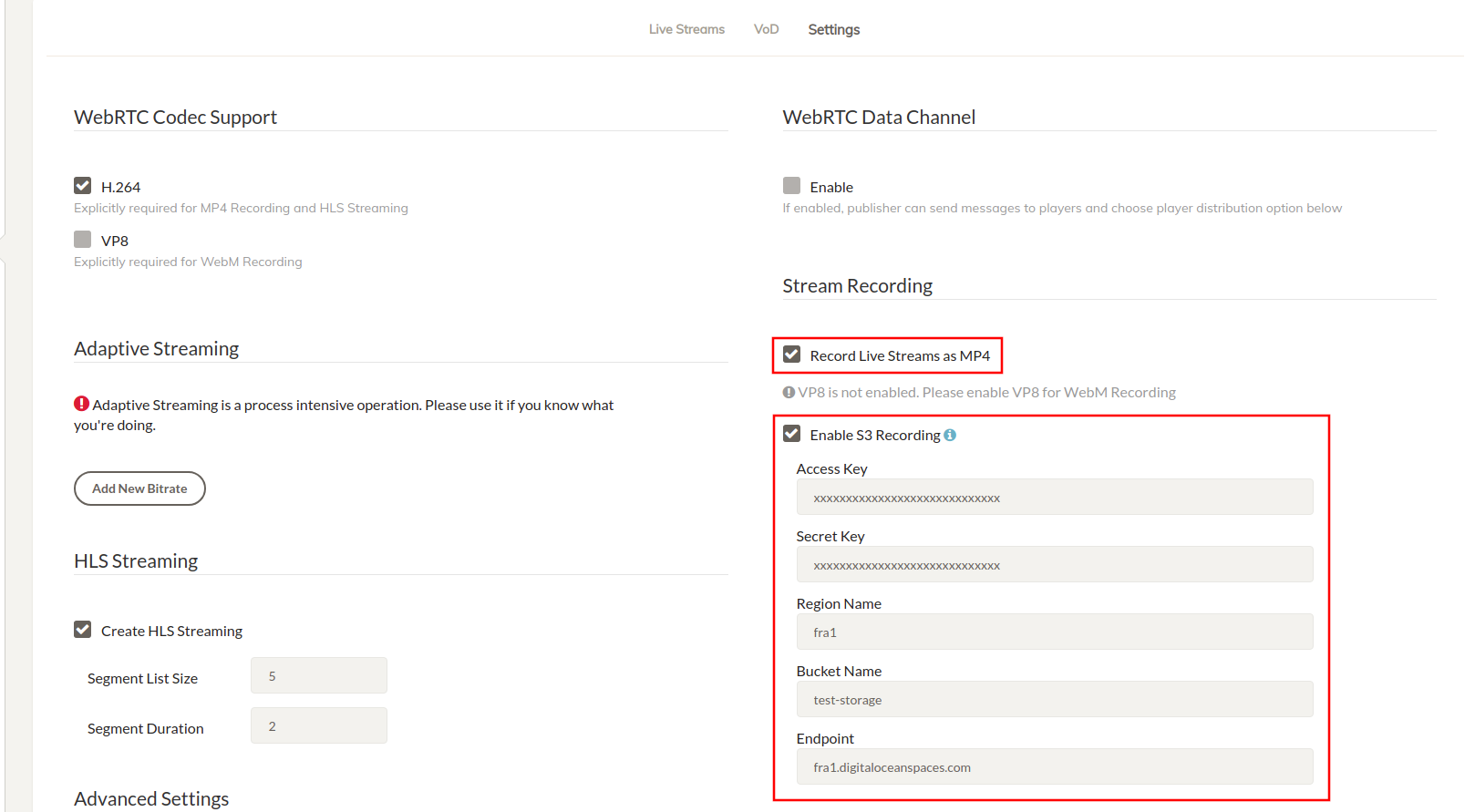
Your MP4 files and Preview files will be uploaded to your Digital Ocean Spaces automatically.
Enable HTTP Forwarding for Playback
When your stream (mp4, m3u8 or preview) files are uploaded to DigitalOcean Spaces, they are removed from Ant Media Server local storage. If you try to access them using the AMS URL, you may encounter a 404 Not Found error.
To resolve this, enable HTTP Forwarding so Ant Media Server automatically redirects requests to your OVH Object Storage.
Steps to Enable HTTP Forwarding
-
Log in to the Ant Media Server Management Panel
-
Navigate to your application (e.g.,
live) and go to Application Settings → Advanced Settings. -
Set the following properties:
httpForwardingExtension: mp4,m3u8
httpForwardingBaseURL: https://{s3BucketName}.{region}.digitaloceanspaces.comExample:
httpForwardingExtension: mp4,m3u8
httpForwardingBaseURL: https://mybucket.nyc3.digitaloceanspaces.com -
Save your settings
Playback
With forwarding enabled, your VOD files stored in DigitalOcean Spaces can be played directly from AMS URLs, while the files are actually served from your DigitalOcean Space.
Now when you access:
https://your-domain:5443/live/streams/recording.mp4
Ant Media Server will forward the request to:
https://mybucket.nyc3.digitaloceanspaces.com/streams/recording.mp4