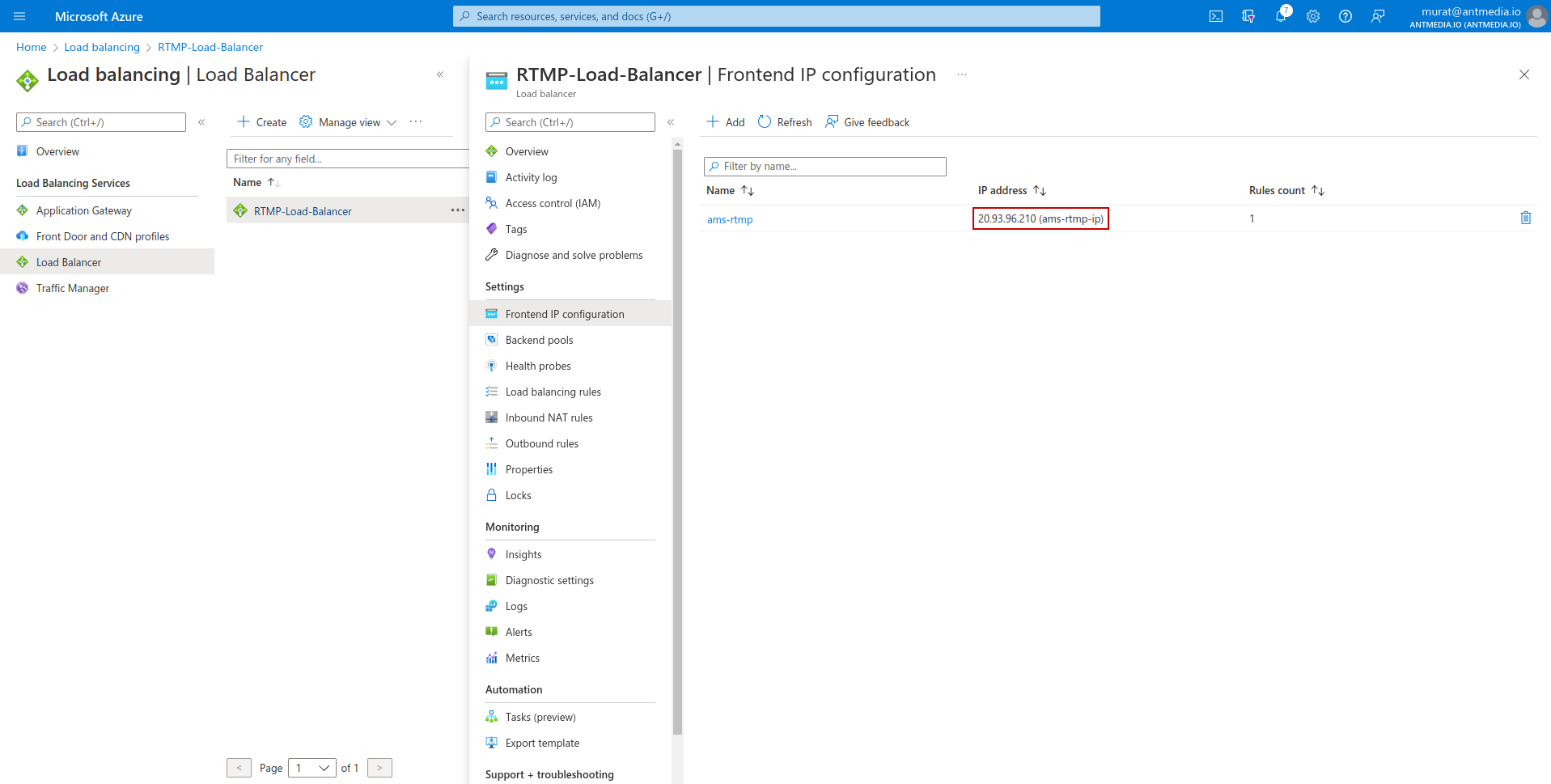Configuring RTMP LB in Azure
Follow the below instructions to configure RTMP Load Balancer in Ant Media Server Auto Scaling structure.
1. Click on Create load balancer and create a new Load Balancer. (Search >` Load Balancing)
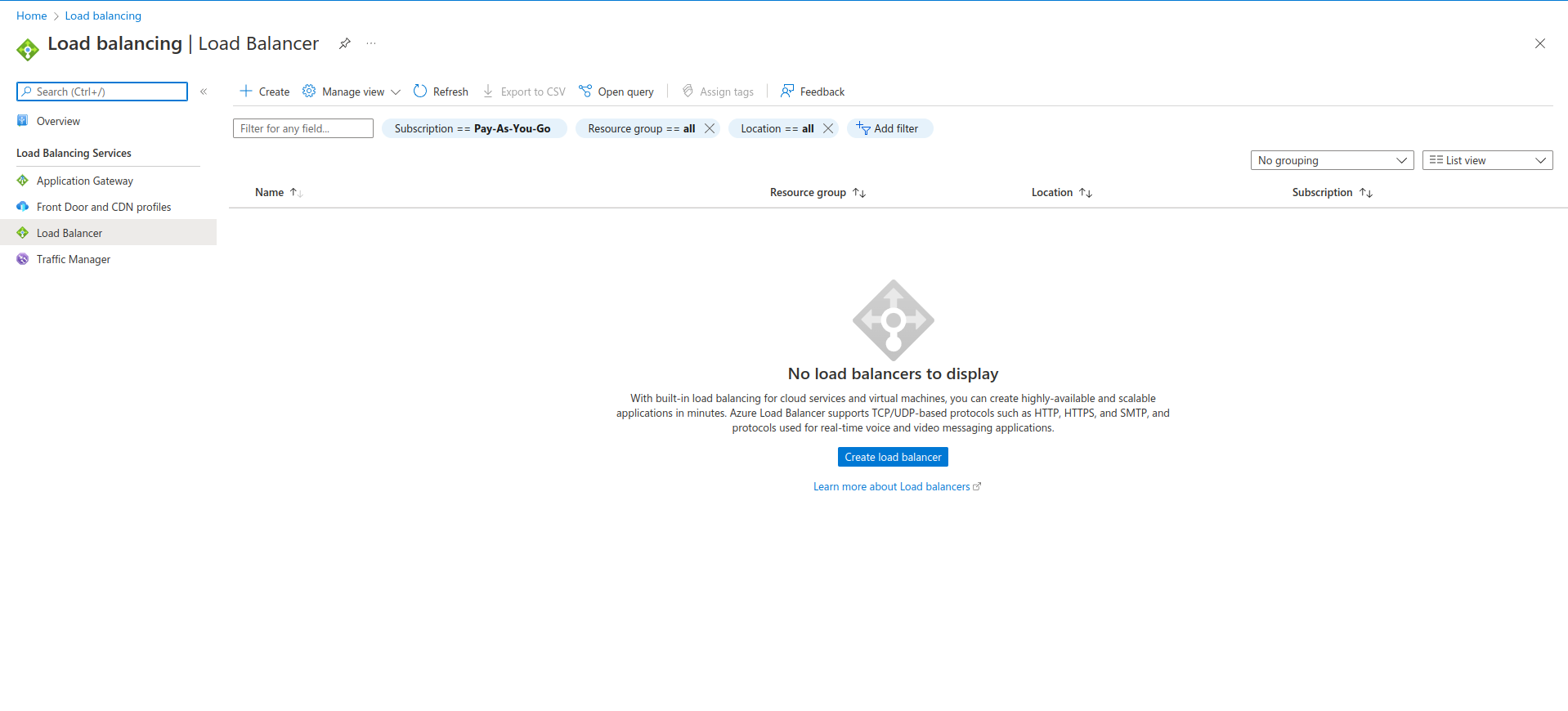
2. In this section, select Resource Group and click Next: Frontend IP configuration.
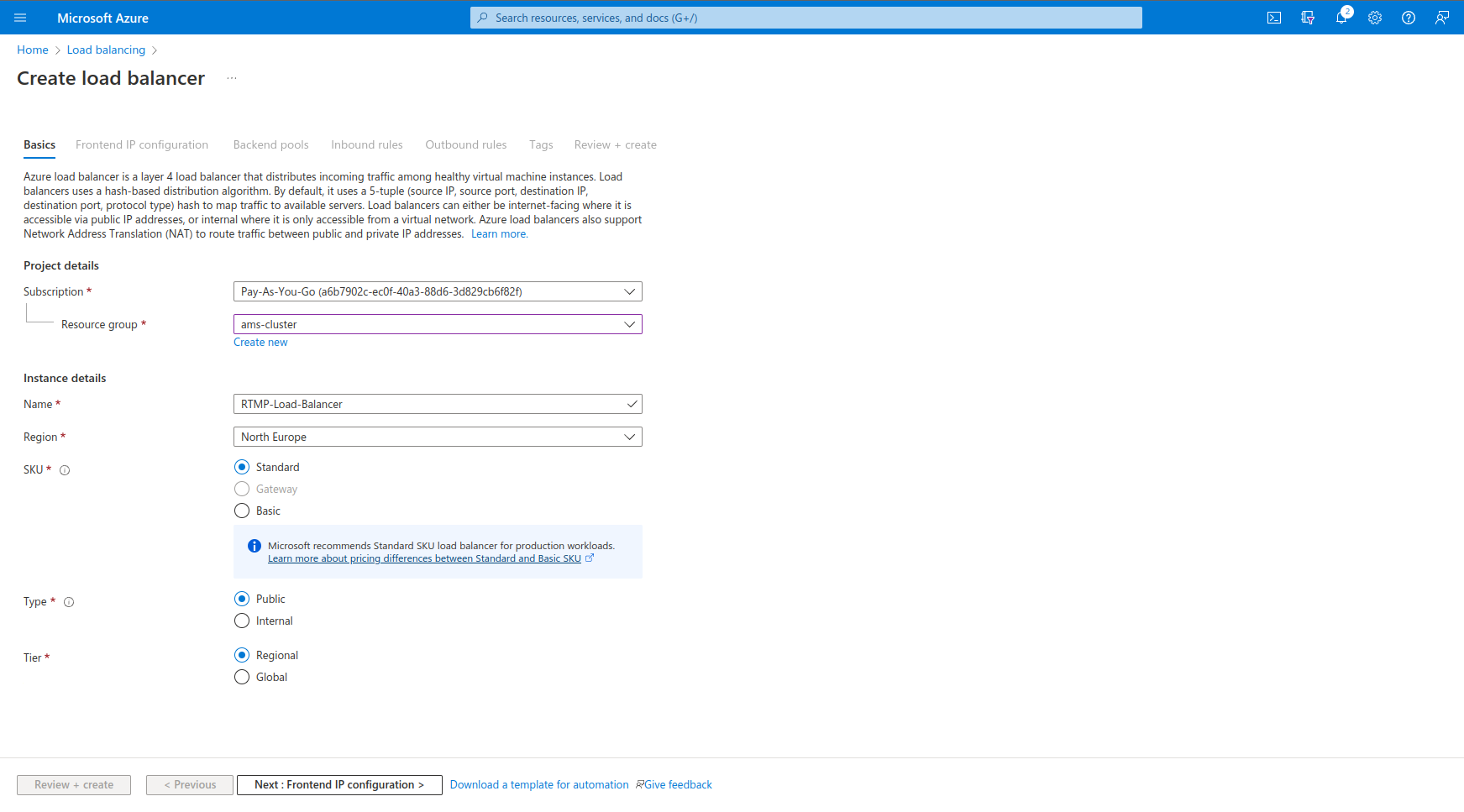
3. Click Add a frontend IP configuration in this section and edit as in the screenshot.
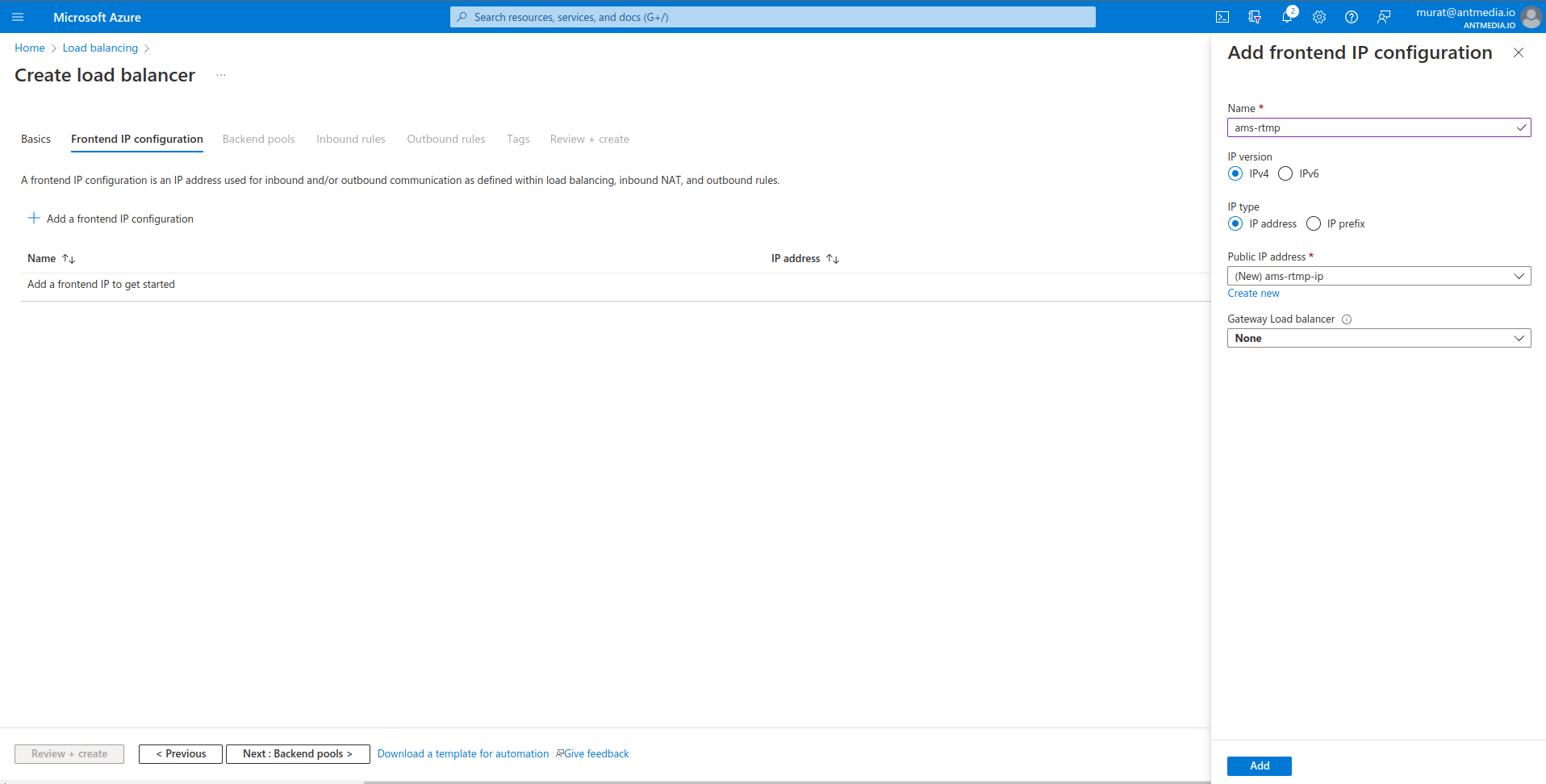
4. Now it's time to add the backend pool. Select your Virtual Network and set your Origin scale set.
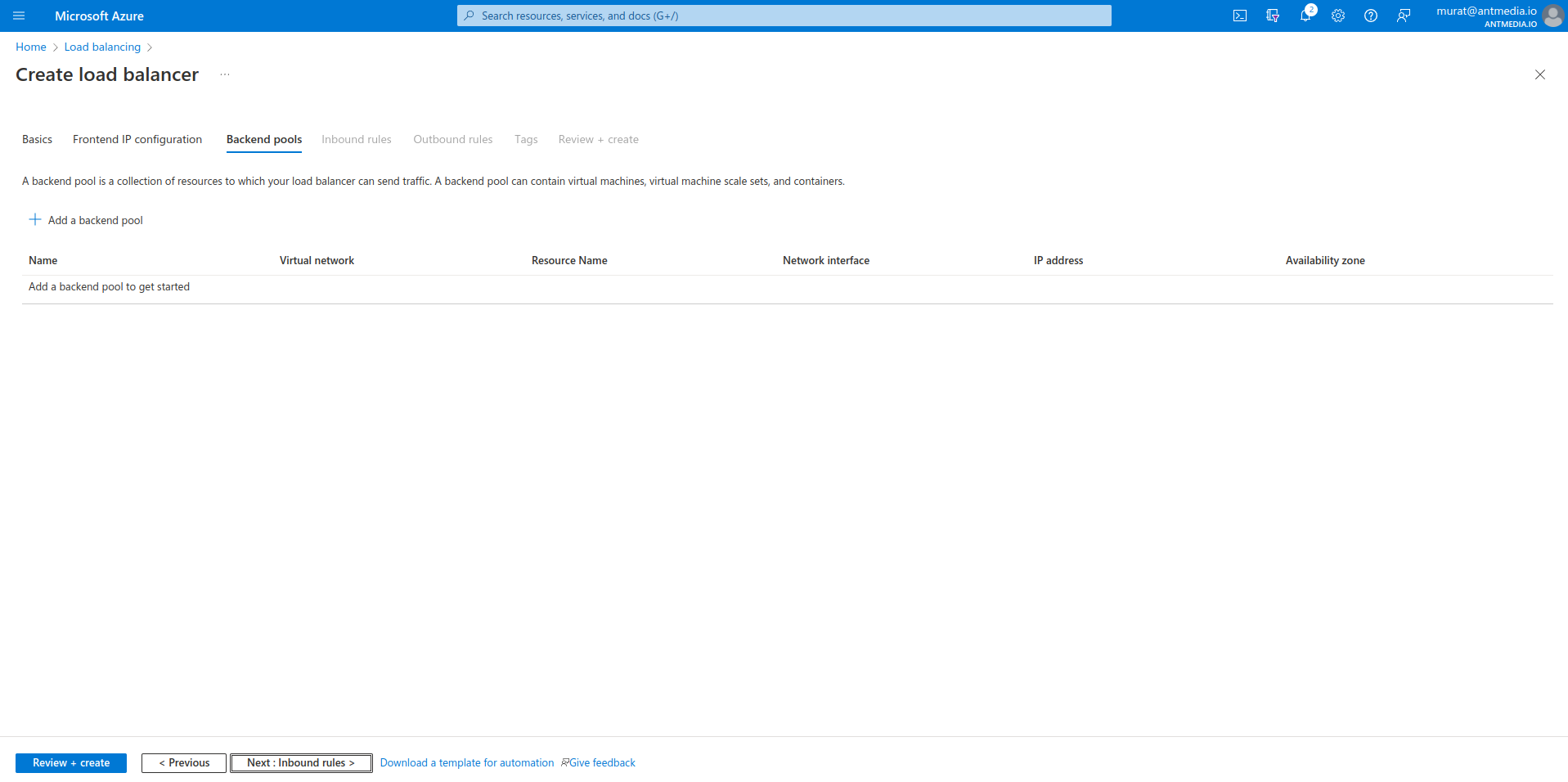
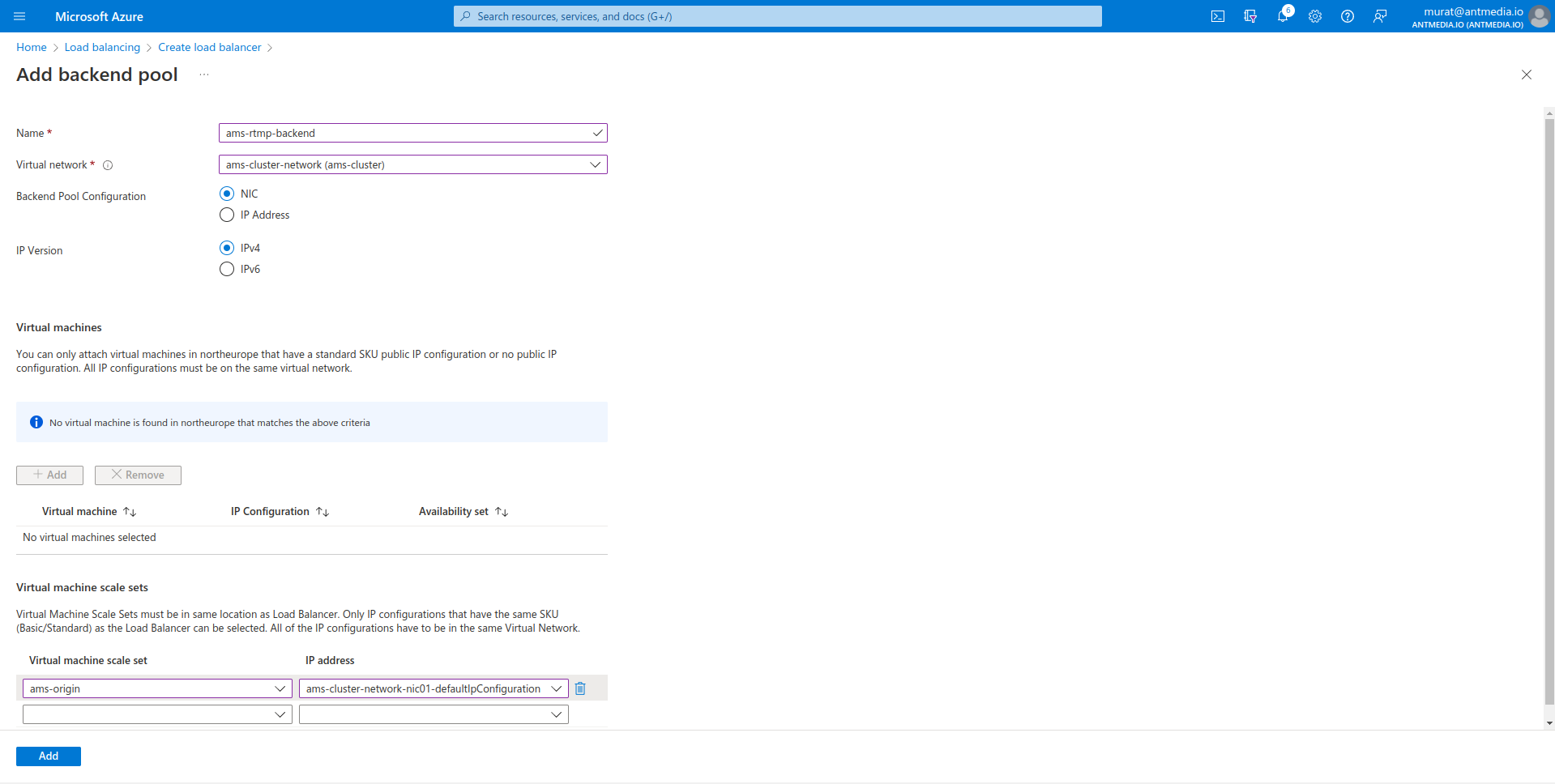
5. Click Add a load balancing rule and make your settings as in the screenshot.
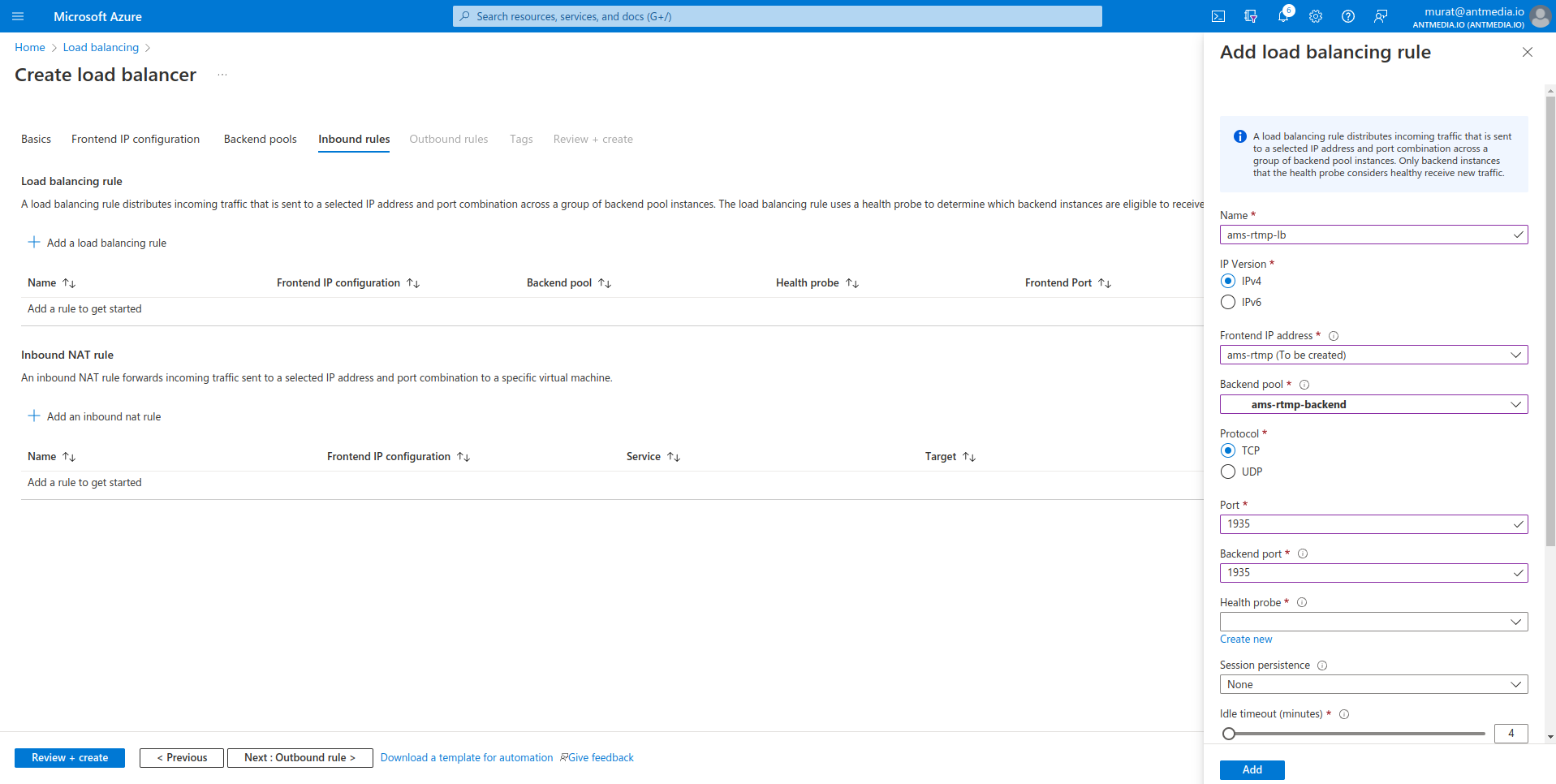
Now we need to create a Health Probe. Create the health probe as follows.
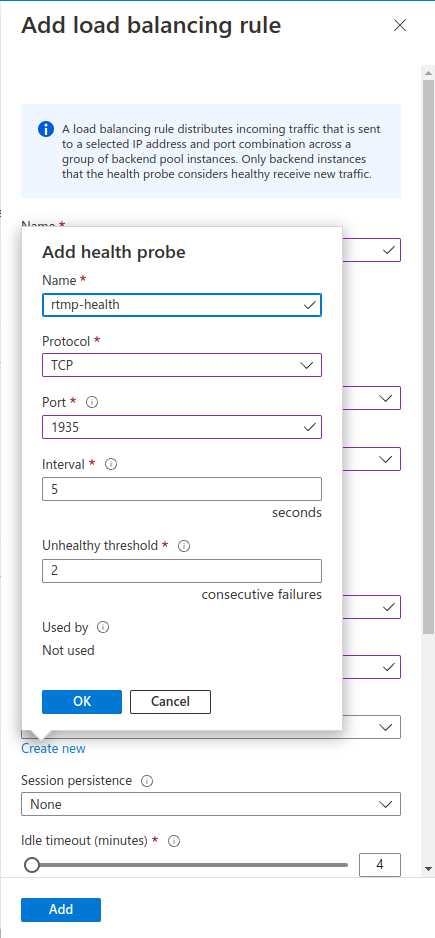
6. Finally, let's click on Review and create and create our Load Balancer.
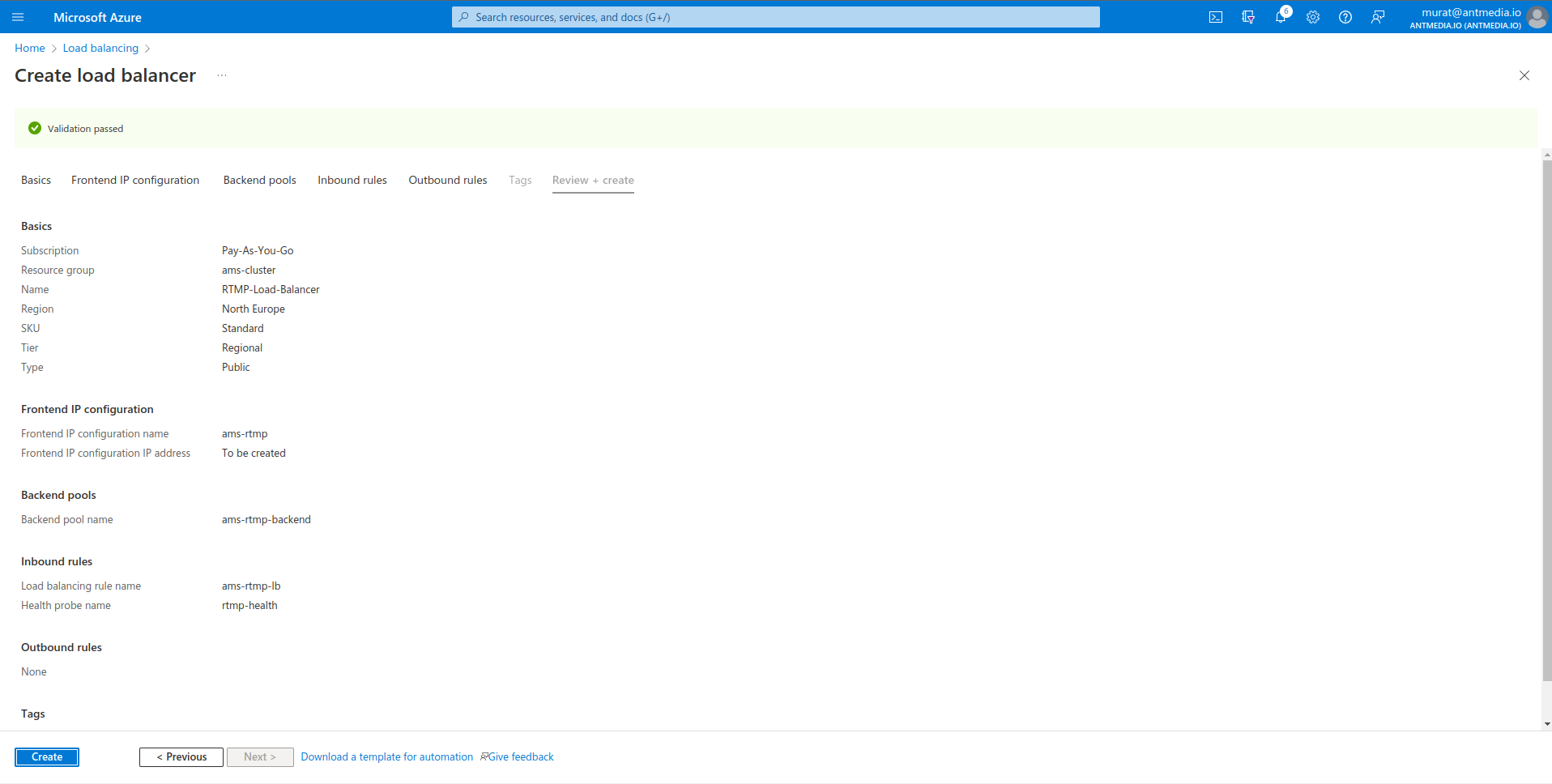
7. You can find out the IP address you will use for broadcasting by clicking Load Balancing >` Your Load Balancing >` Frontend IP configuration.