Embedded SDK for WebRTC Streaming
The Embedded SDK is a C++ library designed to capture IP camera streams from RTSP URLs and restream them directly to web browsers using WebRTC. This approach eliminates the need for clients to install third-party tools on their devices, as they can simply use web browsers. Moreover, video latency is kept under one second. This solution is perfect for IP cameras located on private networks that do not have access to public networks and only support RTSP.
The WebRTC Embedded SDK Reference project has ready to use executable, main.cpp that is the source code which uses embedded SDK, a makefile, API in sdkapi.h that is the interface between the library and your source code.i.e., between the application and the embedded SDK and shows how to use the embedded SDK.
Ant Media Server's WebRTC Embedded SDk provides a solution for the beolow two cases.
- WebRTC Peer to Peer mode.
- WebRTC publish and Play mode.
-
When using the WebRTC Embedded SDK in peer to peer mode, the AMS mainly works are a signalling server and therefore server side processes like recording and transcoding, etc. are not applicable for the peer to peer mode and the camera stream can be played via cam_play.html sample page. This page is especially designed to play the WebRTC Embedded SDK streams.
In this mode, the server does not transcode the RTSP stream. It just fetches the stream and forwards it to the WebRTC stack. Hence, it does not need a lot of CPU resources.
-
When the camera stream is published to the server, it can be played with the sample WebRTC player page, player.html or with the embedded player, play.html as well and all the server side process can be applied to the camera's WebRTC stream.
WebRTC Embedded SDK can run on both ARM and x86 processors. IP cameras generally have a built-in RTSP URL. You can embed the Native WebRTC SDK into your IP camera or deploy it on any Linux server on the same network, where the SDK fetches the RTSP stream and then forwards it to the peer or server via WebRTC.
- You can create executables by building the embedded SDK reference project on your end, or you can use the provided executable files.
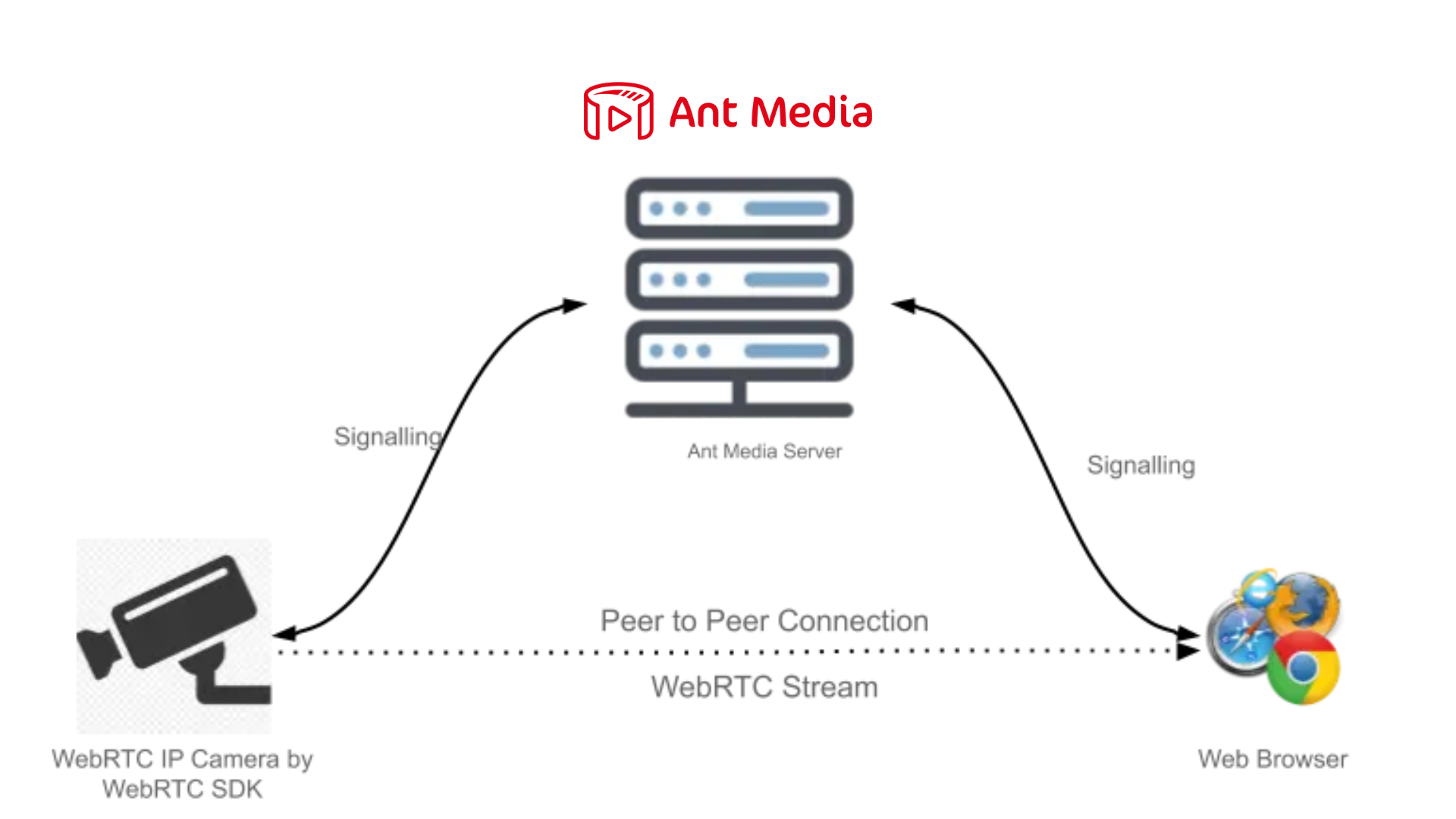
1. WebRTC IP camera and browser (Peer to Peer)
In this mode, the Ant Media Server works as a signaling server in order to have a peer-to-peer connection between a web browser and your IP camera.
- Clone the WebRTC Embedded SDK
- Go to the executables directory
- Depending upon the platform you are using, be it arm, arm64, or x86, you can go to the related directory and there you will see
webrtc_pull_rtspexecutable. - This
webrtc_pull_rtspwill be used to run the embedded SDK. For example
./webrtc_pull_rtsp ws://my.ant.media.server.io:5080/WebRTCAppEE/websocket rtsp://172.17.0.1:6554/test.flv mystream
- Once the IP camera stream is published, you can go to the sample page cam_play.html and play the IP camera P2P stream.
2. WebRTC Publish and Play mode for the IP Camera
In this mode, the IP camera stream is published to the Ant Media Server with WebRTC and the same can be played with the WebRTC players like the player.html or with the embedded player, play.html
By default, the ready executables publish the IP camera stream in P2P mode, and therefore, in order to change this to WebRTC publish and play, the executables need to be built again using the main.cpp file.
-
To do that, you will need a new main.cpp file that will be shared with you later because the Embedded SDK is paid for publishing the stream to the server.
-
Then to build the project, you can run the build commands as per your architecture.
-
Once the build is successful, you will see
main.ioandwebrtc_pull_rtspfiles underWebRTCEmbeddedSDKReferencefolder. -
Now you can run the
webrtc_pull_rtspand it will publish the IP camera RTSP stream to the Ant Media Server, which can be played from the server.
In order to publish multiple streams using the Embedded SDK, you can run the executable multiple times in a backend as shown below.
./webrtc_pull_rtsp "ws://127.0.0.1:5080/WebRTCAppEE/websocket" "rtsp://127.0.0.1:6554/test.flv" "stream1" &
./webrtc_pull_rtsp "ws://127.0.0.1:5080/WebRTCAppEE/websocket" "rtsp://127.0.0.1:6554/test.flv" "stream2" &