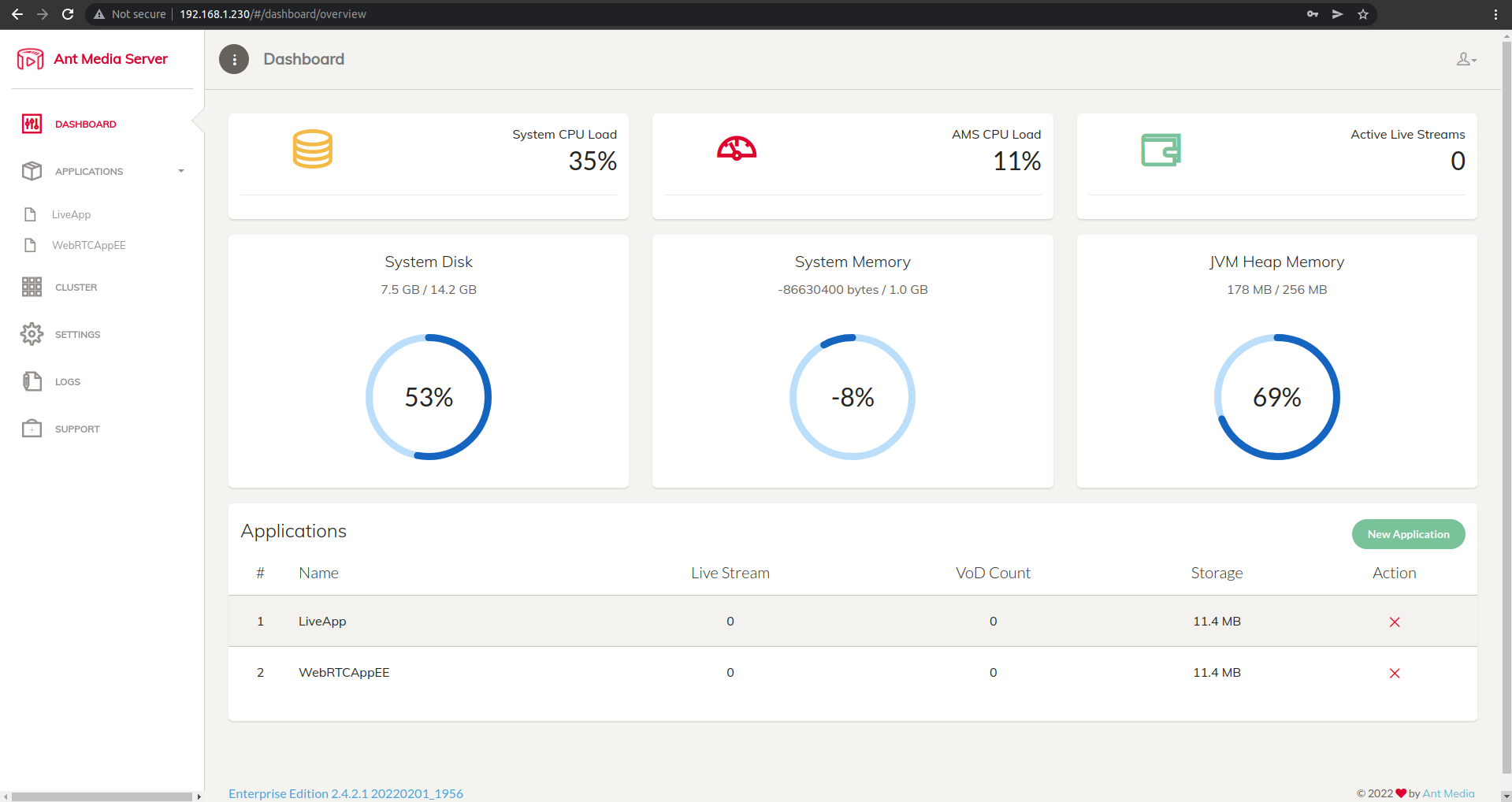Docker Swarm
Docker Swarm is a container orchestration tool. It is a cluster management tool that manages and scales virtual servers as a cluster and ensures the continuity of services without interruption. In this post, I will explain how to run Ant Media Server onto the docker swarm.
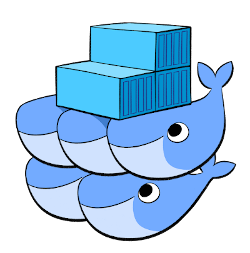
Prerequestiment
First, let’s create a total of 3 instances, one Manager and 2 worker nodes.
192.168.1.230 Manager
192.168.1.231 Node1
192.168.1.232 Node2
Docker Swarm is easy to install. You can divide it into two parts as Manager Node and Worker Node.
1- Manager: The node that has the manager role manages the docker swarm.
2- The nodes that have a worker role are generally responsible for running the services.
Install the Docker CE on all of the nodes by following the steps below.
sudo apt install apt-transport-https ca-certificates curl software-properties-common -y
curl -fsSL https://download.docker.com/linux/ubuntu/gpg | sudo apt-key add -
sudo add-apt-repository "deb [arch=amd64] https://download.docker.com/linux/ubuntu focal stable"
sudo apt update && sudo apt install docker-ce -y
sudo systemctl enable docker
Docker Swarm Cluster Installation
In order to create a Docker Swarm cluster, you have to start the swarm mode first.
Run the command below to initialize Docker swarm node on the manager.
sudo docker swarm init --advertise-addr 192.168.1.230
Run the following command on node1 and node2.
sudo docker swarm join --token SWMTKN-1-2jxta71638d1pyioznb9jo4hi4u5ppd8t7lc90linwi9acu54s-aef4mqdy23ktrkcxsp57uyoma 192.168.1.230:2377
The all nodes you added will show up in the docker node ls command’s output.
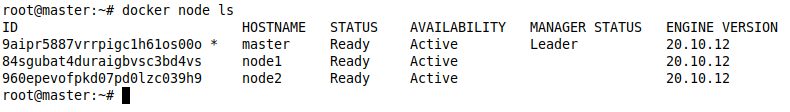
Nginx Load Balancer Installation
Create a directory called /opt/nginx on all nodes and save the following lines as default.conf.
mkdir /opt/nginx
vim /opt/nginx/default.conf
server {
listen 80;
location / {
proxy_pass http://backend;
}
}
upstream backend {
ip_hash;
server 192.168.1.231:5080; #node1 ip address
server 192.168.1.232:5080; #node2 ip address
}
Let’s complete the deployment on master.
docker service create --name nginx --mount type=bind,source=/opt/nginx/,target=/etc/nginx/conf.d --constraint node.hostname==master --publish 80:80 nginx
Ant Media Server Installation
On the master node, save the following lines as stack.yml. Don't forget to change the host addresses in the image and entrypoint according to your system.
version: "3.9"
services:
antmedia:
image: your_image_url
entrypoint: /usr/local/antmedia/start.sh -r true -m cluster -h your_mongo_db_address
deploy:
mode: global
resources:
limits:
cpus: "0.5"
memory: 1G
restart_policy:
condition: on-failure
networks:
- host
networks:
host:
name: host
external: true
Now, deploy the stack by running the command below.
docker stack deploy -c stack.yml ant-media-server
You can control the running containers with the docker ps command.
Now, you can access your cluster via the master URL.