AMS application configuration
Ant Media Server can be configured either by editing a configuration file or through the application settings tab in the management console.
The configuration is set on the application level and is stored in a file located at <AMS_DIR>/webapps/<AppName>/WEB-INF/red5-web.properties.
The management panel allows changing all the application settings however, the file is much more extensive. See the Application Settings Javadoc to find a complete list of all available settings.
Management panel settings
Login to the Ant Media Server dashboard and click on the application you want to configure from the left-hand menu. Then click on the settings tab.
There are two options here: Basic and Advanced
Basic settings have some of the most used application settings and the other application settings are under the Advanced settings option.
Starting from Ant Media Server version 2.6.2, all the application settings for both Standalone mode and Cluster mode of Ant Media Server can be changed from the management panel itself.
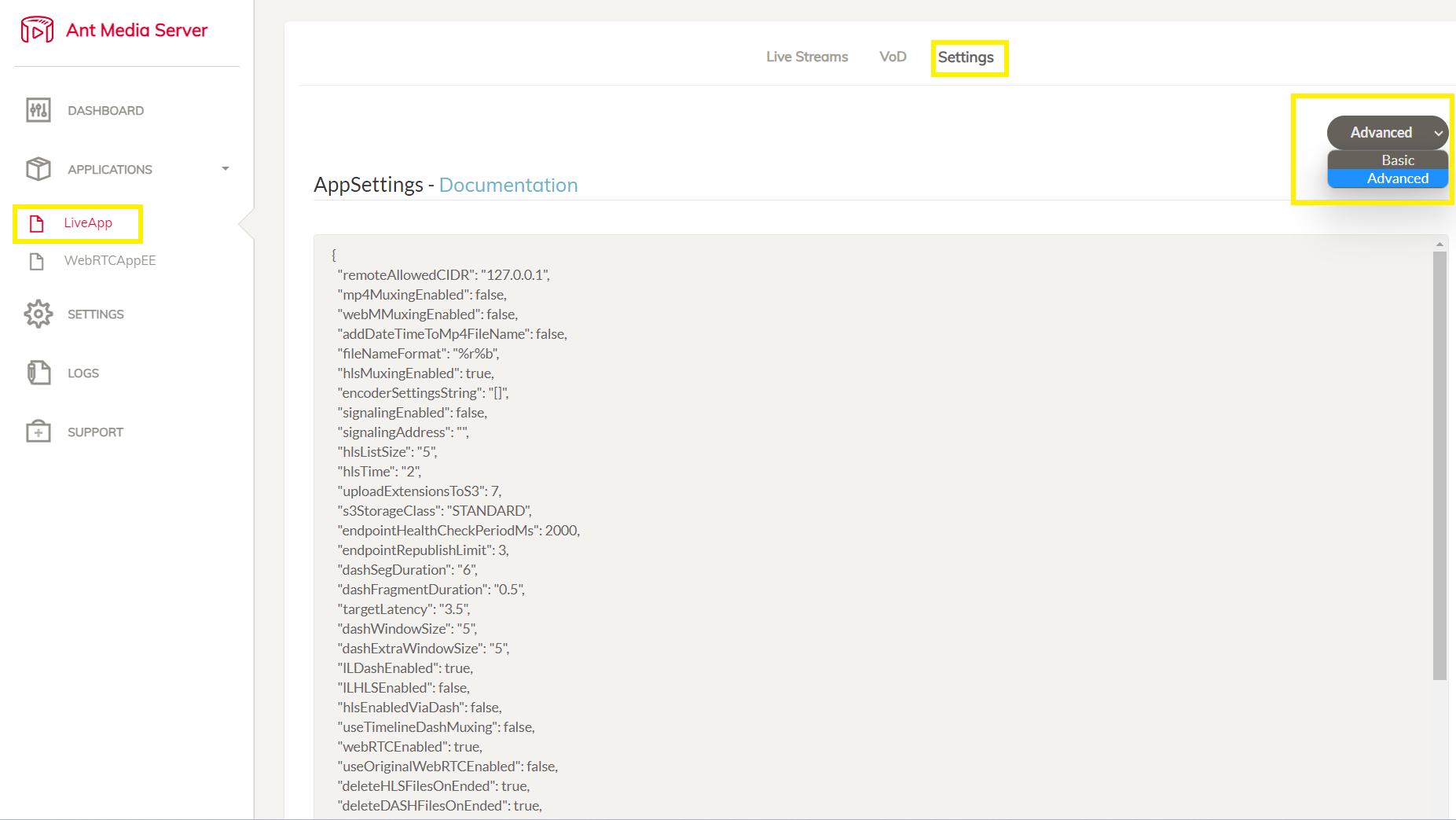
Application properties file
The application settings can also be modified by editing the configuration file directly. Navigate to the file located at <AMS_DIR>/webapps/<AppName>/WEB-INF/red5-web.properties and open it using your preferred editor.
Highlighted below is how to enable VP8 encoding by editing the configuration file.
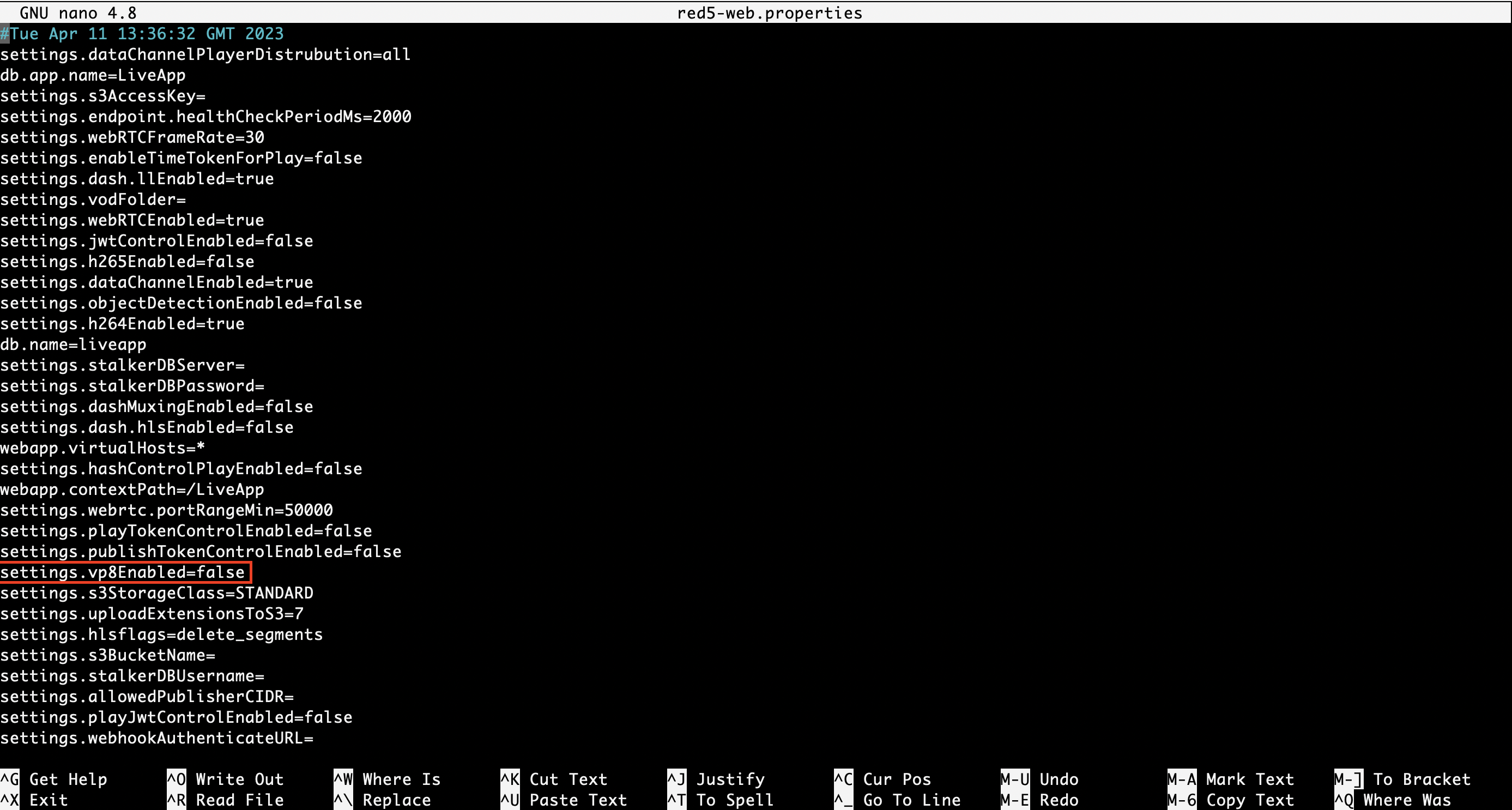
Adding additional settings
If a configuration setting has not been added to the ```red5-web. properties `` file or under Advanced settings, simply append the setting to the configuration file or add it from the management panel.
Follow the steps below to add an additional setting:
1. Find the setting
Open the Javadoc page and find the setting that needs to be added to the configuration file.
2. Confirm the setting type and value
The description of each setting confirms the type and default value. For example, the setting aacEncodingEnabled is of type boolean with a default value of true:
@Value("${settings.aacEncodingEnabled:true}")
private boolean aacEncodingEnabled
To confirm the function of the setting, additional information is provided in the description.
If aacEncodingEnabled is true, aac encoding will be active even if mp4 or hls muxing is not enabled, If aacEncodingEnabled is false, aac encoding is only activated if mp4 or hls muxing is enabled in the settings, This value should be true if you're sending a stream to RTMP endpoints or enable/disable mp4 recording on the fly
3 Update the configuration file
To add an additional setting to the configuration file, open the application settings, navigate to Advanced Settings on the management panel, or go to red5-web.properties file located at <AMS_DIR>/webapps/<AppName>/WEB-INF/red5-web.properties.
Following the example of aacEncodingEnabled setting, the below can be appended to the file:
settings.aacEncodingEnabled=false