Android Dependency
Step 2: Add WebRTC-Android-SDK Dependency
There are two methods for integrating the Android SDK into our Android app project. The first, and simpler, approach involves importing it via the Sonatype Maven repository. The advantage of this method lies in its ease of implementation. However, it's crucial to note that opting for this method means you won't have the flexibility to modify WebRTC Android SDK files to suit your application requirements.
Alternatively, the second method entails importing the Android SDK as a module. Opting for this approach grants you the ability to edit Android SDK class files as per your specific needs.
Add WebRTC-Android-SDK From Maven Repo (Easy)
-
At this point, we should add the dependency on the WebRTC Android SDK module to our newly created project. Since the module is hosted in the Sonatype Maven repository, we will add that repository to the dependency manager. The related setting is in the
settings.gradlefile.Add the following lines to the
dependencyResolutionManagement/repositories section:maven {
url "https://oss.sonatype.org/content/repositories/snapshots/" }
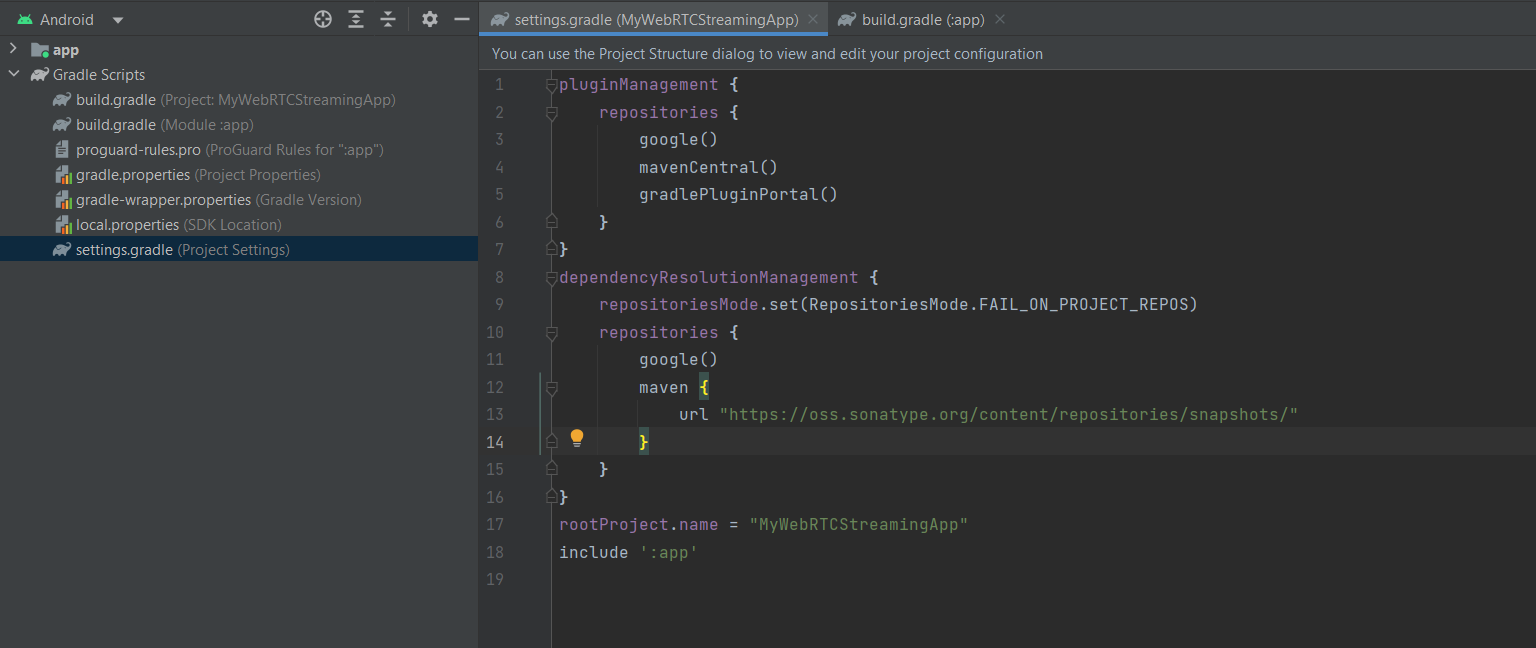
- After adding the repository, we will add the following lines to the dependencies session in the app
build.gradlefile.
implementation "io.antmedia:webrtc-android-framework:{version}"
-
Replace version with the latest android sdk version released on maven. You can see all released versions here.
For Example:
implementation "io.antmedia:webrtc-android-framework:2.11.0"
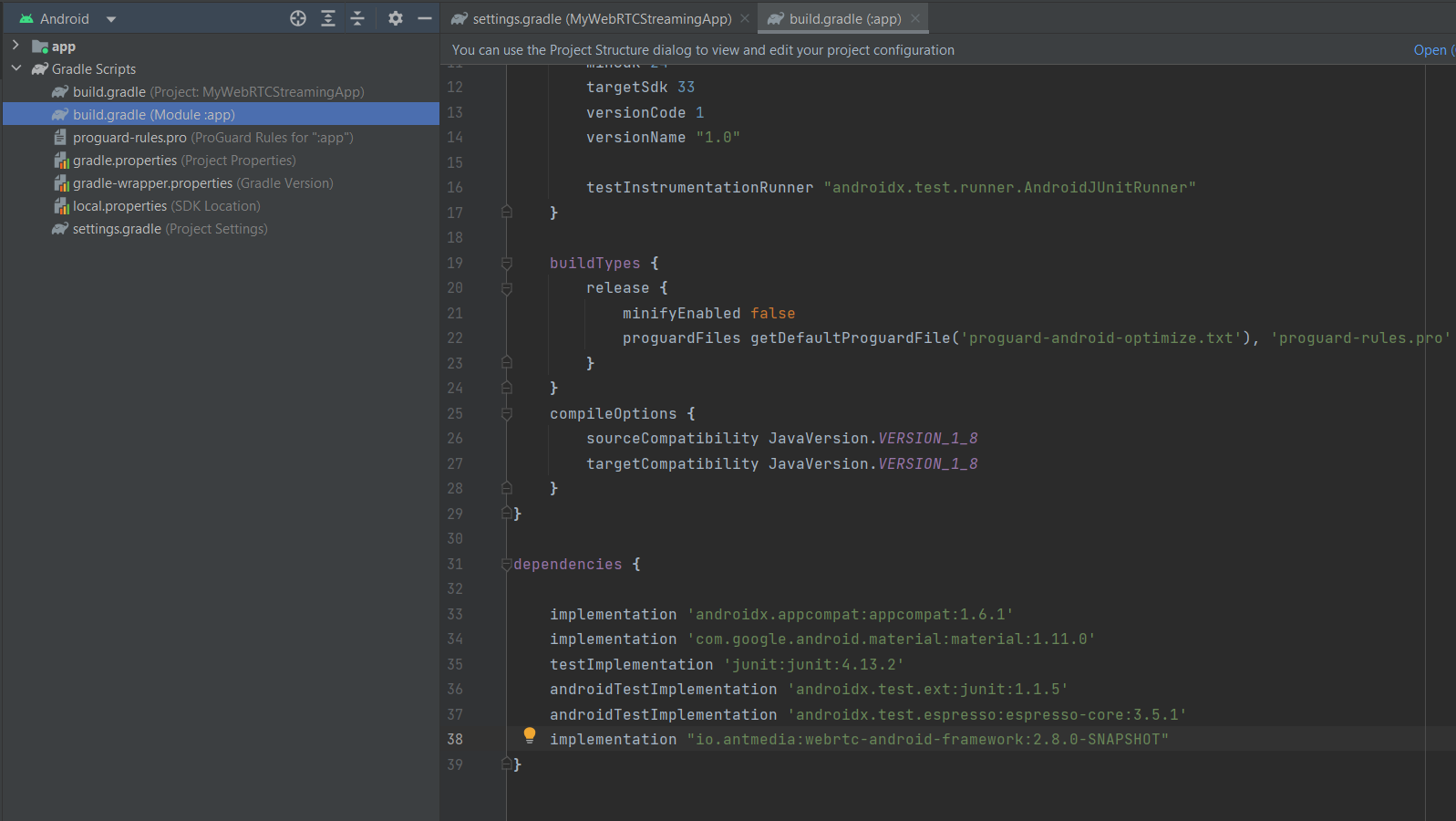
That is all. We have added the dependency and we are ready to create our WebRTC streaming application.
Add WebRTC-Android-SDK As a Module (Advanced)
-
Clone WebRTC-Android-SDK repository to your local.
git clone https://github.com/ant-media/WebRTC-Android-SDK.git -
Open your android project with Android Studio. From left top corner, click
File > New > Import Moduleto import. -
Open WebRTC-Android-SDK and choose
webrtc-android-frameworkfrom your file system.
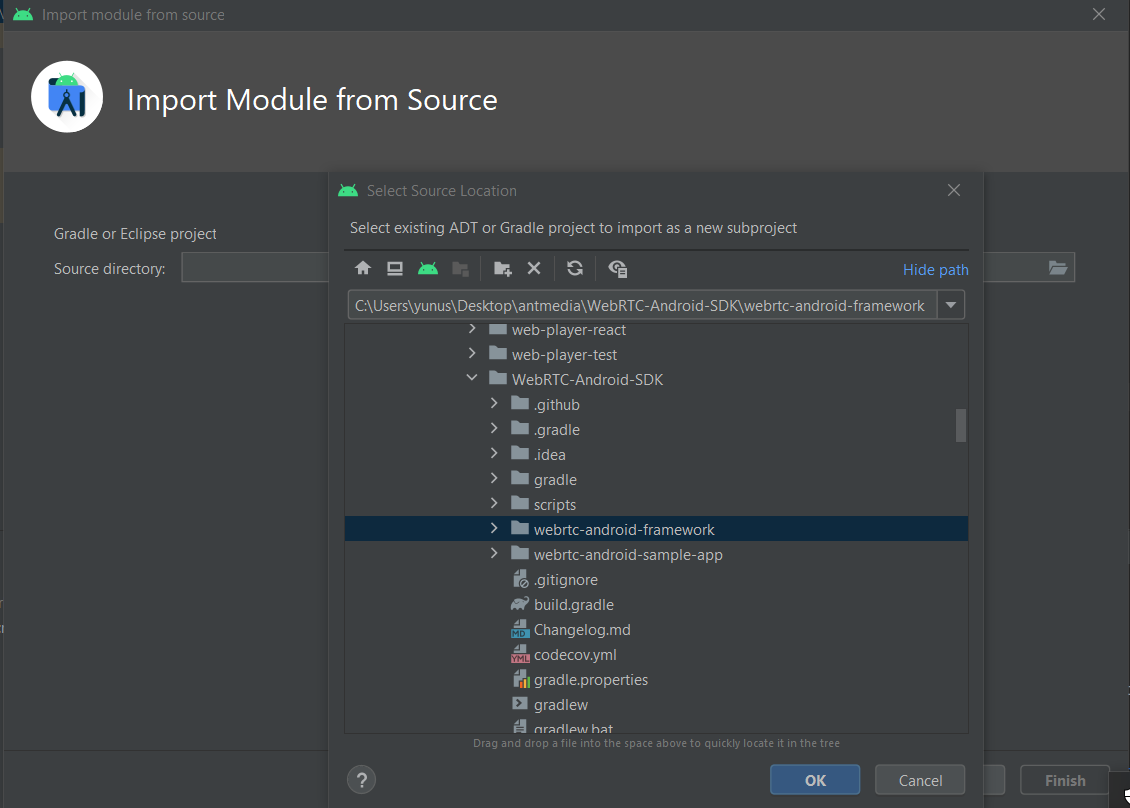
- After clicking Finish, you will face with 2 errors as below:
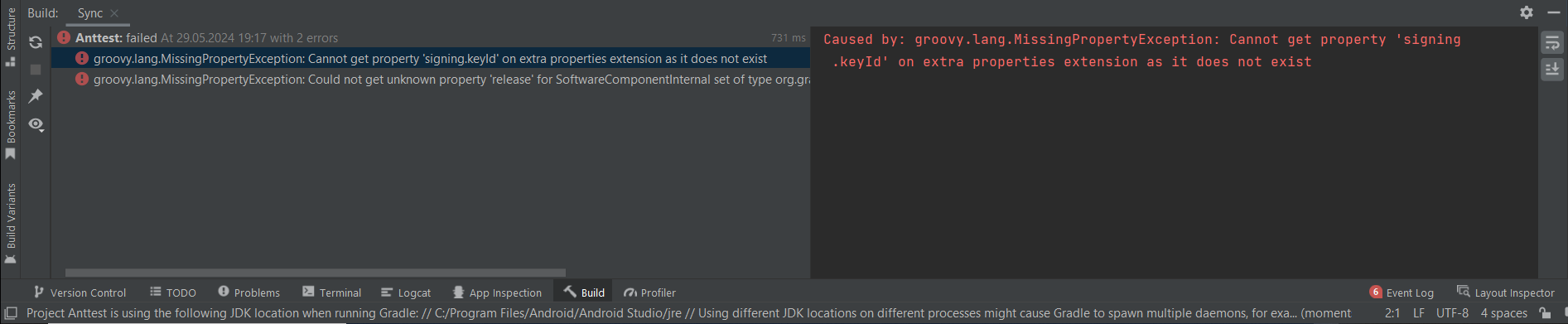
-
To fix those errors, remove
publish-remote.gradlefile fromwebrtc-android-framework module.After removing, go to
build.gradlefile ofwebrtc-android-frameworkmodule and remove below line.apply from: 'publish-remote.gradle'Then, go to your app project's
build.gradlefile and add below line to the dependencies.api project(":webrtc-android-framework") -
Finally, sync gradle and it should be all done.
You can now navigate to your application module and begin developing your streaming application. If needed, you can edit any of the Android SDK files within the webrtc-android-framework, and your changes will be applied.