WebRTC Playback
WebRTC playback is supported only in the Ant Media Server Enterprise Edition (EE).
Note: To enable WebRTC playback, make sure that UDP ports 50000–60000 are open on your server's firewall.
If the viewer is behind a corporate firewall or experiences restricted network conditions, you can route WebRTC traffic through a TURN server. here.
Before attempting playback, ensure that the stream is actively broadcasting on the server.
Quick Link: Learn How to Publish with WebRTC
- Visit
https://AMS_domain_name:5443/live/player.html. - If you're running Ant Media Server on your local computer, you can also visit
http://localhost:5080/live/player.html - Write the stream id in text box,
stream1by default.
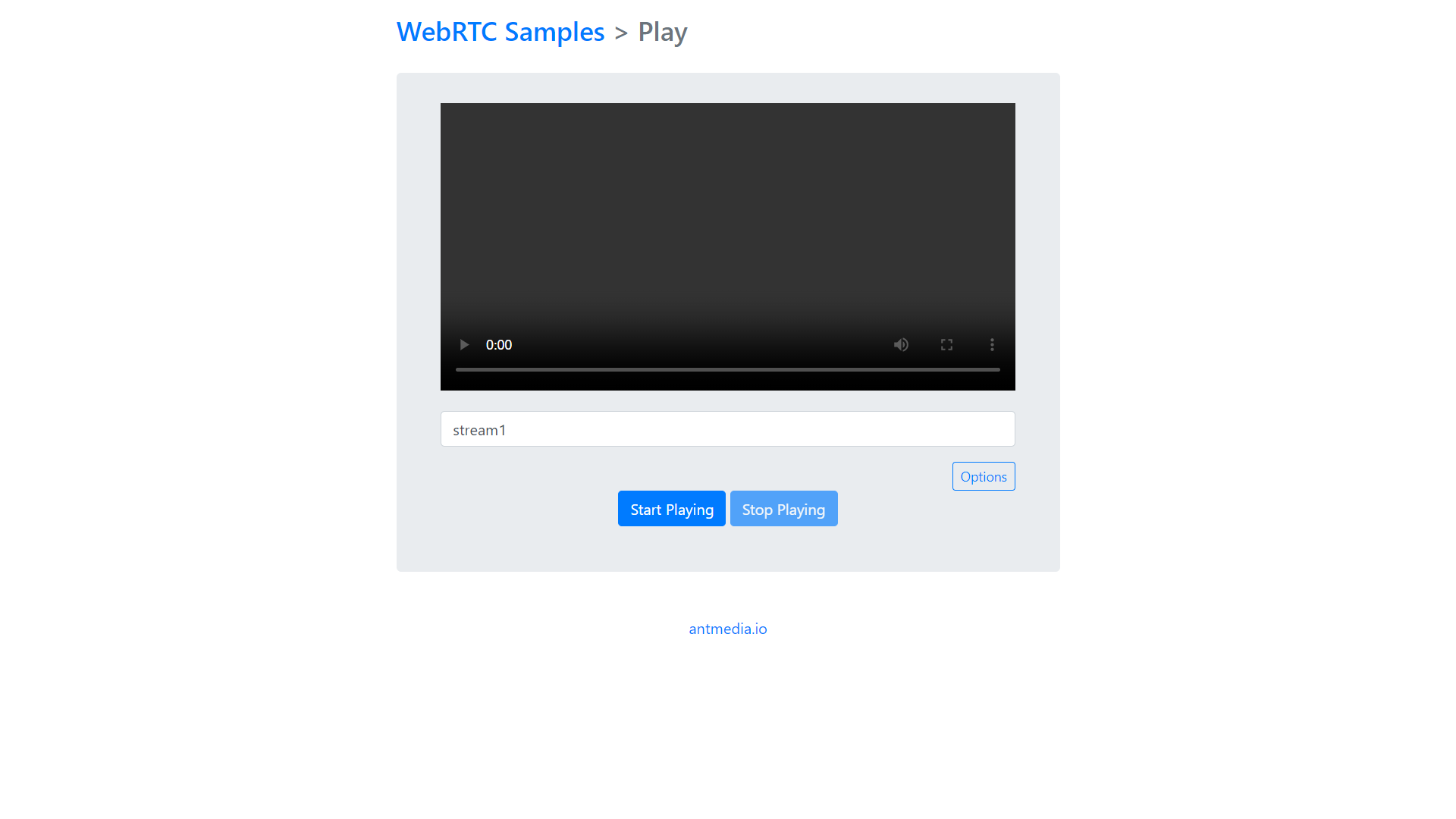
-
Press
Start Playingbutton. After you press the button, the WebRTC stream starts playingYou can also use the URL format listed below to play the WebRTC stream using the Ant Media Server Embedded web player, play.html:
https://AMS_domain_name:5443/WebRTCAppEE/play.html?id=streamId
Check Embedded Web Player document for more information.
Congrats. You're playing your stream with WebRTC having ultra-low latency.