SRT Ingest using Wirecast
Wirecast is a live video streaming production tool by Telestream. It allows users to create live or on-demand broadcasts for the web. Wirecast supports various sources for capturing, such as webcams, IP cameras, NDIs, and capture cards.
-
Some encoders, like Wirecast do not have support for streamId.
-
There are also many IP cameras that support SRT output but do not support streamId.
-
Starting from version 2.8.0, Ant Media Server supports SRT without streamId.
-
In this scenario, the enocder/camera IP address will behave like streamId and it will be published to the LiveApp application by default.
Create a Stream With Wirecast
To create a stream with Wirecast, it is first necessary to add a source.
-
Move your cursor to the Clear Layer and Click on the + icon to add a source.
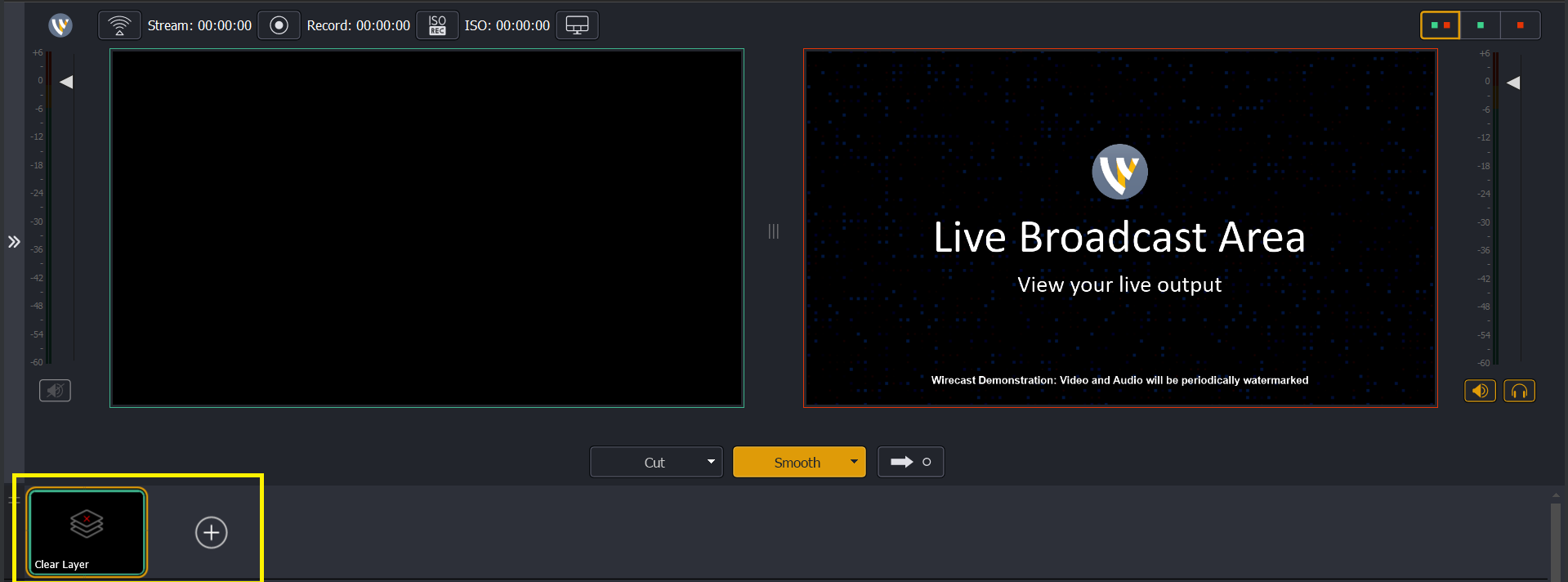
-
You can choose the source type based on your use case. For this demonstration, I'm adding a VoD as Media File.
Media File >> Browse Disk >> Add
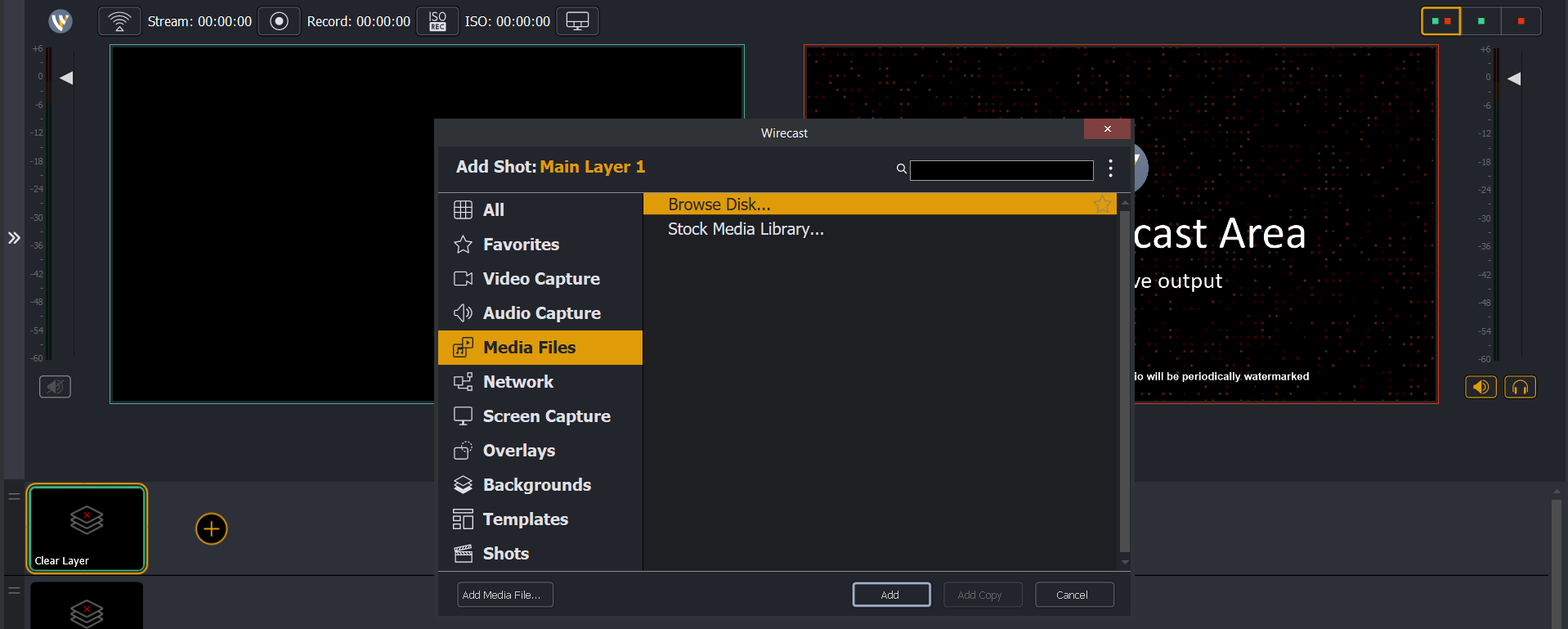
-
Navigate to Output >> Output Settings from the Menu bar.
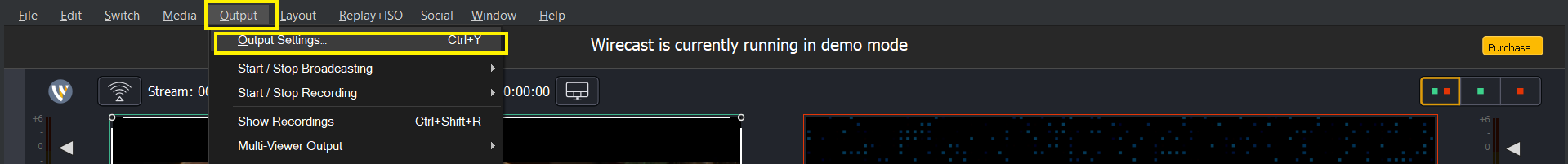
-
Under Destination, choose SRT and proceed.
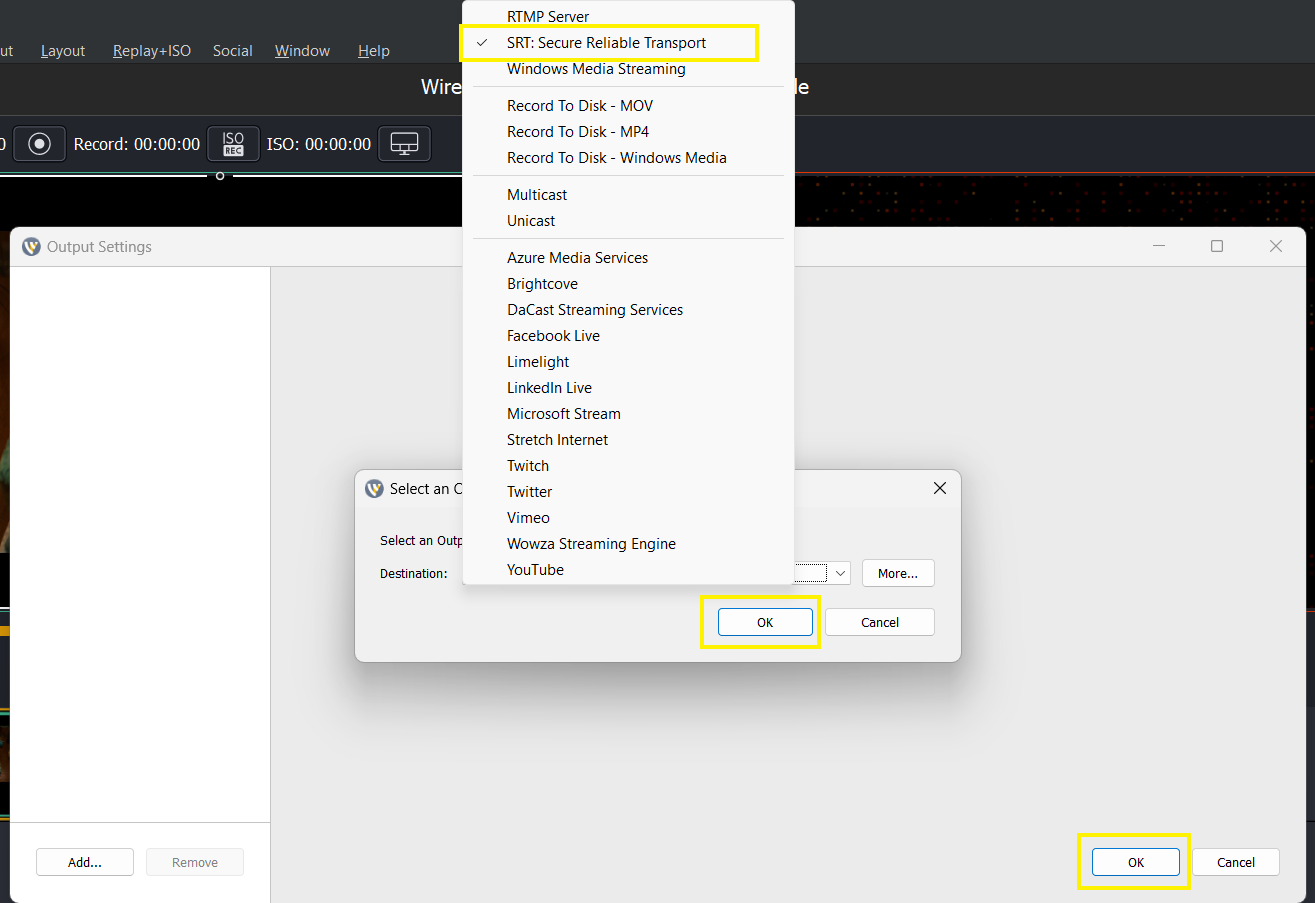
-
Enter your Ant Media Server URL under Address in the format
srt://server-url/and Port 4200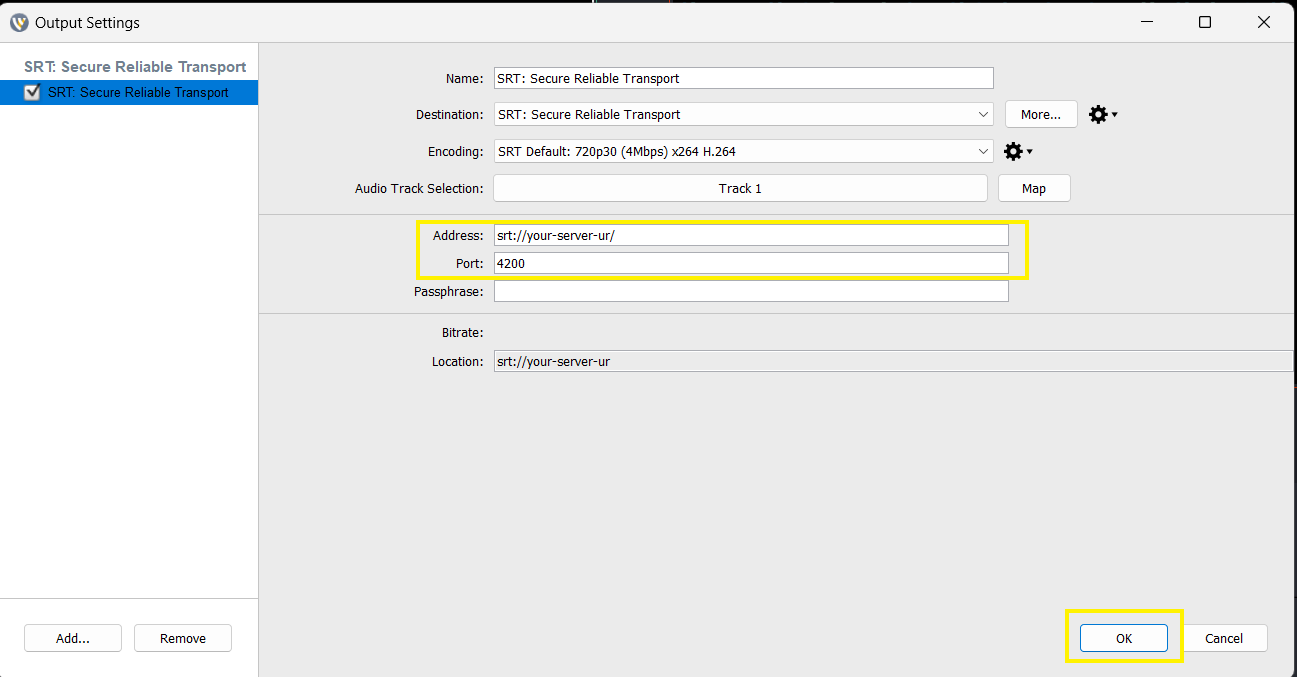
Customizing the Stream Parameters
If you want to change any parameters like stream resolution, bitrate, profile type, etc., you can do so by changing the Encoding Settings.
-
Click on the Gear icon next to Encoding and go to View Details.
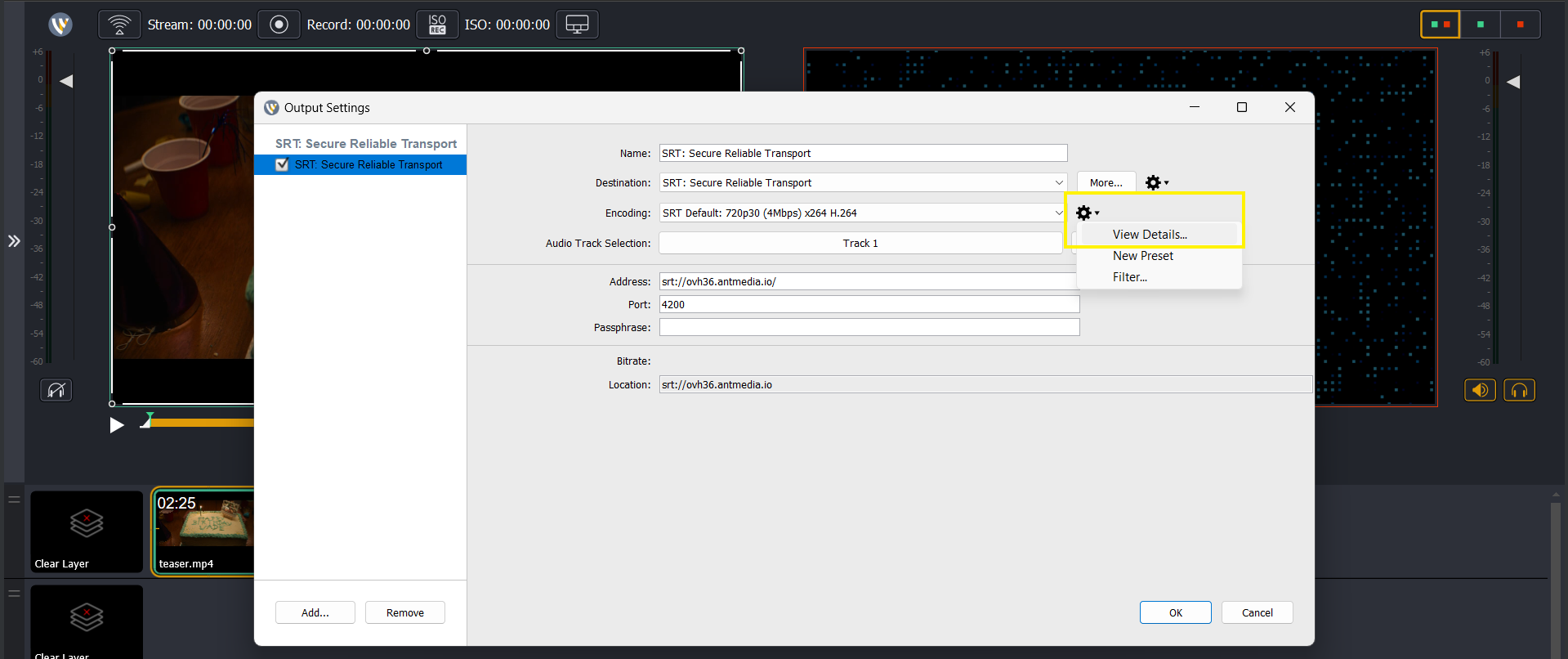
-
You can set the video and audio encoding parameters as you may need.
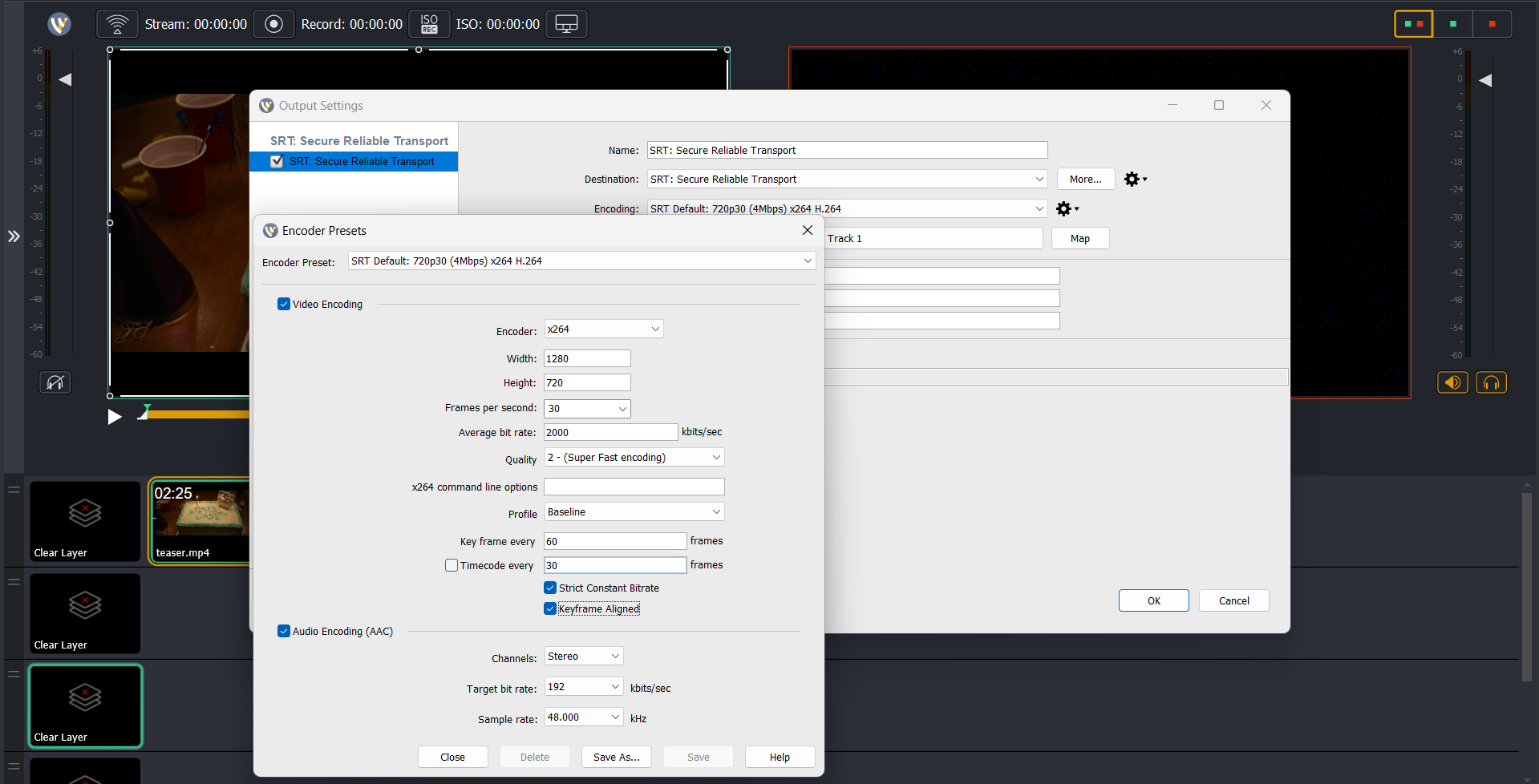
It's important to set the Profile type Baseline for WebRTC play.
Starting the SRT Stream
Now that, everything is set, let's proceed to push the SRT stream.
-
Click on the right arrow icon to select the source of the video and it will be reflected in the Live Broadcast Area.
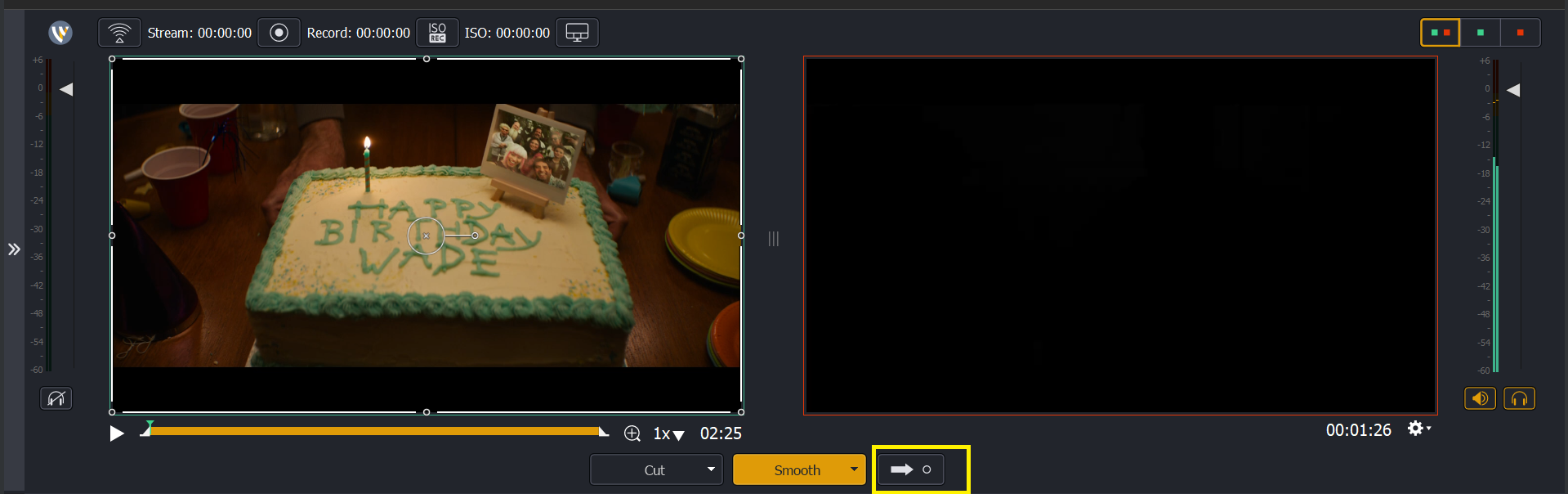
-
Go to the Output >> Start/Stop Broadcasting >> Start SRT to start pushing the SRT stream to your Ant Media Server.
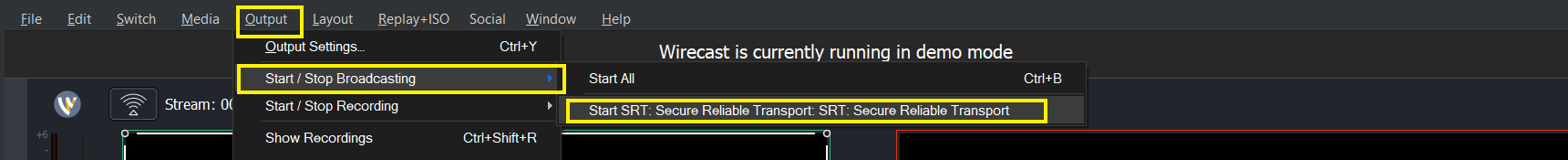
-
Navigate to LiveApp application of your Ant Media Server Management Panel and you can see the SRT stream.
-
Your system IP Address is used as the streamId.
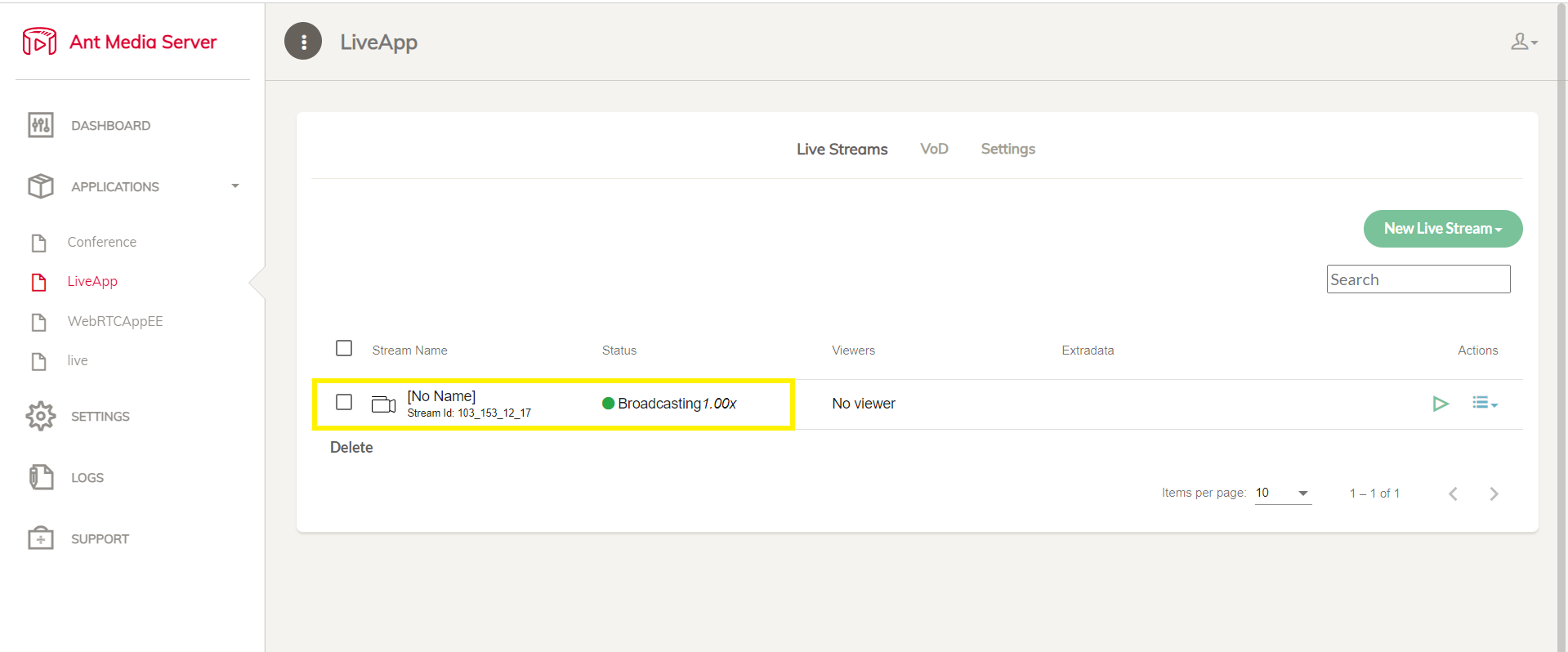
-
Congratulations, your SRT stream is live.
Playing The Stream
-
Ant Media Server supports various play protocols like WebRTC, CMAF (Dash), and HLS.
-
To learn how to play a stream, check the Playing Live Streams guide.