
Circle
Circle: Free Video Conferencing Solution
Circle is a ready-to-use open-source, online video conferencing application that can be deployed on-prem, private or public cloud. If you are concerned about Privacy or being behind a firewall, this is the best solution for you.
Highlights
- Unlock the Number of Attendees: Thanks to the Scalability of Ant Media Server. The Circle is built to scale the number of attendees.
- Easy to Use: Just let your attendees join the video call with their favorite web browsers
- Privacy: Deploy it into your private/public cloud or on-prem. Make sure your live video conference yours and it cannot be watched by anyone in the cloud.
- Distribute Live to Your Large Audience: Distribute your video call to tens of thousands of viewers as a single video through CDN, Youtube, Vimeo, etc.
- Record : Record your video conference to watch it later or for archiving.
Getting Started
Installation
- Make your Ant Media Server Enterprise Edition up and running. Purchase Now or Free Trial.
- Download the latest Circle from Github (Download the file with war extension)
- Login to your Ant Media Server management panel.
- On the panel, click the “New Application” button as shown below
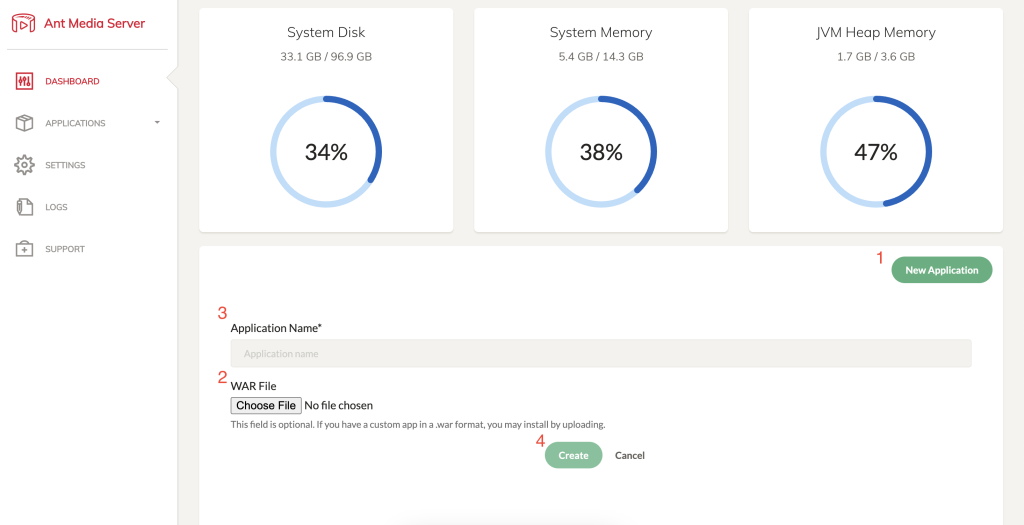
- Name your own conference application. Let’s say it “circle”
- Simply click the “Choose File” button and browse the war file you downloaded. Hit the upload button. The latest status should look like below.
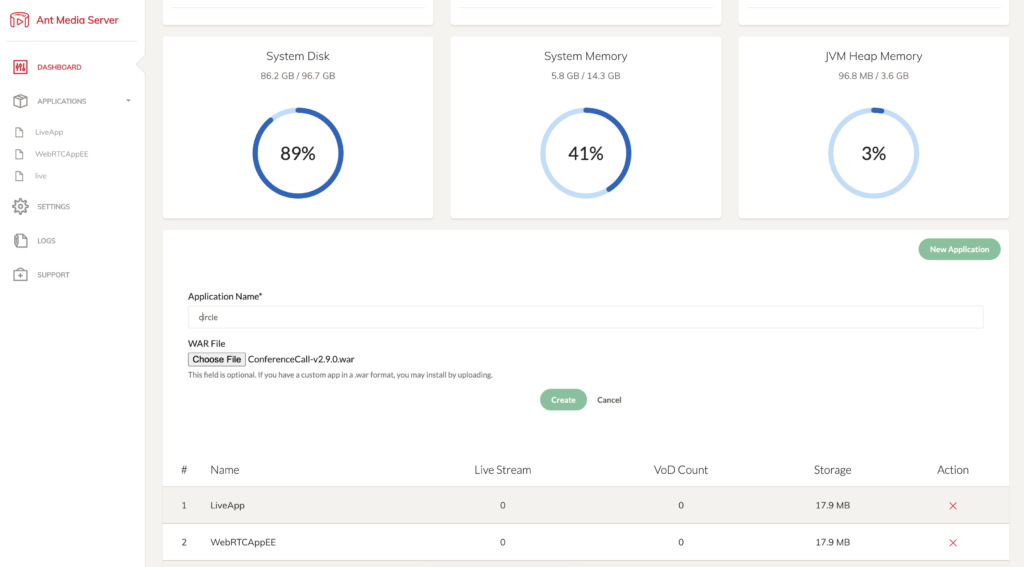
- Hit, Create button. It will be deployed automatically to your server as shown below
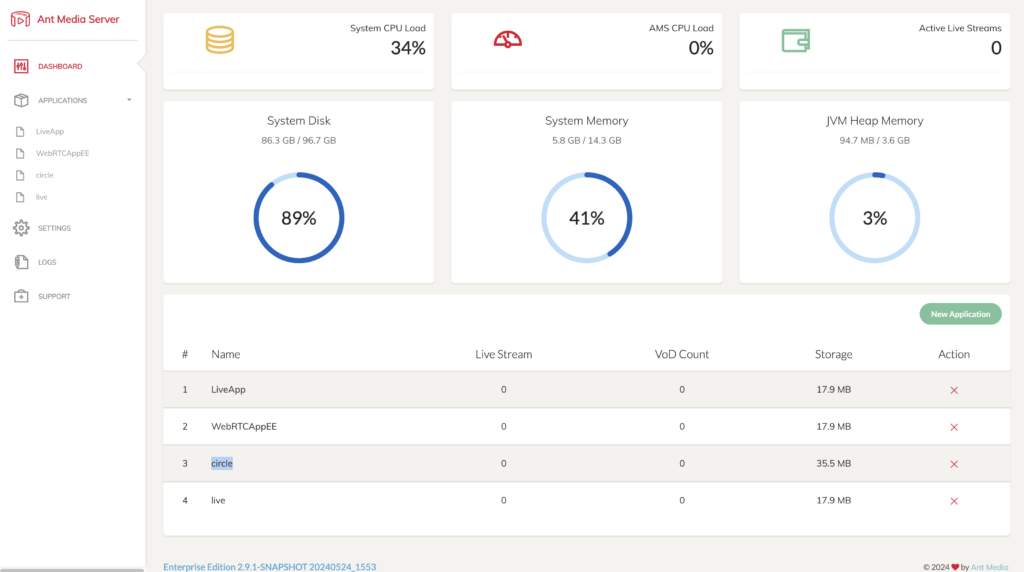
How to Use
- Visit the Circle with your web browser, for the sample below it should like something “https://AMS_ADDRESS:5443/circle”
- Name your room as shown below and Join the Room
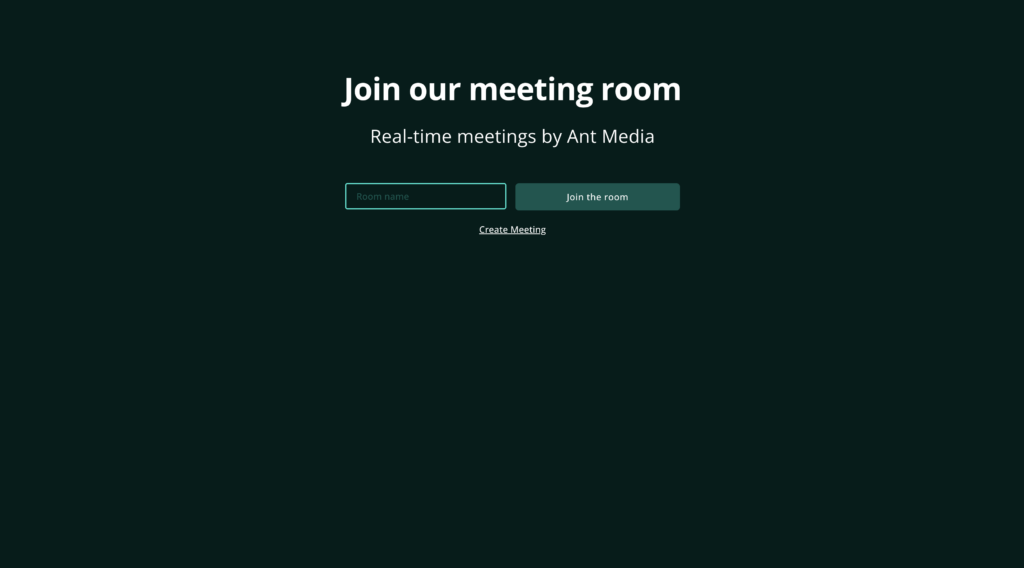
- Let your friends join the call by sharing your link
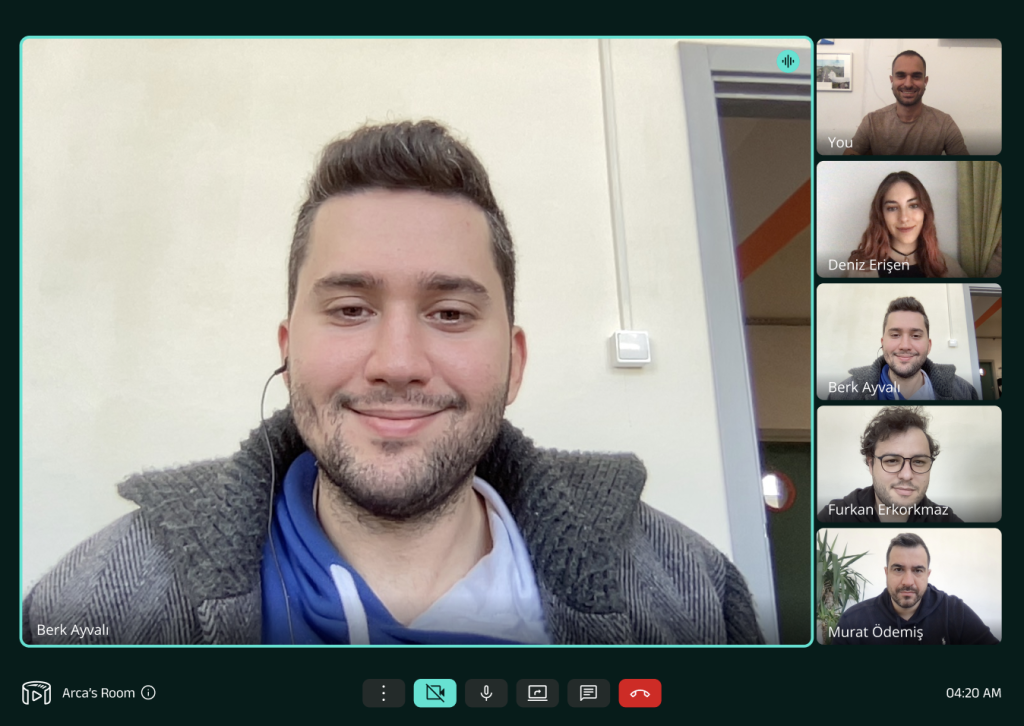
Start Using
Ant Media Server Enterprise
Contact us for technical and business questions