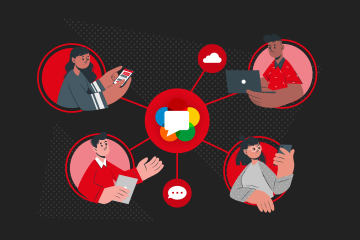WebRTC is a free, open-source technology that enables real-time peer-to-peer communication directly in web browsers and mobile apps. It powers video, voice, and data sharing between users without the need for plugins or external software. Learn more about WebRTC from webrtc.org.
WebRTC security is a top concern for anyone building a video chat or live streaming app. The good news is that WebRTC is designed to be safe from the start—it automatically encrypts all your video and audio. But that built-in protection is only part of the story. To keep your streams fully protected, you need to understand where security is strong and where it can be weak.
Before diving into the security details of WebRTC, it’s important to understand how the technology actually works. If you’re new to the topic, check out our complete guide: What is WebRTC and How Does WebRTC Work?.
This guide will show you exactly what makes WebRTC safe, where the common risks are, and how using Ant Media Server is the key to building a truly secure and private application.
Table of Contents
The Core of WebRTC: Secure by Design

One of the best things about WebRTC is that it’s secure by default.
End-to-End Encryption: Always On
One of the best parts of WebRTC security is that all media streams are encrypted by default.. There’s no way to send unencrypted video or audio, even by accident. This is enforced by browser vendors and the WebRTC specification itself. Every time you make a call or stream media using WebRTC, the data is automatically locked and protected while it travels over the internet. So even if someone tries to intercept the stream, all they’ll see is unreadable, scrambled information.
To make this easier to understand, imagine you’re sending a message inside a locked box. Even if someone grabs that box during delivery, they won’t be able to open it without the key. That’s how WebRTC treats your video and audio — it’s always protected inside a secure container.
SRTP (Secure Real-time Transport Protocol): Protecting the Media Itself
To protect the actual media content, WebRTC uses something called SRTP — Secure Real-time Transport Protocol. This is the system responsible for encrypting your voice and video streams while they move between two devices. SRTP doesn’t just lock the data; it also ensures that no one can tamper with it. If someone tries to modify or inject data into the stream, SRTP will detect it and block it.
Think of SRTP like an armored truck transporting valuable cargo. Your audio and video are the valuables, and SRTP locks them in, drives them securely over the internet, and makes sure they arrive untouched. Even if someone sees the truck, they can’t open it or change anything inside.
DTLS (Datagram Transport Layer Security): Securely Exchanging the Keys
Before SRTP can lock and unlock the media, both sides of the WebRTC connection need to agree on a secret key. That’s where DTLS — Datagram Transport Layer Security — comes in. DTLS handles the key exchange between the two peers in a secure and encrypted way, right before the actual media transfer begins.
This process is a lot like a private handshake. Before the conversation starts, both parties meet in a secure space, agree on a code to use, and then walk away with a shared key. This key is then used to encrypt and decrypt the stream, ensuring that no one else can listen in. DTLS uses the same encryption technology as HTTPS, the secure protocol used by websites to protect your passwords and personal data.
Browser Permissions: Blocking Access Without Consent
Another layer of protection in WebRTC is how it handles access to your camera and microphone. WebRTC runs inside your browser, and the browser is programmed to always ask your permission before letting any website access your media devices. This is not optional and cannot be skipped by developers or websites.
You’ve probably seen this in action: when a website tries to use your camera or mic, your browser shows a pop-up asking, “Allow access to camera and microphone?” Unless you click “Allow,” the site gets nothing. This built-in permission model ensures that no site can secretly record or listen to you without your knowledge. And even after granting access, you can go back and manage or revoke that permission at any time from your browser settings.
The Hidden Gaps: Where WebRTC Security Can Be Compromised
Even with encryption in place, some parts of a WebRTC setup can still be weak spots. These are usually not in the core WebRTC engine but in the way it’s implemented.
- Signaling Without Encryption
Before the actual media flows, your app needs to set up the connection—that’s called signaling. WebRTC doesn’t say how to do signaling, so it’s up to you. If your app uses plain WebSockets (ws://) instead of encrypted ones (wss://), someone can intercept or mess with the setup. That’s called a man-in-the-middle (MITM) attack.
- Leaking User IP Addresses
In peer-to-peer (P2P) mode, WebRTC uses real IP addresses to connect users directly. This helps performance, but it also gives away users’ rough location and network info—a privacy issue, especially for apps where anonymity matters.
- Application-Level Risks
Even if your stream is perfectly encrypted, your application’s security matters. If a user can gain unauthorized access to an account because of a weak password, they can legitimately join a private video call. If your application doesn’t have a mechanism to authorize who can publish a stream, anyone could potentially start broadcasting on your platform
How Ant Media Server Delivers End-to-End Security
Ant Media Server builds on WebRTC’s solid foundation and adds layers of protection to cover these vulnerabilities.
Secure Signaling Built-In
Ant Media Server solves the signaling vulnerability out of the box. It uses Secure WebSockets (wss://) by default, ensuring that the critical call setup and negotiation phase is fully encrypted and protected from MITM attacks.
Token-Based Stream Access
The single most powerful security feature Ant Media Server adds is token-based security. Instead of allowing anyone to connect, AMS can generate a unique token for both publishing and playing a stream.
- Your app verifies the user.
- It then asks Ant Media Server to generate a token.
- The user’s browser uses this token to publish or play a stream.
This means even if someone knows your stream URL, they still can’t watch or publish without a valid token. This adds the extra layer in WebRTC security.
Hiding Real IPs
To stop IP leaks, Ant Media Server acts as a signaling server.
The end-users only connect to Ant Media Server, and their real IP addresses are never revealed to each other. This provides a crucial layer of privacy and anonymity for your users.
Webhook-Based Validation for Streams
Ant Media Server supports webhook integration to validate actions like stream publish or play. Before a stream is allowed, your server can approve or deny it based on custom logic.
This lets you add your own layer of dynamic access control, e.g., checking subscription status, content rights, or active user sessions.
Check out the Webhook Authorization document for WebRTC Security.
All Interfaces Secured
Security is about layers. All communication with Ant Media Server, including the web management panel and REST APIs, is protected with SSL/TLS (HTTPS), ensuring your entire media infrastructure is managed securely.
Conclusion: Security is a Feature, Not an Afterthought
While WebRTC security provides a fantastic, encrypted foundation, it’s clear that production-grade safety requires more. The gaps in signaling, privacy, and application-level authorization must be filled.
A secure media server isn’t just an option for scaling; it’s a fundamental component of your security architecture. By implementing features like token authentication and secure signaling, Ant Media Server transforms WebRTC’s default security into a robust, enterprise-ready solution.
Ready to build streaming applications you can trust? Start your free trial of Ant Media Server today and explore its powerful security features.
Estimate Your Streaming Costs
Use our free Cost Calculator to find out how much you can save with Ant Media Server based on your usage.
Open Cost Calculator