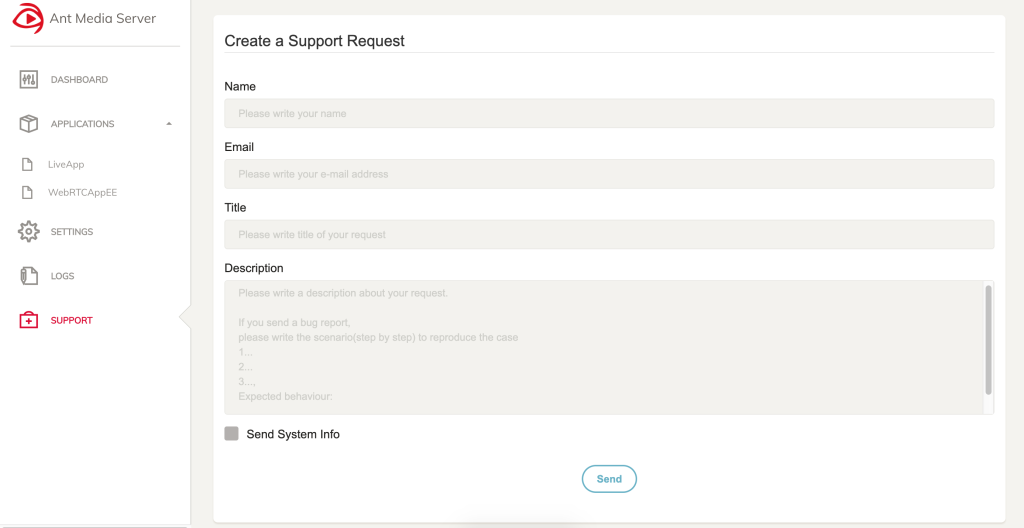Ant Media Server v1.9.0 is out with the new features and improvements. Here are the highlights for v1.9.0
Create your own Custom Applications
Ant Media Server users are asking this feature for a while and we hear you. Let me give brief info for that. Ant Media Server has some built-in applications(LiveApp, WebRTCApp, WebRTCAppEE) and it’s hard to create new applications with custom names. With this feature, you can create new custom applications with one line of command. Here are the simple instructions. Go to the install directory of Ant Media Server(/usr/local/antmedia) and run the command below. Assume that our new app name is “live”
sudo ./create_app.sh live ./
More information about this feature is coming in a new blog post in a couple of days.

Start/Stop Recording on the Fly
This is another request from users. This feature lets you start/stop recording while stream is live. In other words, after your stream has started, you can call recording REST API to start recording. In addition, you can even stop recording with the same REST API by just changing the parameter before stream has finished. This let users higher flexibility for recording management.
Support VP8 in Ingesting WebRTC Streams
Ant Media Server support H264 ingesting/playing in WebRTC streams. With this improvement, Ant Media Server Community and Enterprise (When Adaptive Bitrate is enabled) can ingest VP8 streams. This improvement especially creates higher compatibility for the some devices in APAC region.
Built-in Support Form
One of the improvement we need to make is providing a specific support channel for our users. Right now, we provide official support form in the web panel of Ant Media Server. With this form, we can get required information from the system with user approval and will provide better support to our users. Support form is available on the left side menu after you login to web panel as shown below.
S3 Forwarding and S3 Multipart Upload
Because AWS S3 is highly used for storing records, we need to improve compatibility with AWS S3.
In this version, S3 multipart upload is supported for saving MP4 files to S3. Multipart upload is recommended by AWS for saving files which has size over 100MB.
Second compatibility is that we define built-in http forwarding with the specific rules. So that if your recording
is in AWS S3 or anywhere , you can directly forward incoming request to the destination you specify.
These are the some highlights in Ant Media Server v1.9.0. In order to get full changes, please take a look at the change log on github.
Buy it now with %5 discount
(coupon code: v190_annual_discount valid until 2020)
If you have any more questions, please let us know through contact at antmedia dot io