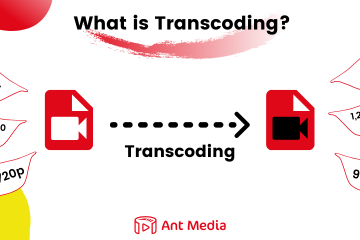Again, we’re organizing an online event to showcase the recent developments including Enhanced RTMP, LL-HLS, and Free Viewpoint Video Player. This time again, we’re super excited to showcase the new improvements because there are cool things for you.
It’s a Free Online Webinar that you can join. For the event platform, we use the Circle: Online Video Conferencing platform, which you can make yours by customizing and running in your cloud or on-prem. It’s the solution if you’re not happy about the content security/lack of control/pricing from your provider.
Date: Nov 12th, 2024, at 11:00 am Eastern Time
Link: https://meet.antmedia.io/Conference/webinar
Add to Calendar
Enhanced RTMP (E-RTMP)
With the power of Enhanced RTMP, you can publish live streams to Ant Media Server encoded with H265, which improves the quality and lowers the bitrate of your streams.

We’ll have a demo by publishing from OBS Studio and then playback the stream. We’ll make a comparison between bitrates for H264(AVC) and H265(HEVC) in the demonstration. For more information about Enhanced RTMP, check this blog post.
Low Latency HLS (LL-HLS)
Recently, we’ve developed Low Latency HLS plugin for Ant Media Server. Fortunately, the latency can be decreased to 3-5 seconds in HLS streaming. We’ve developed the Low Latency HLS according to specs in Apple website . Get more information for LL-HLS plugin
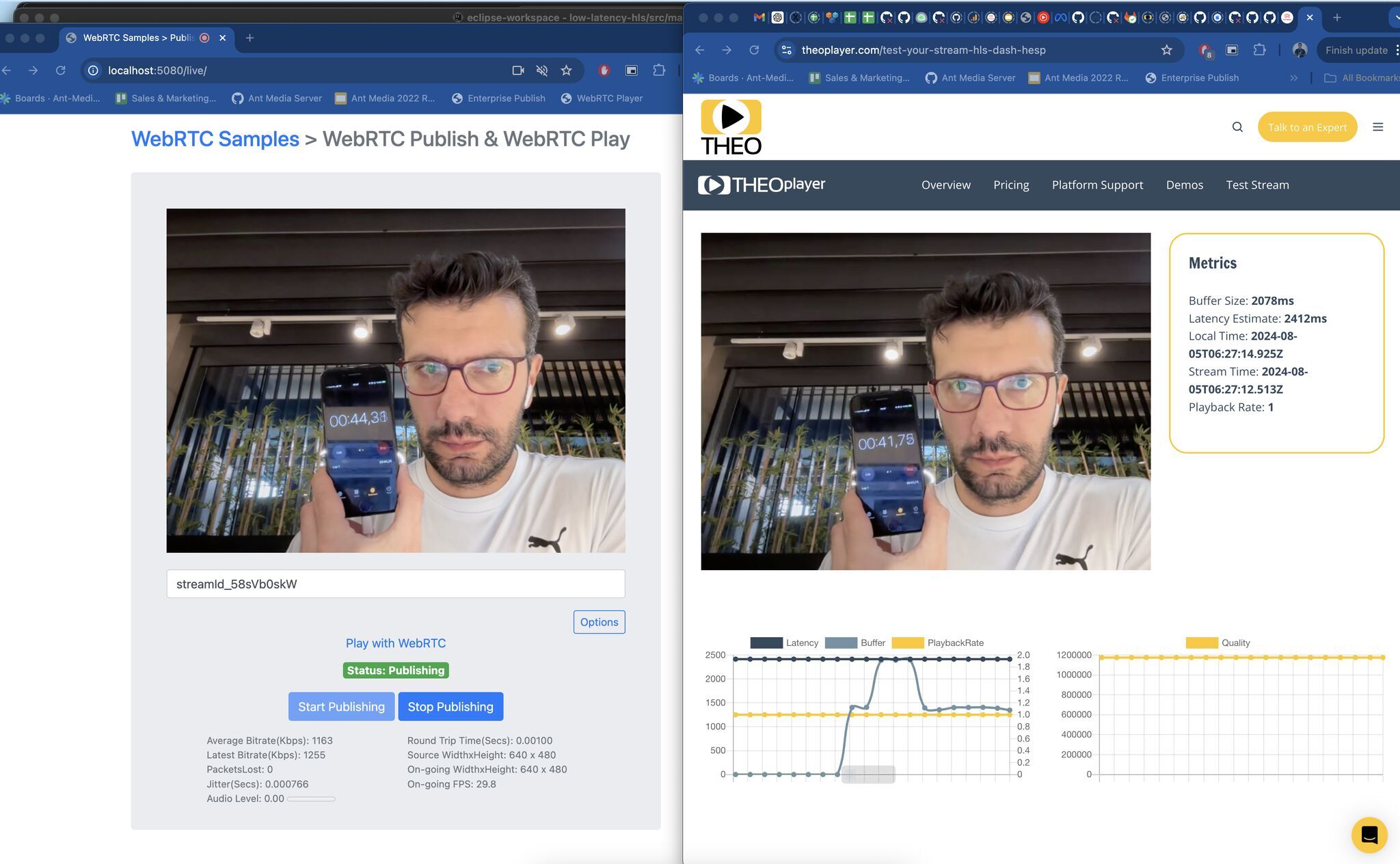
We’ll have a demo to publish the stream with WebRTC by using WHIP to Ant Media Server and we play the stream with Low Latency HLS to see the latency. We’ll compare the latency between HLS, LL-HLS and WebRTC. While we’re publishing to Ant Media Server via WHIP, we’ll use whip-web-client by eyevinn. For playback, we’ll also use Theoplayer to play the LL-HLS stream.
Free Viewpoint Video Player
This is the first time that we’ll show the early demo of Free Viewpoint Video Player to play Volumetric Videos for Spaceport. It’s a TRUE Free Viewpoint Video Player that you can change the viewpoint by just dragging your mouse, it’s INSTANTLY rendered like you’re rendering a local 3D Object. Lastly, it’s a WEB-BASED video player that you’ll just watch with your web browser.
In this demonstration, we’ll first show the experience on the presenter’s screen first and then we let you experience it by giving the direct URL for you.
Bonus: Extra Webinar Features in Circle
While we’re in the event, we’ll have experienced the Circle together. Furthermore, we have new webinar features like play only attendees, raising hand, role-based streaming(host, speakers, etc.)

We’ll show that a play-only “attendee” will join the webinar and then he’ll raise hand, then the “host” will see that there is someone who would like to speak and he’ll let him join the call. His camera/microphone will open and he’ll join the call. Secondly, we’ll show the role-based streaming abilities that only specific roles can play specific roles. For instance, “attendee” can see “speaker” and “host” can make one “speaker”.
Date: Nov 12th, 2024, at 11:00 am Eastern Time
Link: https://meet.antmedia.io/Conference/webinar
Add to Calendar