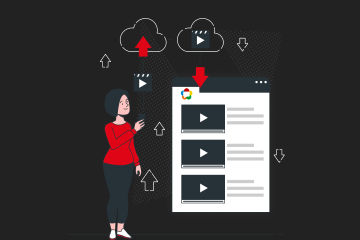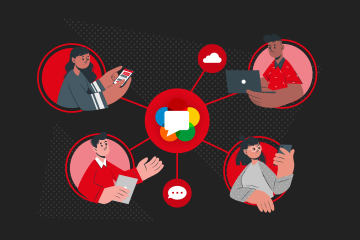We are thrilled to announce that starting from v2.11, Ant Media Server now supports Enhanced RTMP ingestion.
Before diving into the details, take a moment to learn about RTMP (Real-Time Messaging Protocol) and how an RTMP server can be deployed using Ant Media Server in this blog post. Understanding the basics of RTMP will help you appreciate the advancements brought by Enhanced RTMP.
Enhanced RTMP developed by non-profit organization Veovera builds upon the well-established RTMP protocol, incorporating advanced features to significantly improve streaming performance. This upgraded version includes support for cutting-edge video codecs such as VP9, HEVC (H.265), and AV1, which enhance video quality and compression efficiency. With Enhanced RTMP, you can expect better video quality experiences with the same or lower bitrate usage, making it an ideal choice for modern streaming needs.
Enhanced RTMP vs RTMP
Enhanced RTMP takes video streaming to the next level by introducing support for cutting-edge video encoders such as HEVC (H.265), VP9, and AV1, marking a significant advancement over traditional RTMP, which only supports older codecs like H.264. These modern codecs are designed to deliver much more efficient compression, enabling higher-quality streams at lower bitrates.
In contrast, standard RTMP is limited to H.264, which, while reliable, is not as efficient for high-resolution streaming, especially with 4K or 8K content. When using Enhanced RTMP with Ant Media Server, you have the ability to stream using only HEVC (H.265) instead of the older H.264 codec as VP9 or AV1 are not currently supported by Ant Media Server but in further releases.
This is a game changer because HEVC can deliver superior video quality at the same bitrate as H.264, which requires significantly more bandwidth to achieve comparable quality. H.265 allows you to significantly reduce bandwidth consumption while maintaining or even improving video clarity, making it ideal for applications where bandwidth is limited, such as mobile streaming or large-scale broadcasting.
This efficiency is especially useful for broadcasters and businesses that need to manage bandwidth costs while maintaining viewer experience. By utilizing HEVC, you can provide smoother, higher-quality streams to your audience, whether they are watching in HD or 4K, while keeping data usage under control. This makes Enhanced RTMP a much more adaptable and future-proof solution for modern streaming needs.
How to use Enhanced RTMP with Ant Media Server?
AMS versions 2.11 and higher include Enhanced RTMP out of the box and do not require any additional server configuration. Simply stream HEVC-encoded (H.265) content through your preferred broadcasting encoder to enjoy the benefits of Enhanced RTMP! Please note that AV1 and VP9 support will be introduced in further releases of Ant Media Server. For RTMP streaming using OBS with H.265 (HEVC), take a look at this blog post.
On OBS, you can set the HEVC encoder as shown in the below screen shot.
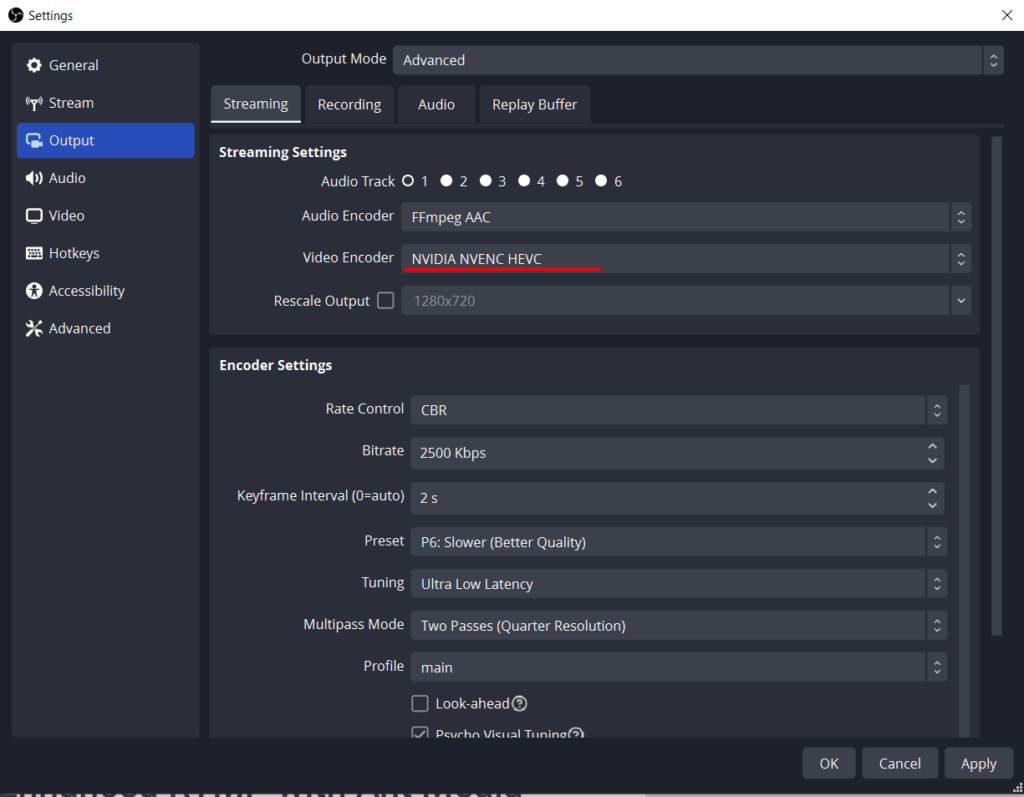
Any encoder that supports RTMP streaming with the HEVC (H265) codec can be used instead of OBS.
Example Use case of Enhanced RTMP with Ant Media Server
Suppose you are streaming soccer games with RTMP to Ant Media Server and your viewers are watching the games with HLS using Ant Media web player. In this case, you could have AMS generate HLS files, upload them to an S3 bucket, and distribute the files via a CDN, or you could stream the files directly from the server.
Prior to Enhanced RTMP, streaming to Ant Media Server required basic codecs such as H.264. You can now use HEVC (H.265) instead. This allows you to reduce your streaming bitrate, say from 2500 kbps to 2000 kbps, resulting in smaller HLS files. This reduction lowers the costs associated with file uploading and distribution. When watching the soccer stream, you will notice that the video quality remains constant or even improves due to the efficiency of HEVC and Enhanced RTMP!
Limitations of HEVC (H265)
While HEVC (H.265) offers superior compression and video quality, it does come with some limitations as well. For instance, WebRTC—a popular technology for real-time communications—does not yet support H.265, making it unsuitable for certain live streaming or interactive video use cases that rely on WebRTC. Additionally, not all browsers fully support HEVC playback natively. Chrome, one of the most widely used browsers, lacks full HEVC support, which can limit the accessibility of streams encoded in H.265 on certain platforms. This means that viewers may need to use specific players or software to watch HEVC streams, creating potential compatibility issues.
To address this, if the published stream is H.265 encoded and there is no alternative available on the encoder side, server-side transcoding can be implemented. This process re-encodes the stream into H.264, allowing it to be played on all devices and browsers, ensuring broader compatibility without compromising the streaming experience.
Conclusion
With Enhanced RTMP, you can now stream to Ant Media Server using modern codecs like HEVC. This feature helps reduce bandwidth costs while maintaining video quality. Enjoy your enhanced streaming experience! 😊
If you have questions or need any support, contact us via a form, schedule a meeting to have a coffee and chat, or write directly to contact@antmedia.io so that we can democratize live streaming together.