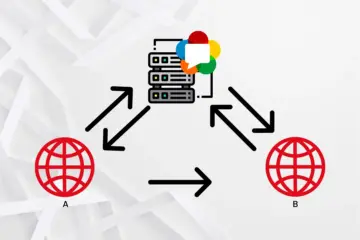Discover what WebRTC servers are and learn new concepts such as Multipoint Conferencing Unit (MCU), Selective Forwarding Unit (SFU), transcoding, and simulcasting. We’ll also explain how to use a free WebRTC server.
It covers the core concepts of WebRTC, its architecture, signaling, and much more. It’s a fantastic starting point for understanding the technology that powers the WebRTC servers we’re discussing here.
If you’re new to WebRTC, you might want to learn what is WebRTC and how it works before reading any more of this post. As we mentioned previously, WebRTC is used for peer-to-peer communication in browsers.
However, it is now widely used in multilateral practices with one-to-many or many-to-many participants. Also, to use WebRTC in such a project, you most likely need WebRTC servers.
Whatever you are developing with WebRTC, you should know what a WebRTC server is and what it is used for. This makes your job very easy.
Table of Contents
What is a WebRTC Server?
WebRTC Server is a server that provides the functionality required for the proper connection of WebRTC sessions in the cloud or self-hosting in order to make your WebRTC projects work is called a “WebRTC server”.
Types of WebRTC Servers
There are 4 types of WebRTC servers:
- WebRTC application servers
- WebRTC signaling servers
- NAT traversal servers for WebRTC
- WebRTC media servers
WebRTC application servers
Webrtc application servers are basically application and website hosting servers. Yes, that’s all. They are simply the servers that are hosting the WebRTC software, for instance webcasting servers or any other WebRTC solution that requires software to be installed on a server.
WebRTC signaling servers
WebRTC signaling server is a server that manages the connections between devices. It is not concerned with the media traffic itself, its focus is on signaling. This includes enabling one user to find another in the network, negotiating the connection itself, resetting the connection if needed, and closing it down.
NAT traversal servers for WebRTC
Network address translation traversal is a computer networking technique of establishing and maintaining Internet protocol connections across gateways that implement network address translation (NAT).
NAT traversal techniques are required for many network applications, such as peer-to-peer file sharing and Voice over IP.
WebRTC media servers
A WebRTC media server is a type of “multimedia middleware” (located in the middle of the communicating peers) through which media traffic flows as it passes from source to destination.
Media servers can offer different types, including processing media streams and group communications (distributing media streams created by a peer between several receivers i.e. Multi-Conference Unit, acting as an MCU), mixing (converting several incoming streams to a single composite stream), transcoding (adapting codecs and formats between incompatible clients), recording (permanent storage of media exchanged between peers), etc.
Many popular WebRTC services are hosted today on AWS, Google Cloud, Microsoft Azure, and Digital Ocean servers. You can embed your WebRTC media into any WordPress, PHP, or another website.
Now, we know enough about the WebRTC server. It is time to dive into WebRTC Multiparty Topologies.
What is the best server for WebRTC?
If you’re not too familiar with WebRTC servers, you might be asking yourself questions like, “Does WebRTC use a server?” or “What is a media server?”. Let’s clear that up and confirm what exactly a WebRTC server is.
A WebRTC (Web Real-Time Communication) server is a specialized server or software component used to facilitate real-time communication between devices, typically through web browsers or mobile applications.
So determining the “best” WebRTC server also depends on your specific project requirements and priorities as the software or components that are used to build your WebRTC server need to be considered.
Here is a list of some popular WebRTC servers that have their own unique strengths and use cases that you’d want to consider when choosing a WebRTC server.
- Jitsi Meet:
- Best for: Video conferencing, team collaboration, educational platforms.
- Strengths: Easy to set up, feature-rich, supports multiple participants.
- Consider if: You need a quick and efficient solution for video conferencing or collaboration.
- Kurento:
- Best for: Real-time media processing, and interactive multimedia applications.
- Strengths: Highly customizable, supports complex media workflows.
- Consider if: You require extensive media processing or have unique use cases.
- Janus:
- Best for: Flexible and modular WebRTC gateway, IoT applications.
- Strengths: Modular architecture, extensive plugin support.
- Consider if: You need a versatile WebRTC gateway with a plugin-based approach.
- Ant Media Server:
- Best for: Scalable live streaming, video conferencing, and online education.
- Strengths: Scalability, ease of use, support for adaptive streaming.
- Consider if: You prioritize scalability and simplicity in setting up real-time video applications.
- Mediasoup:
- Best for: Custom high-performance WebRTC applications.
- Strengths: Low-level API, fine-grained control over media streams.
- Consider if: You have specific performance and customization requirements.
- Asterisk:
- Best for: Integrating WebRTC with a broader telephony system.
- Strengths: Telephony features, VoIP support, WebRTC integration.
- Consider if: You need to integrate WebRTC into an existing telephony infrastructure.
To choose the best WebRTC server for your project, consider factors such as your project’s use case, scalability needs, development expertise, budget, and the level of support and documentation available for each option.
Additionally, you may want to conduct feasibility studies or small-scale testing to determine which server aligns best with your specific requirements.
Ultimately, there is no one-size-fits-all answer, and the “best” choice will depend on the unique needs and goals of your WebRTC application.
Now that you have some idea on how to choose a WebRTC server for your your project, let’s go compare three different WebRTC network types depending on the components used in the system and the way they interact.
WebRTC Multiparty Topologies
Mesh Topology
Mesh is the simplest topology for a multiparty application. In this topology, every participant sends and receives media from all other participants. We said it is the simplest because it is the most straightforward method. Moreover, there are no tricky works and a central unit such as a WebRTC server.
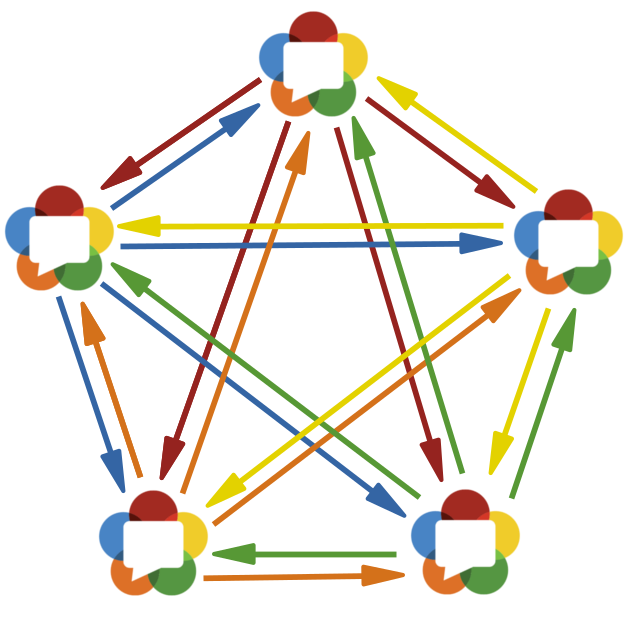
Pros:
- It requires only basic WebRTC implementation.
- Since each participant connects to the other peer-to-peer, no need for a central server.
Cons:
- Only a restricted number of participants (nearly 4-6) can connect with each other.
- Since each participant sends media to each other it requires N-1 uplinks and N-1 downlinks.
Mixing Topology and WebRTC MCU
Mixing is another topology where each participant sends its media to a central server and receives media from the central server. This media may contain some or all other participant’s media. This central server is called MCU.

Pros:
- Client-side requires only basic WebRTC implementation.
- Each participant has only one uplink and one downlink.
Cons:
- Since the MCU server decodes and encodes each participant’s media, it requires high processing power.
Routing Topology and SFU
Routing is a multiparty topology where each participant sends its media to a central server and receives all other media from the central server. This central server is called SFU.

Pros:
- SFU requires less processing power than MCU.
- Each participant has one uplink and four downlinks.
Cons:
- SFU requires more complex design and implementation on the server-side.
You can check here to get more information.
Transcoding
Transcoding is the process of decoding compressed media, changing something on it, and then re-encoding it. Change is the keyword of this process. What can be changed in the media?
First, you can change the codec since some codecs are compatible with protocols or players.
Moreover, transrating is one change that is on the bit rate of media. For example, changing the media bitrate from 600kbps to 300kbps.
Another change is trans-sizing which is in the size of media. For example, changing the frame size of a media from 1280×720 (720p) to 640×480 (480p) is trans-sizing.
Besides, there are lots of other changes or filtering processes available in the video processing area.
Adaptive Bitrate
Adaptive bitrate streaming is the adjustments to video quality according to the network quality. In other words, if the network quality is low then the video bitrate is decreased by the server. This is necessary to provide uninterrupted streaming under low-quality network connections. Clearly, the different bitrates of the stream must be available to provide an adaptive bitrate technique. One way to have different bitrates of the stream is transrating. Namely, the server produces different streams with different bitrates from the original stream. However, transrating is expensive in terms of processing power.
Simulcast
One alternative to transrating to provide adaptive bitrate is simulcast. In this technique, the publisher sends multiple streams with different bitrates instead of one stream. The server selects the best stream for the clients by considering the network quality.
With the change and development of communication needs in the world, the curiosity and interest in WebRTC and therefore WebRTC servers are increasing. In order to meet this interest and need, Ant Media Server is becoming a more powerful WebRTC streaming engine and offers new promising features for WebRTC video streaming every day.
How to setup a WebRTC Server?
Let’s get started with setting up a free open-source WebRTC server using the Ant Media community edition. With this setup, you can begin live streaming via WebRTC for broadcasting and HLS for playback.
For an alternative option, you have the choice to explore the 30-day free trial license available with the Ant Media Server enterprise edition. This will enable ultra-low latency live streaming utilizing WebRTC for both publishing and playing. Immerse yourself in real-time communication with latency as low as sub-0.5 seconds
Either way, there are no streaming or viewer limits. This a unique opportunity, especially for people with limited use of WebRTC streaming server needs.
Use Ant Media Server open-source Media server for free
Ant Media provides ready-to-use, highly scalable real-time video streaming solutions for live video streaming needs.
Based on customer requirements and preferences, it enables a live video streaming solution to be deployed easily and quickly on-premises or on public cloud networks such as AWS, Alibaba Cloud, and Azure.

Adaptive WebRTC Streaming
Ant Media’s well-known product, called Ant Media Server, is a video streaming platform and one of the most used open-source WebRTC streaming servers, providing highly scalable, Ultra-Low Latency (WebRTC) and Low Latency (CMAF & HLS) video streaming solutions supported with operational management utilities.
Ant Media Server is a completely open-source WebRTC Server to support developers and the streaming ecosystem with a unique plugin architecture to enable true customization of the live streaming experience.
In this blog post, we tried to give you the information that you will need about your WebRTC server and WebRTC Multiparty Topologies. We hope we can help you!
For your questions, you can reach us by using the mail address contact@antmedia.io.
Useful Links
You can download native Android, iOS, Flutter, React Native, and Unity WebRTC SDKs and integrate them into your applications for free!
Ant Media Server Github Wiki
Setting up an Ant Media Server Scaling Solution with CloudFormation or building a live streaming platform to support 10,000 users in 5 mins.