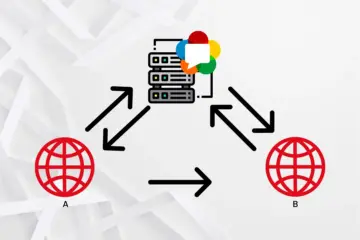In this guide we will talk about what the legendary streaming protocol RTMP is about, what are the alternatives and how to get a free RTMP server in 7 steps.
Watch how to install an RTMP server
Table of Contents
What is a streaming protocol?
A streaming protocol is a standardized method of transmitting video or audio content between devices over the internet.
A video streaming protocol sends “chunks” of video or audio content from one device to another device.
The method of converting these “chunks” into playable content in a video player is called the “reassembling” method.
For a successful process, the end device must support the protocol used by the sender. Otherwise, it will not be possible to play the broadcast.
What is an RTMP server?

Real-Time Messaging Protocol or RTMP, is a communication protocol for live audio and video streaming over the internet. It was developed as a TCP protocol by Macromedia to stream between a Flash Player and a server. Macromedia was later acquired by Adobe and the once proprietary protocol is now an open specification.
So, what is an RTMP server? An RTMP server allows you to take an incoming Real-Time Messaging Protocol (RTMP) live video stream from an encoder and transmux it into a playback protocol like HTTP Live Streaming (HLS) for viewing.
RTMP today is known for its low-latency video streaming capabilities. To maintain persistent connections during a live stream, the RTMP splits your stream into smaller fragments.
The sizes of these fragments can vary dynamically depending on the connection between the source and the server. Sometimes these fragments can also be the same size. The default fragment size is 128 bytes for video data. These smaller chunks of data are easier to transmit over the internet.
RTMP streaming protocol features
- Audio Codecs: AAC, AAC-LC, HE-AAC+ v1 & v2, MP3, Speex
- Video Codecs: H.264, HEVC (H265), VP8, VP6, Sorenson Spark®, Screen Video v1 & v2
- Playback Compatibility: Not widely supported anymore
- Limited to Flash Player, Adobe AIR, and RTMP-compatible players
- No longer accepted by iOS, Android, most browsers, and most embeddable players
- Benefits: Low latency and minimal buffering
- Drawbacks: Not optimized for quality of experience or scalability
- Latency: 5 seconds
RTMP variations:
- RTMP: The plain TCP-based protocol
- RTMPS: Uses a secure SSL connection to minimize the risk of cloud-based streaming.
- RTMPE: Uses Adobe’s proprietary security encryption and is a lighter-weight encryption layer than RTMPS.
- RTMPT: Encapsulated with HTTP to bypass firewalls and corporate traffic filtering.
- RTMFP: Uses UDP instead of TCP
Benefits of an RTMP server
Let’s take a closer look at the benefits of the RTMP server.
Low latency
The biggest benefit of streaming through the RTMP server is the low latency it offers. The latency in RTMP is not more than 5 seconds and maybe even lower. That means from the moment a video is captured at your end, it does not take more than 5 seconds to stream on the viewer’s screen.
Minimal buffering
RTMP minimizes buffering at the viewers’ end, which means less annoyance for them. Hence, your audience sticks to your live stream for longer.
Adaptive Bitrate Streaming (ABR)
RTMP can compress the data and change the video quality to match the user’s bandwidth, so they continue to receive a continuous stream. This is known as Adaptive Bitrate Streaming. This way, your viewers can enjoy uninterrupted streaming even with low bandwidth.
RTMP alternatives
Though RTMP is an excellent solution for live streams, since 2017 Adobe pulled the plug on the Flash Player, ending RTMP as a last-mile or play protocol. It is still used as a first-mile delivery or ingest protocol, though.
Some HTML-5-based alternatives are now being used for ingesting too, in place of RTMP. These include:
HLS (HTTP Live Streaming)
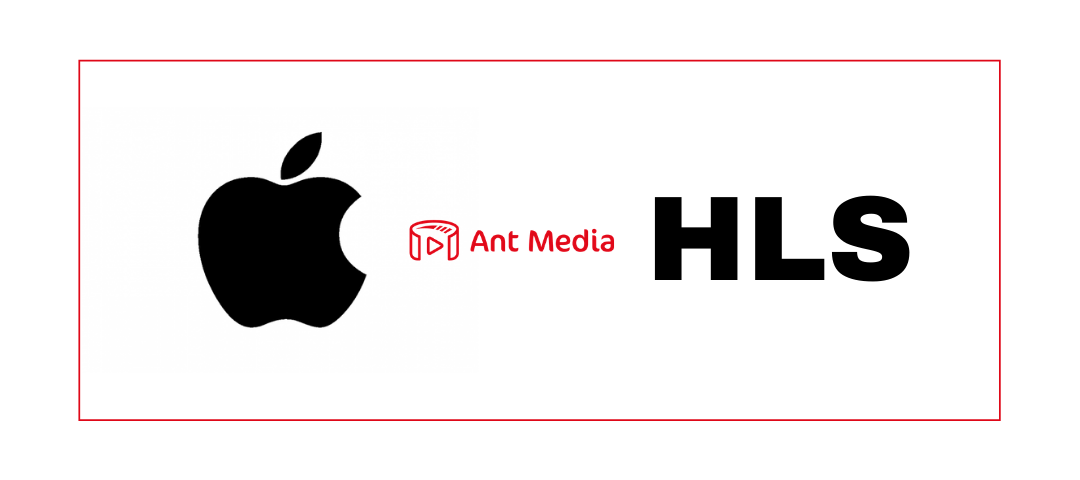
HLS stands for HTTP Live Streaming. HLS is an adaptive HTTP-based protocol used for transporting video and audio data from media servers to the end user’s device.
HLS was created by Apple in 2009. Apple announced the HLS at about the same time as the legendary device iPhone 3. Earlier generations of the iPhone 3 had live streaming playback problems, and Apple wanted to fix this problem with HLS.
Low-Latency HLS (LL-HLS)
We’re thrilled to announce that starting from v2.11, Ant Media Server now supports low-latency HLS (LL-HLS), a cutting-edge technology that is revolutionizing video streaming. With this new capability, you can serve HLS streams with minimal latency, providing your audience with lightning-fast, real-time video playback like never before. Check out this blog for LL-HLS with Ant Medi Server.
CMAF (Common Media Application Format)

Common Media Application Format (CMAF) is basically a new format to simplify the delivery of HTTP-based streaming media. It is an emerging standard to help reduce cost, complexity and provide latency around 3-5 seconds in streaming.
CMAF helps us with single-approach encoding, packaging, and storage. CMAF is one of the best alternatives to RTMP streaming protocol for low latency streaming.
WebRTC (Web Real-Time Communication)
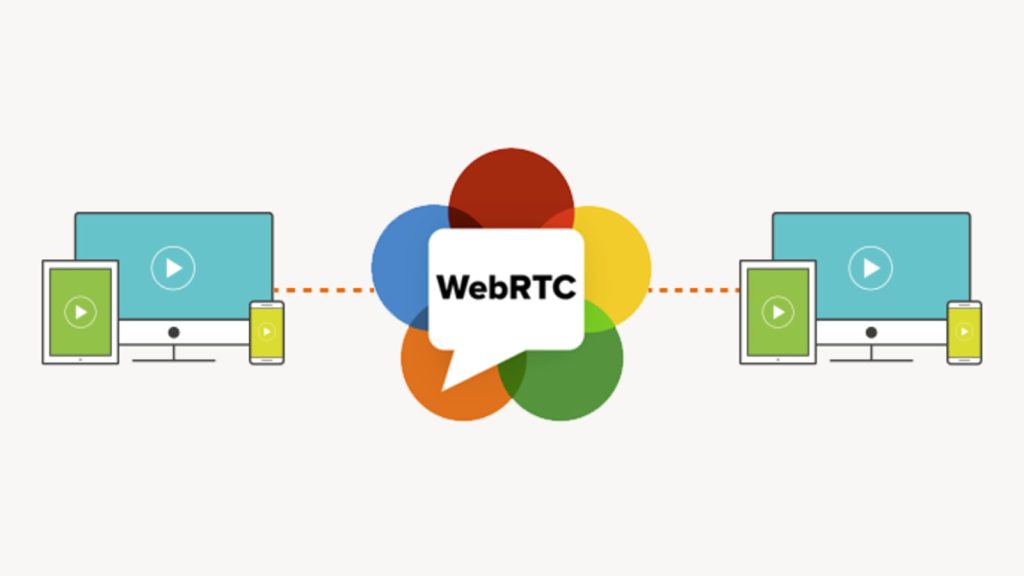
WebRTC is another streaming protocol and abbreviation for Web Real-Time Communications. This open-source protocol helps real-time communication between browsers and mobile applications. This protocol is known for its extremely low latency, which is less than 500 milliseconds.
Where to get a free RTMP server for live streaming?

If you are looking for a free RTMP server, try Ant Media. The Ant Media server supports various protocols, including RTMP, RTSP, WebRTC, HLS, CMAF, SRT, and more. The platform provides adaptive and ultra-low-latency streaming through WebRTC technology. The latency is around 0.5 seconds, which is a great option for interactive video and communication.
Ant Media offers the Community Edition for free and an Enterprise Edition, where you can get direct support and be covered by SLAs. This highly scalable solution can run on-premise or on the cloud, whichever is convenient for you.
Why choose the Ant Media Server?

Ant Media Server is one of the fastest-growing and most popular streaming engines. Ant Media Server supports WebRTC, CMAF, HLS, RTMP, RTSP, and more for your critical business streaming needs.
Streaming through Ant Media server gives you benefits like:
- Adaptive Bitrate Streaming
- Highly scalable, real-time streaming to millions of viewers and publishers
- Free live streaming software development kits for iOS, Android, JavaScript, Flutter, and Unity
- Live video monitoring and surveillance using IP cameras
Ant Media Community Edition for a free RTMP Server
The biggest benefit you enjoy with Ant Media is our Community Edition license. It is a free RTMP streaming software. With the Community Edition, you can install RTMP Server easily and you can have an RTMP server free.
Ant Media Server Community Edition is a free, self-hosted, and self-managed streaming software where you get:
- Low latency of 8 to 12 seconds
- RTMP and WebRTC ingestion
- RTSP, RTMP, and HLS pulling
- Live playback with HLS and MP4
- Live recording with MP4
- VoD and IP Camera capabilities
- Community support
If you are just starting out with live streaming and looking for a free RTMP server, the Ant Media Community Edition License could be the perfect solution for you. Moreover, it is an open-source RTMP Server.
Join our growing community and download Ant Media Server Community Edition
Who needs the Ant Media Enterprise Edition license?
The Enterprise Edition License is also open-source and a paid solution on cloud hosting solutions or on-prem.
You can try Ant Media Server Enterprise with our 30-day free trial; thereafter, there are three different upfront-based plans, starting from $99 per month per instance.
With the base plan on our Enterprise Edition License, you get:
- Ultra-low end-to-end latency of 0.5 seconds
- Scalability with cluster support
- Adaptive Bitrate Streaming
- Hardware encoding
- RTMP and WebRTC ingestion
- Playing with WebRTC, RTMP, and HLS
- Free SDKs for Android and iOS
- Direct support from Ant Media
If you are a student or a university, you could get our Enterprise Edition License for free. Get in touch with us to know more. Also, Ant Media has a special startup program. If you meet the application conditions, apply now.
You can check the community and enterprise edition comparison table here.
Go and select an Ant Media Enterprise License
How to install and deploy a free RTMP server in 7 steps
It takes only 7 steps to have an RTMP server free.
1. Download Ant Media Server
Download and save the Ant Media Server Community/Enterprise Edition to your server.
- Community Edition can be downloaded from here.
- Enterprise Edition can be downloaded on your account after you get a license on antmedia.io
2. Open Terminal and go to the directory
Open a terminal and go to the directory where you have downloaded the Ant Media zip file.
cd path/to/ant-media-server-zip3. Download the installation script
Download the installation script to install AMS.
wget https://raw.githubusercontent.com/ant-media/Scripts/master/install_ant-media-server.sh && chmod 755 install_ant-media-server.sh4. Run the installation script
For a clean new installation:
sudo ./install_ant-media-server.sh -i ANT_MEDIA_SERVER_ZIP_FILEFor more options you can use
sudo ./install_ant-media-server.sh -h
5. Control the Service
You can check the service if it is running.
sudo service antmedia statusYou can stop/start the service anytime you want.
sudo service antmedia stop
sudo service antmedia start6. Install SSL for your Ant Media Server
Please make sure that your server instance has a public IP address and a domain is assigned to its public IP address. Then go to the folder where Ant Media Server is installed. Default directory is/usr/local/antmedia.
cd /usr/local/antmediaRun the enable SSL script in the AMS installation directory. Don’t forget to replace {DOMAIN_NAME} with your domain name.
sudo ./enable_ssl.sh -d {DOMAIN_NAME}For detailed information about SSL, follow the SSL Setup guide here.
7. Accessing the web panel
Open your browser and type http://SERVER_IP_ADDRESS:5080 to go to the web panel. If you’re having difficulty accessing the web panel, there may be a firewall that blocks accessing the 5080 port.
That’s all. You now have a free RTMP server if you use the community edition.
To publish an RTMP stream to Ant Media Server, check out the RTMP publishing document.
Conclusion
In this article, we explained RTMP, RTMP servers, other protocols, and how you can set up a free RTMP server. In other words, a free live streaming server.
Hopefully, you now have a good understanding of what an RTMP server is, how to use a free RTMP server, how it can support your live streams, and what the current alternatives are.
You can use this server to stream using broadcasting tools such as OBS, XSplit, and Vmix and as an RTMP test server. If you want to use a free RTMP server on Windows, you can check out this guide.
Live streaming is here to stay. Be it games, video conferences, webinars, e-learning, entertainment streaming platforms, online bidding, or some other area, the demand for live streams is only going to increase in the coming years.
Start a free trial of Ant Media Enterprise, an ultra-low latency WebRTC live streaming engine
Estimate Your Streaming Costs
Use our free Cost Calculator to find out how much you can save with Ant Media Server based on your usage.
Open Cost Calculator