Rebuilding your existing application in Flutter can be tedious and time-consuming. For these cases, Flutter can be integrated piecemeal into your existing application as a library or module. You can then import this module into your Android or iOS app to render part of your app’s UI in Flutter.
You can easily rebuild your existing app in Flutter in a few steps.
The add-to-app the feature supports integrating multiple instances of any screen size. This can help scenarios such as a hybrid navigation stack with mixed native and Flutter screens, or a page with multiple partial-screen Flutter views.
Having multiple Flutter instances allows each instance to maintain an independent application and UI state while using minimal memory resources. See more on the multiple Flutters page.
Adding Flutter to an Existing iOS and Android App
You can add Flutter to your Android and iOS apps by following the basic steps below. Let’s start with the Android app!
Adding Flutter to Android App
- Auto-build and import the Flutter module by adding a Flutter SDK hook to your Gradle script.
- Build your Flutter module into a generic Android Archive (AAR) for integration into your own build system and for better Jetifier interoperability with AndroidX.
FlutterEngineAPI for starting and persisting your Flutter environment independently of attaching aFlutterActivity/FlutterFragmentetc.- Android Studio Android/Flutter co-editing and module creation/import wizard.
- Java and Kotlin host apps are supported.
- Flutter modules can use Flutter plugins to interact with the platform.
- Support for Flutter debugging and stateful hot reload by using
flutter attachIDEs or the command line to connect to an app that contains Flutter.
Adding Flutter to iOS App
- Auto-build and import the Flutter module by adding a Flutter SDK hook to your CocoaPods and to your Xcode build phase.
- Build your Flutter module into a generic iOS Framework for integration into your own build system.
FlutterEngineAPI for starting and persisting your Flutter environment independently of attaching aFlutterViewController.- Objective-C and Swift host apps are supported.
- Flutter modules can use Flutter plugins to interact with the platform.
- Support for Flutter debugging and stateful hot reload by using
flutter attachIDEs or the command line to connect to an app that contains Flutter.
More Blog Post About Flutter

Firebase Push Notifications with Ant Media and Flutter Made Easy
When building a real-time video streaming application, integrating push notifications is essential to enhance user engagement and provide timely updates. In this blog post, I’ll share the steps I took to connect Firebase push notifications

WebRTC Flutter SDK: Build Your Web App in 4 Simple Steps!
Hey, Flutter developers! Let’s go over the process of creating a WebRTC Flutter streaming web application. Or simply use this tutorial to introduce data, audio, or video streaming to your existing product—all in 4 simple steps.
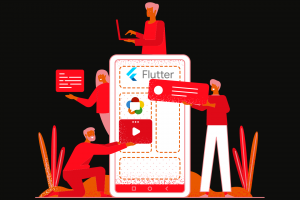
How to Build a Live Streaming App with Free Flutter WebRTC SDK
Ant Media’s Flutter WebRTC SDK helps you with building your Flutter application that can publish and play WebRTC broadcasts with just a few lines of code. It is very easy to use and integrate. Moreover,

Announcing stable Flutter WebRTC SDK
Today, we are thrilled to announce the Ant Media Flutter WebRTC SDK! Besides our native Android and iOS solutions, we are also expanding our SDK family with the very popular Flutter WebRTC SDK, which is


