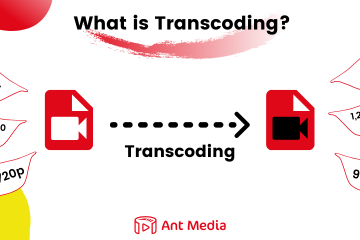In today’s interconnected digital landscape, extending your conference’s reach to a global audience is more important than ever. Re-streaming your conference across several social media channels can greatly increase your message’s reach, engagement, and impact.
Using re-streaming technology, you can simultaneously broadcast your live event to sites such as Facebook, YouTube, LinkedIn, etc., ensuring that your content reaches people where they are most engaged. In an era when virtual and hybrid events are becoming the norm, re-streaming is an effective tool for connecting with diverse audiences, increasing brand visibility, and creating a more inclusive and accessible event.
In this guide, we’ll explore how to re-stream conference meetings to custom RTMP endpoints using the Media Push Plugin. You can use it for your virtual events, online classes, webinars, and more. By leveraging this versatile approach, you can push your content to various platforms simultaneously, maximising your event’s reach and impact.
What You’ll Need
- Ant Media Server: Ensure you have Ant Media Server v2.10.0 installed and running. Here is the Installation guide.
- Media Push Plugin: Ensure the Media Push Plugin is installed on your Ant Media Server. Check out this Installation guide for more details.
- Circle Conference: Checkout the Installation guide for Circle conference installation. Installing the Circle Conference Application is optional. You can use the conference sample page (conference.html) or your own conference implementation as well.
Please follow the below steps to re-stream the conference room:
1. Create a Conference Room
First, join the conference room on your Ant Media Server. The Circle Conference application was used for this test.
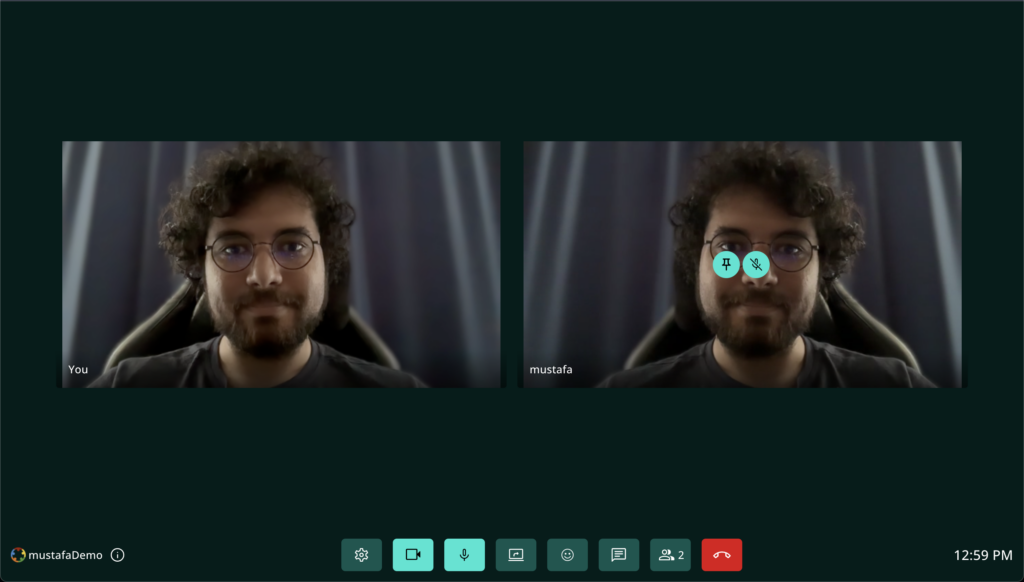
2. Create merge stream using Media Push
Once you have created and joined the multitrack conference room, you can make the Media Push rest API call to merge the conference room streams into one stream. Here’s how:
- Set the necessary environment variables:
export ANT_MEDIA_SERVER_BASE_URL=https://antmedia.example.com:5443
export APP_NAME=Conference
export URL_TO_RECORD=https://antmedia.example.com:5443/multitrack-play.html?id=mustafaDemo&app=Conference&token=null&muted=false- Media Push API call to start the merged stream on the server:
curl -i -X POST -H "Accept: Application/json" -H "Content-Type: application/json" "${ANT_MEDIA_SERVER_BASE_URL}/${APP_NAME}/rest/v1/media-push/start?streamId=mediapush" -d '{"url": "'"${URL_TO_RECORD}"'", "width": 1280, "height": 720}'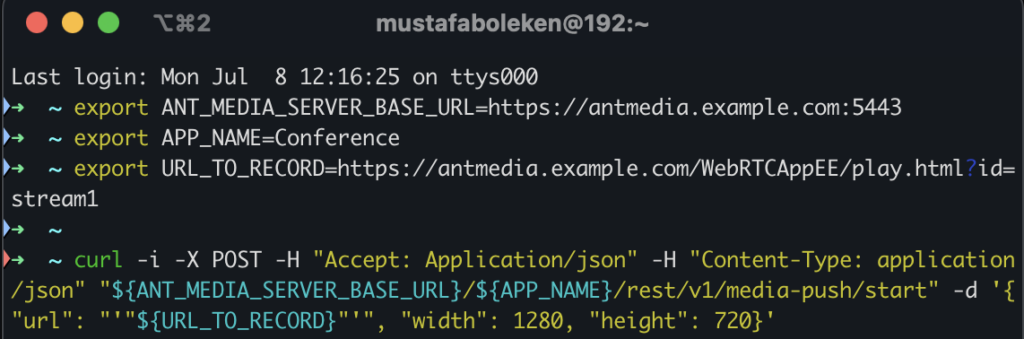
Other than re-streaming, you can also record the whole conference room using this functionality.
3. Set the Re-stream RTMP Endpoint
Now, we are ready to re-stream the conference room. Go to the Ant Media Server Management Console and find the streamId that was created by the media push plugin. In our tests, we passed the mediapush as streamId in an API call.
Click on the actions icon on the right side.

Click on the Edit RTMP Endpoints button.
You can add your custom RTMP endpoints in the pop-up. I’m adding a YouTube RTMP end point. Check out the simulcasting document for more details.
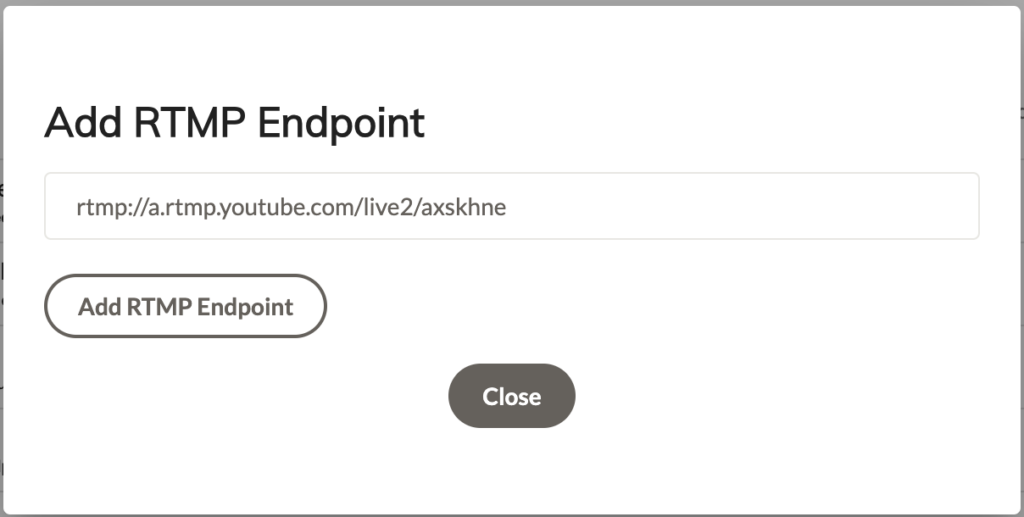
4. Verify the Stream
Finally, verify that your stream is successfully pushed to the RTMP endpoint. You can do this by checking the RTMP destination (e.g., YouTube, Facebook Live, a custom RTMP server) to ensure the stream is live.
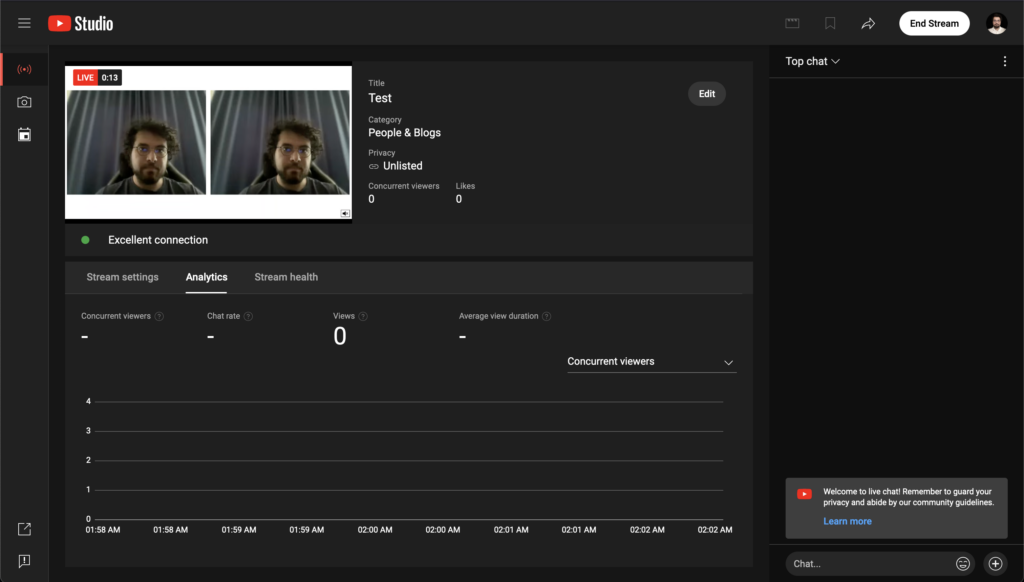
Conclusion
Streaming your meeting to an RTMP endpoint using the Ant Media Server Media Push Plugin is a powerful way to reach a broader audience. By following the steps outlined in this guide, you can easily set up and configure your streaming environment to ensure a smooth and reliable live broadcast. Whether you’re hosting a webinar, virtual conference, or online class, the Ant Media Server provides the tools you need for high-quality streaming.
If you have questions or need any support, contact us via a form or schedule a meeting to have a coffee and chat, or write directly to contact@antmedia.io so that we can democratize live streaming together.
Happy streaming!