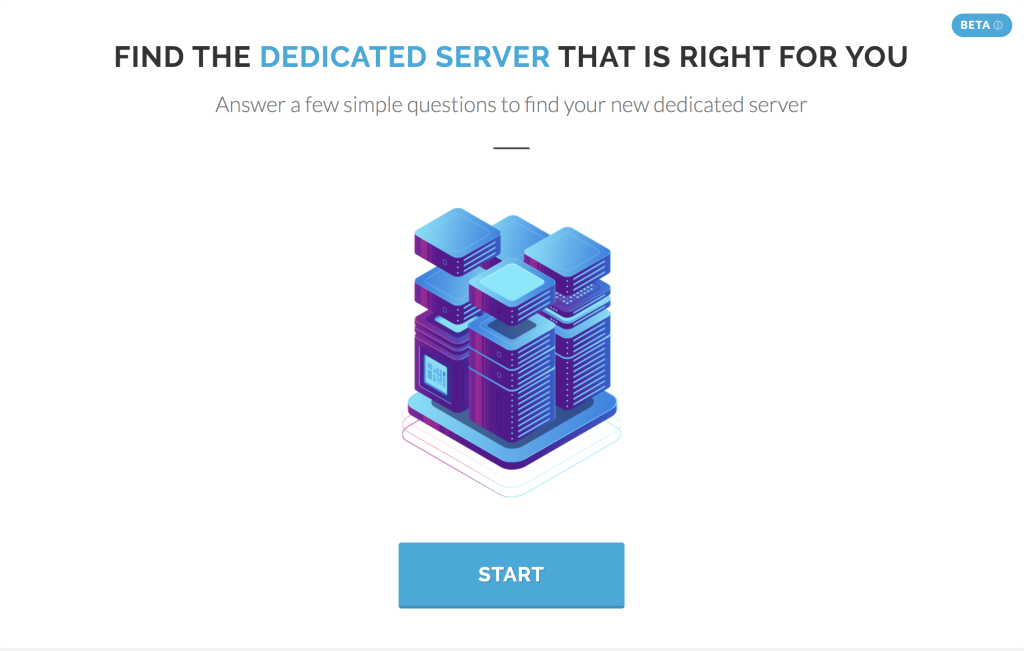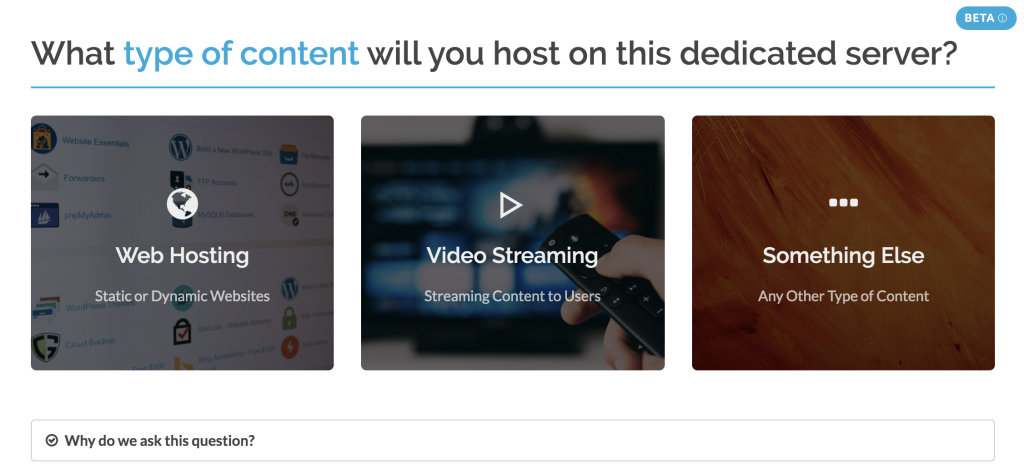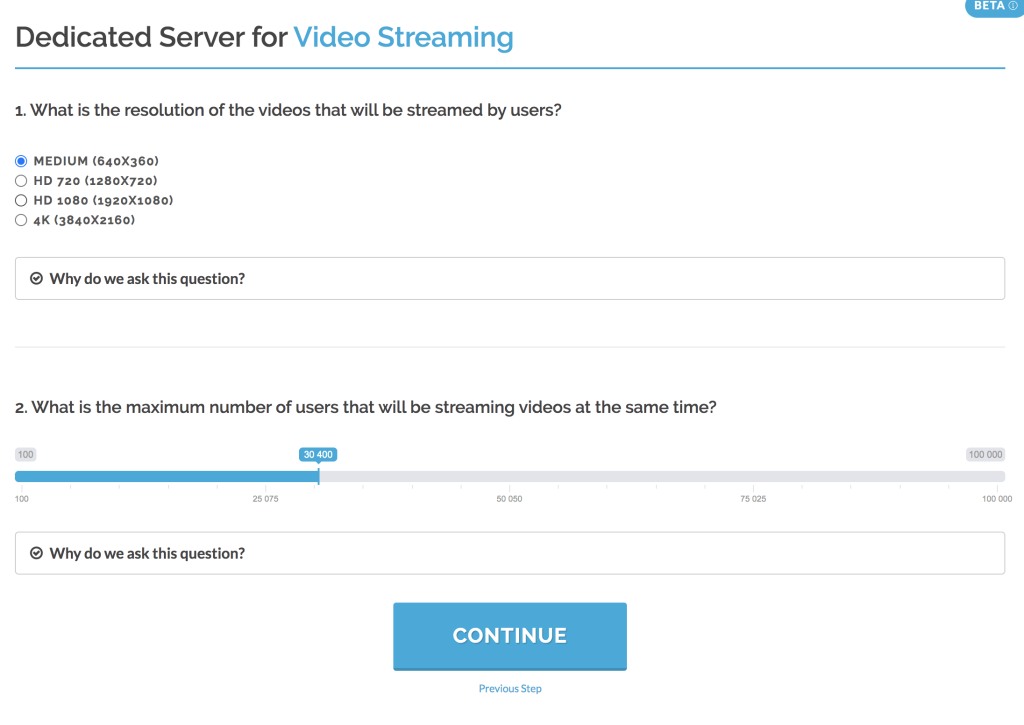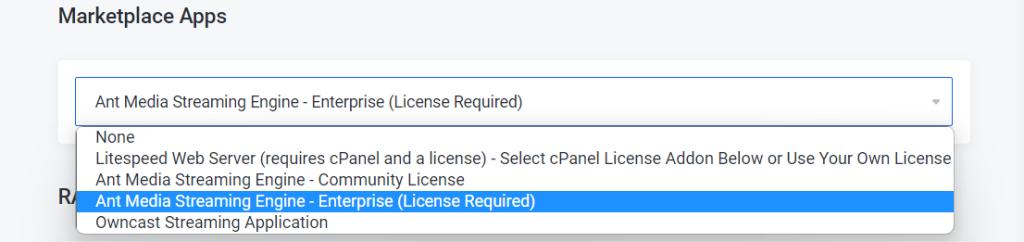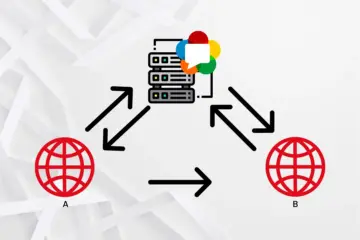In this post, I will explain how to order a Maple-Hosting dedicated server and install Ant Media Server on it. For the example, below we’ll be showing how to properly order a dedicated server from our dedicated server hosting partner Maple-Hosting.
Getting Started With Installing Ant Media Server on a Dedicated Server
In order to get started, you’ll need the following information:
- What is the video quality of the videos you’ll be streaming to your users?
- What is the maximum number of users who will be streaming videos at the same exact moment? (Not daily or weekly, but rather at the same time)
Once you have those numbers, launch Maple-Hosting’s Server Recommendation Wizard.
How To Find The Right Dedicated Server?
The server recommendation wizard will make it easy for you to find the right server for your needs.
Click the “Start” button and select “Video Streaming” for the type of content you’ll be hosting on the dedicated server.
Answering The Wizard Questions
The first question is:
1.What is the resolution of the videos that will be streamed by users?
Answer based on the resolution of the videos you wish to stream. If you’re not sure, or just starting out, it should be safe to choose “MEDIUM” resolution.
The second question is:
2.What is the maximum number of users that will be streaming videos at the same time?
Answer based on the number of users you expect to have at the same time. If you’re just starting out, we recommend choosing no more than 200 users to avoid high costs to get started. The more users streaming at the same time, the more bandwidth you’ll need.
Wizard Results
Once you complete the wizard, you’ll get a detailed quote that matches your exact needs. Order the dedicated server that the wizard recommends and proceed to the following steps to install the Ant Media Streaming server.
Special Instructors for Ordering Your Server
When ordering your server, we recommend that you select “Ubuntu 18.04 (x64)” under “Operating System”.
If you want Maple-Hosting to install Ant Media Server Enterprise or Community editions for you, you can select it under “Marketplace Apps”.
By the way, Maple-Hosting has a surprise for you at the end of the installation. You'll get a discount code that can be used on Ant Media. After the installation is complete, entering the enterprise license key you got from Ant Media is enough to get you started.