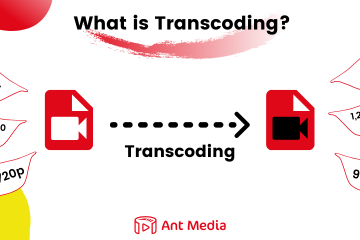Introduction
In an increasingly global media landscape, real-time accessibility in multiple languages or multilingual streaming is no longer a luxury; it’s an expectation. While Ant Media Server provides a flexible, scalable infrastructure for live video processing and distribution, CAMB.AI’s DubStream platform provides AI-powered, real-time dubbing into over 140 languages, all while preserving speaker tone, emotional nuance, and technical broadcast integrity. Together, this offers a complete solution for delivering a high-quality multilingual streaming experience.
Table of Contents
What is Ant Media Server?
Ant Media Server is a robust and scalable streaming engine that enables ultra-low latency live video streaming using WebRTC, SRT, RTMP, RTMPS, HLS, WHIP, and more. Designed for both developers and businesses, it supports a wide range of use cases—from one-to-many broadcasts to interactive video conferencing — making it ideal for webinars, education, gaming, surveillance, and OTT platforms.
Key Features
- Ultra-Low Latency – Stream live video with less than 0.5 seconds of delay using WebRTC.
- Multi-Protocol Support – Easily work with WebRTC, RTMP, LL-HLS, HLS, CMAF, SRT, and more.
- SDKs for Web, iOS, and Android – Build your apps and streaming workflows with ease.
- Adaptive Bitrate Streaming – Ensure smooth playback on any network or device.
- Simulcasting to Social Platforms & Stream recording.
- Custom Plugins – Extend functionality with your features and integrations.
- Secure Streaming – Keep your content protected with DRM, token-based authentication, and HTTPS.
What is CAMB.AI’s Dub Stream?
Dub Stream is CAMB.AI’s proprietary real-time multilingual dubbing solution. Unlike traditional manual translation, Dub Stream delivers natural-sounding voice-overs in multiple languages live. Whether it’s a sports broadcast, a corporate keynote, or a music festival, Dub Stream empowers media organizations to connect with global audiences without altering the original feed or requiring transcoding to deliver multilingual streaming.
Key Features
- Live AI Dubbing in 140+ languages.
- Speaker tone and emotions are preserved.
- Low-latency delivery with minimal offset.
- No video transcoding, original quality retained.
- Audio PIDs for each language added to the stream.
- Supports SRT, RTMP, and HLS.
Architectural Overview for Real-Time Multilingual Streaming
In this integrated workflow, Ant Media Server ingests the original feed. This feed is then securely transmitted to CAMB.AI’s DubStream via a supported protocol such as HLS or RTMP.
DubStream processes the incoming stream, generates dubbed audio tracks, and returns a composite stream with multiple audio tracks (via SRT with PIDs) for each language. These are then pushed back to Ant Media Server for further distribution to viewers.
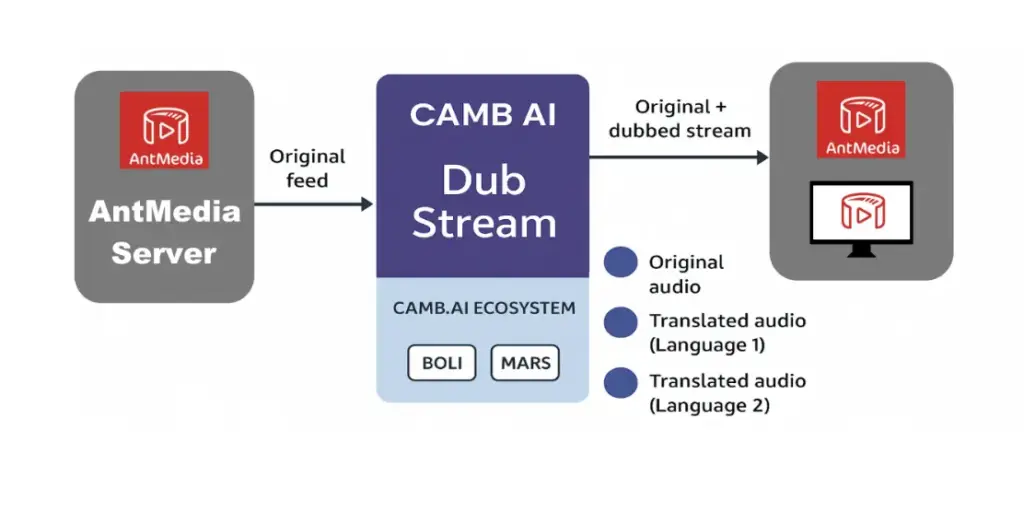
Ant Media Server and CAMB AI in a Linear Broadcast Workflow
This diagram illustrates how CAMB.AI integrates with the Ant Media Server (stream manager) to deliver AI-generated multilingual audio tracks alongside a primary contribution feed.
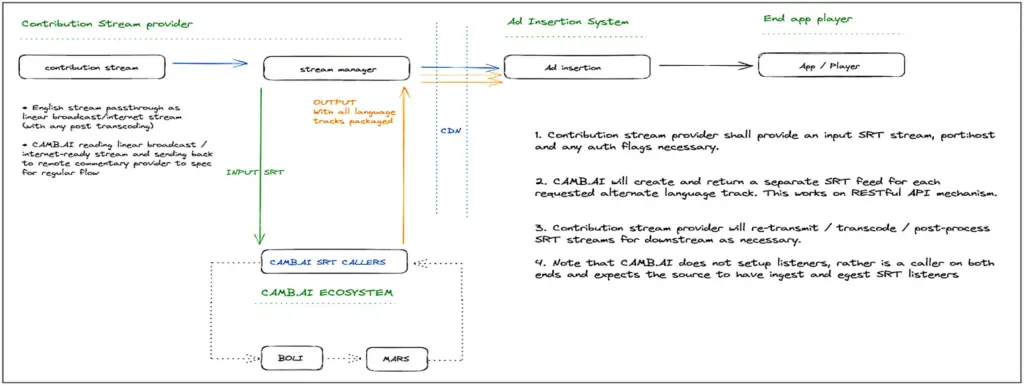
- The linear broadcast stream, typically in English, originates from the Ant Media Server. Simultaneously, the stream is sent to CAMB.AI’s SRT Callers.
- CAMB.AI‘s AI Ecosystem performs speech recognition, translation, and voice synthesis in real time. For each requested language, it returns a unique SRT stream (e.g., Hindi, Spanish, Arabic). This process is managed via RESTful APIs, where the broadcaster specifies which languages are needed.
- CAMB AI packages them as multilingual audio tracks, mixes them with the original stream, all synchronised. The Ant Media Server receives back this multilingual output as a new stream.
- Finally, the fully processed feed (video + multiple language options) is delivered to the App/Player from the Ant Media Server, completing the linear playout chain.
- CAMB.AI works as a transparent sidecar service that enables real-time, AI-driven multilingual audio augmentation. While the ingestion and output responsibilities remain with the Ant Media Server, ensuring smooth integration without altering the primary video feed path.
Step-by-Step Integration of Ant Media Server with Dub Stream
1. Overview
This section walks you through setting up real-time multilingual live streaming using Ant Media Server and CAMB.AI’s Dub Stream. It provides clear, protocol-specific instructions to integrate your Ant Media Server’s live stream with Dub Stream.
2. Pre-requisites Checklist
- Ant Media Server enterprise edition instance.
- CAMB.AI Enterprise account with access credentials (Access to Dub Stream is available exclusively with an Enterprise account.)
- A live stream source from the Ant Media Server.
- Source language and desired output (dubbed) language.
- Stream title and estimated duration.
3. Configuring Ant Media Server Live stream with Dub Stream
Getting started with Dub Stream is easy. Once your original stream is broadcasting to the Ant Media Server, you can configure your stream settings directly from the Camb dashboard.
- Navigate to Start A New Stream to start configuring your stream.
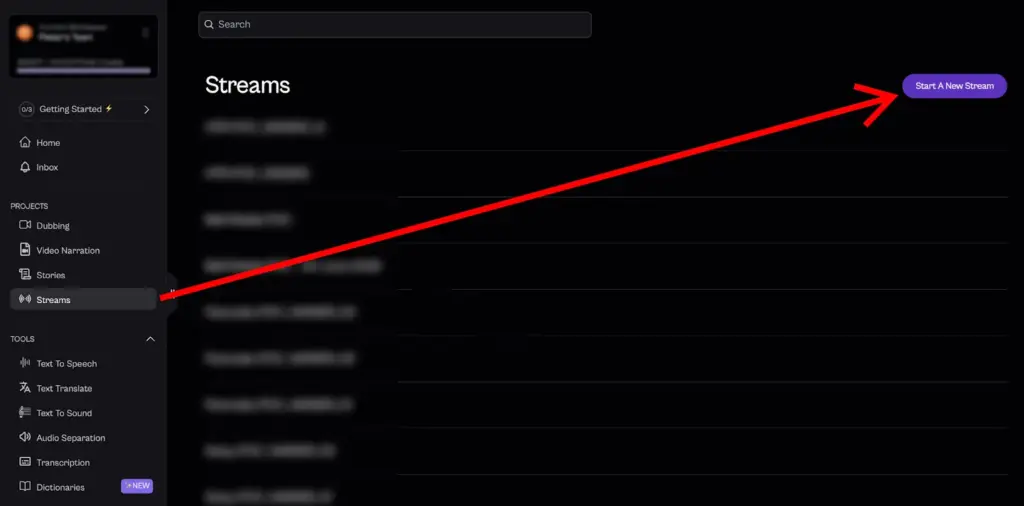
- On the setup page, you can configure your input and output streaming parameters.
Stream Input Parameters for Dub Stream
Here, we will push the live stream running on the Ant Media Server, having a single audio track, to the CambAI Dub stream.
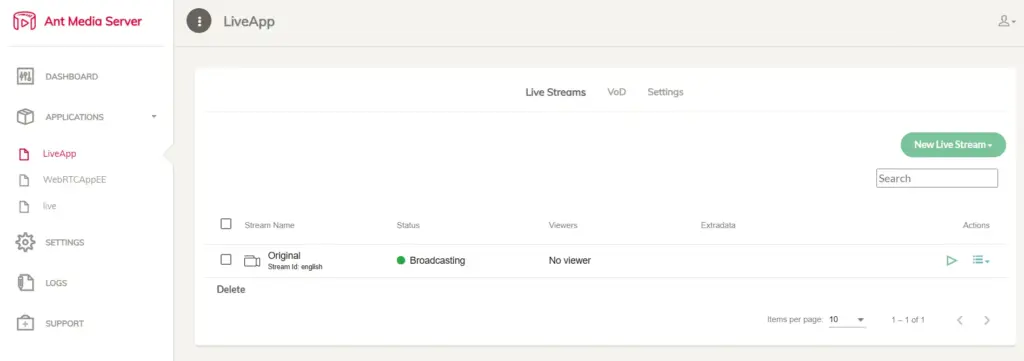
These fields are essential for the stream to be correctly ingested and processed.
- Title: Provide a name for your live stream.
- URL: Ingest URL from Ant Media Server with either RTMP or HLS.
Let’s use RTMP:
rtmp://{ant media server address}/LiveApp/streamId, - Source Language: Select the language of the original audio.
- Timeout (minutes): Enter expected stream duration.
- Initial Delay (seconds): It can be set as per the project’s needs.
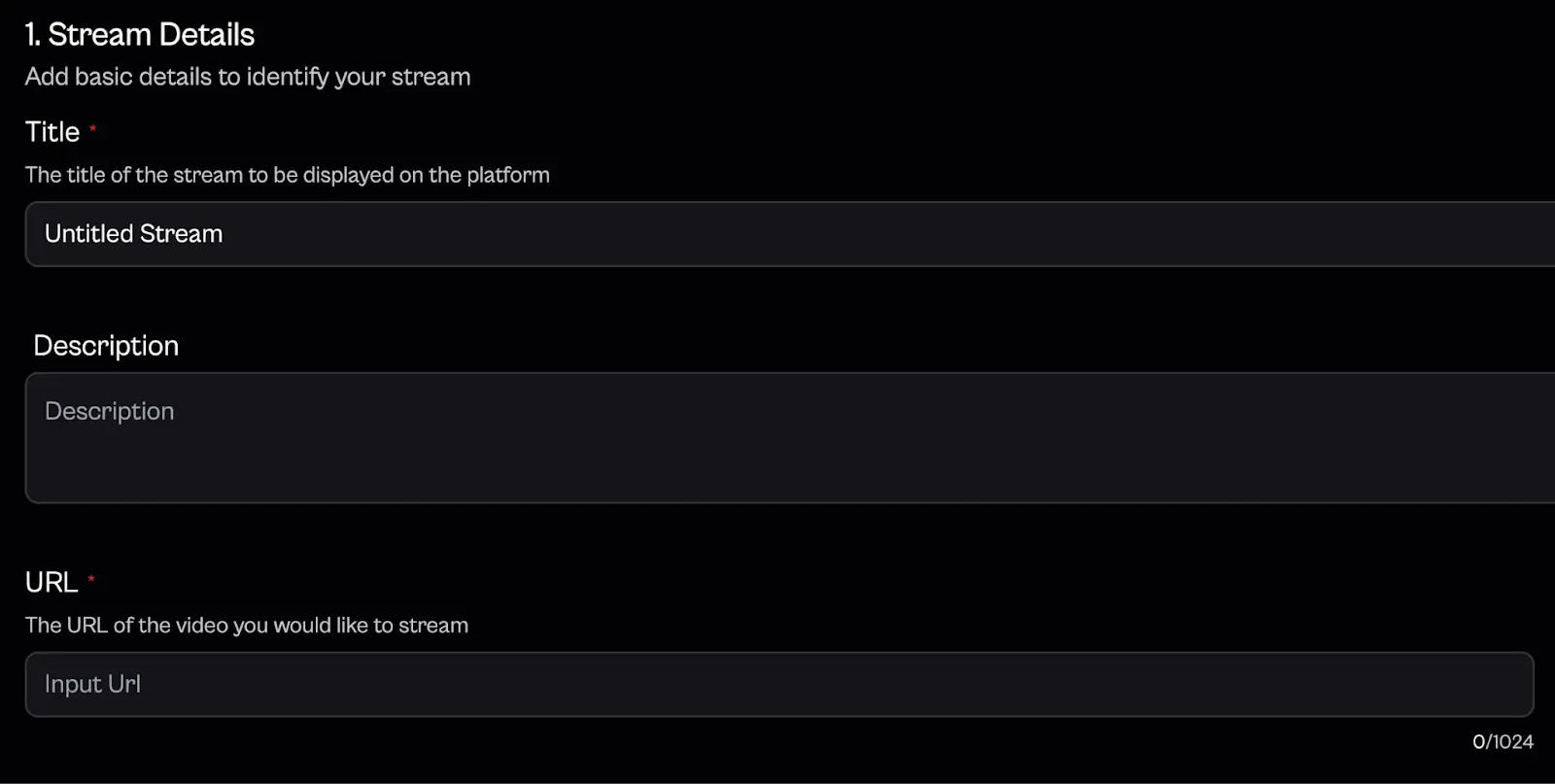
You may also configure the following optional parameters, depending on your streaming setup and requirements:
- Voices: Choose a specific voice for dubbing, if needed.
- Audio Stream: For streams with multiple audio tracks.
Example: If English is on track 1, enter “1”. - Bandwidth (bps): Specify the input stream’s bandwidth (helps optimize processing).
- Number of Streams: Total A/V streams to pass to the dubbing backend.
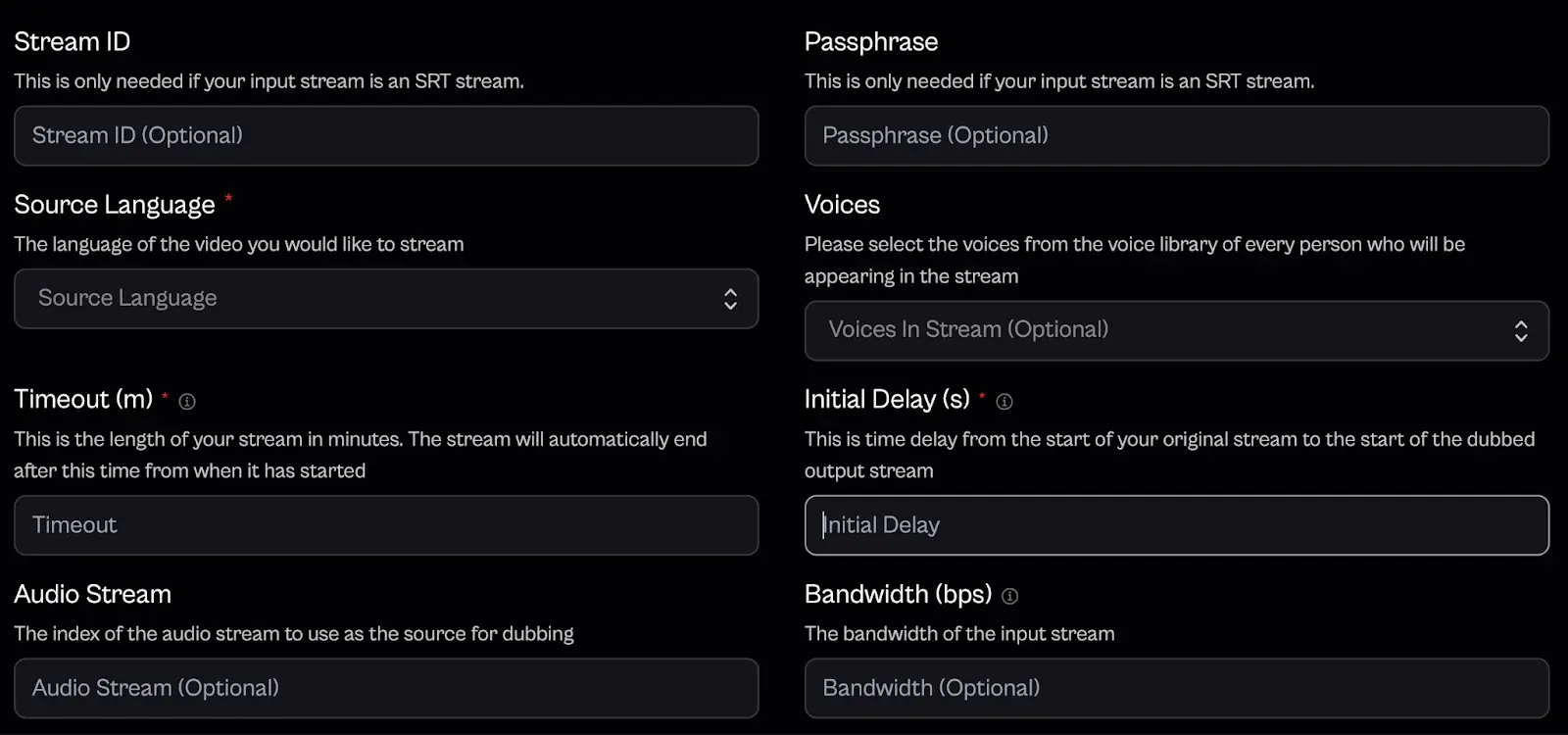
Once the Input Parameters are configured, scroll down the web page to start configuring the output Parameters.
Stream Output Parameters
Here, we will provide the ingest details to the Dub Stream so that it can send the multilingual dubbed stream back to the Ant Media Server instance.
Start by selecting the output protocol, specifying the target languages, and the destination URL (Ant Media Server instance).
General Output For SRT & HLS
- Stream Type: Select your desired output protocol.
- Languages: Choose the target languages for dubbing or translation (you can select multiple languages from the dropdown).
- Output URL: Enter the Ant Media Server return endpoint for streaming. Preferably, as an SRT stream.
Example: srt://{ant media server url}:4200 - Stream ID: Applicable for SRT streams only (used for routing or identification).
- Passphrase: Optional encryption field for SRT streams.
- PIDs (Program IDs): Manually map audio PIDs to specific languages.
Example: 101=Arabic, 102=Spanish - Constant Bitrate: Enable this if you want the output mux rate to match the input bandwidth.Note: This option appears only for SRT and does not apply to HLS.
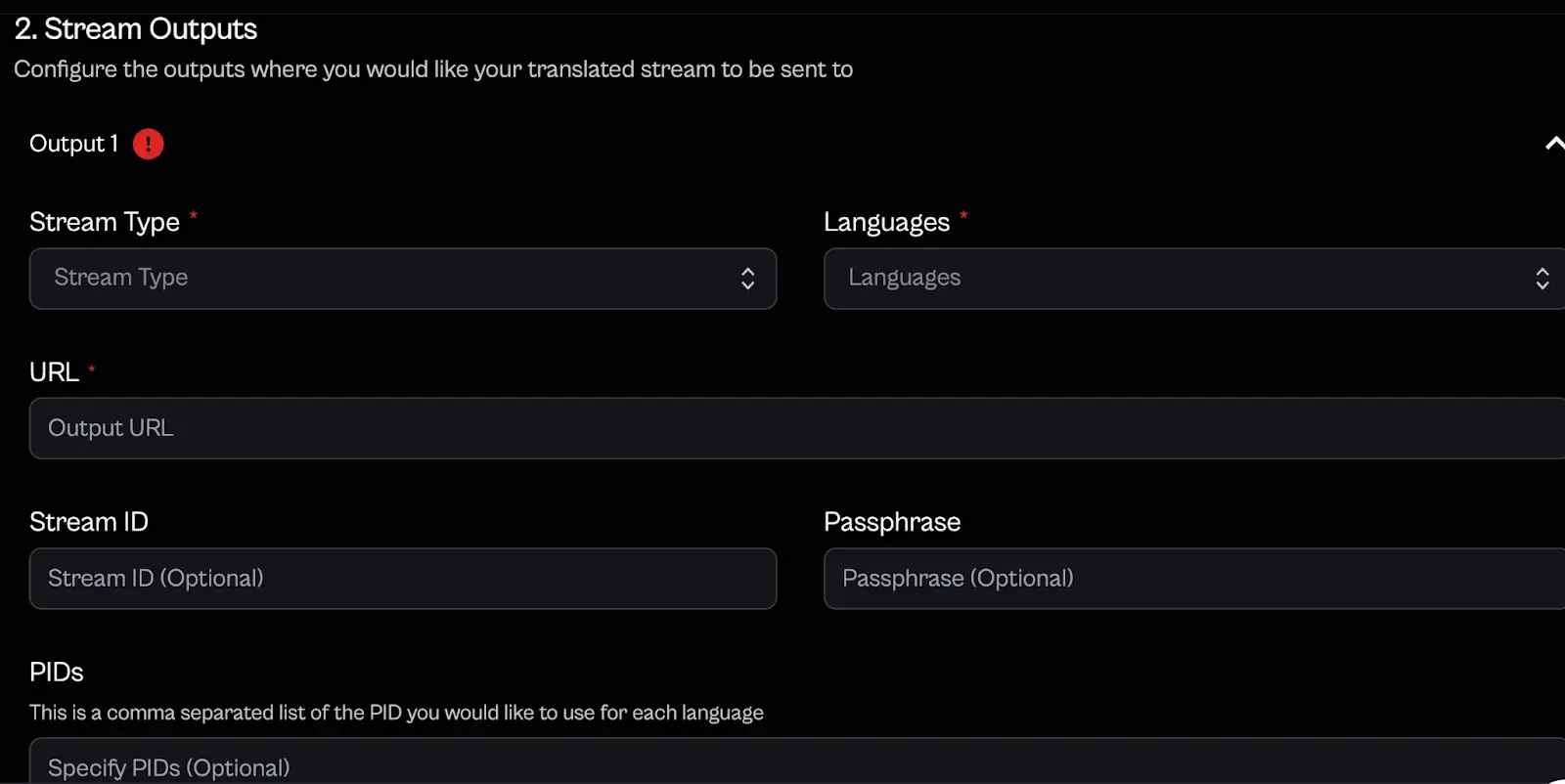
- After configuring the Input & Output parameters, initiate your stream by clicking Start Stream.
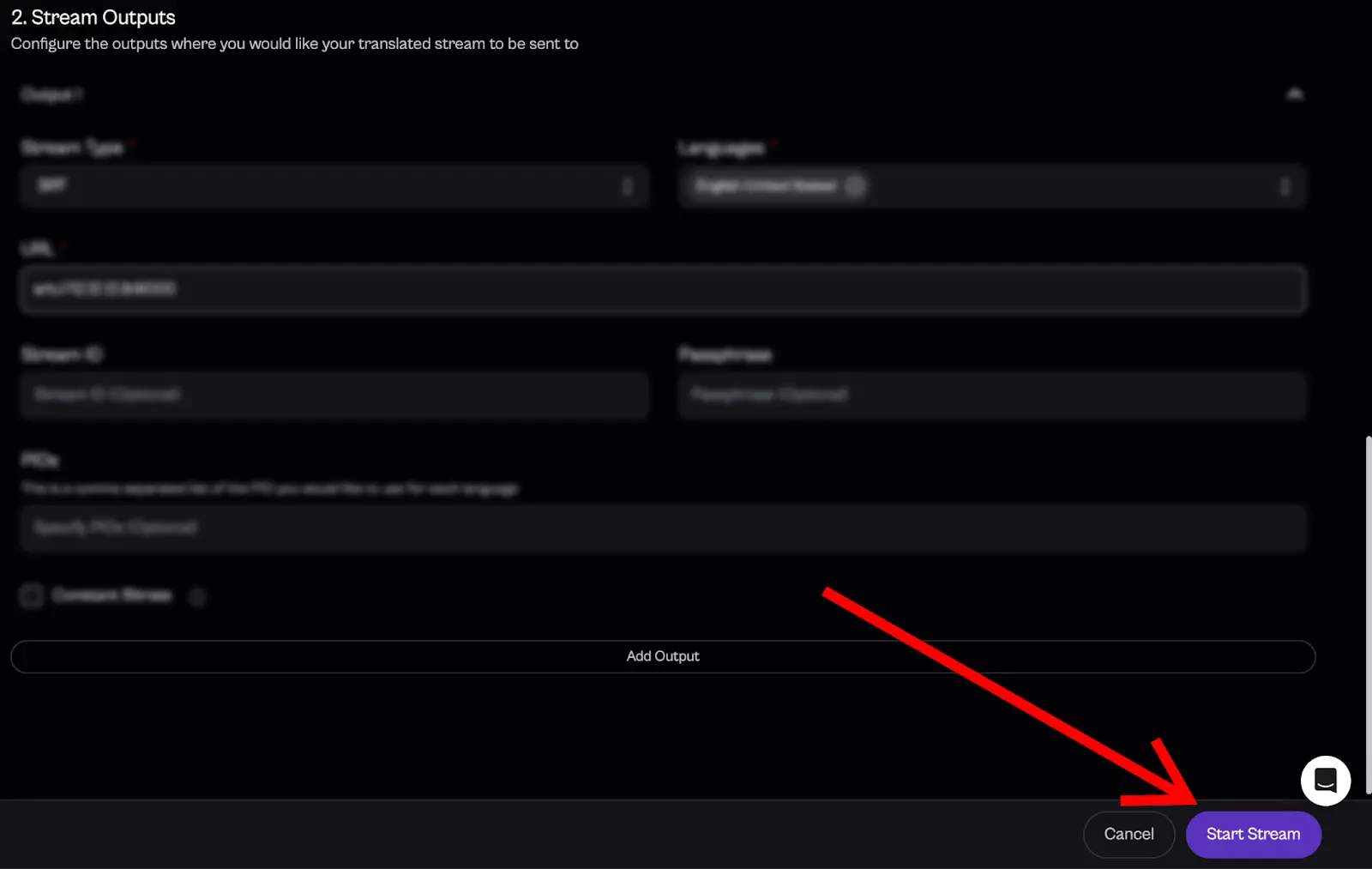
- After clicking the start stream, you will be directed to the streams page, where your stream title will be visible. To see more information, click on the stream name.
- Starting stream will appear initially with an amber indicator. Upon successful stream initiation, the status will change to started, and the color will turn green, accompanied by your stream details as illustrated below.
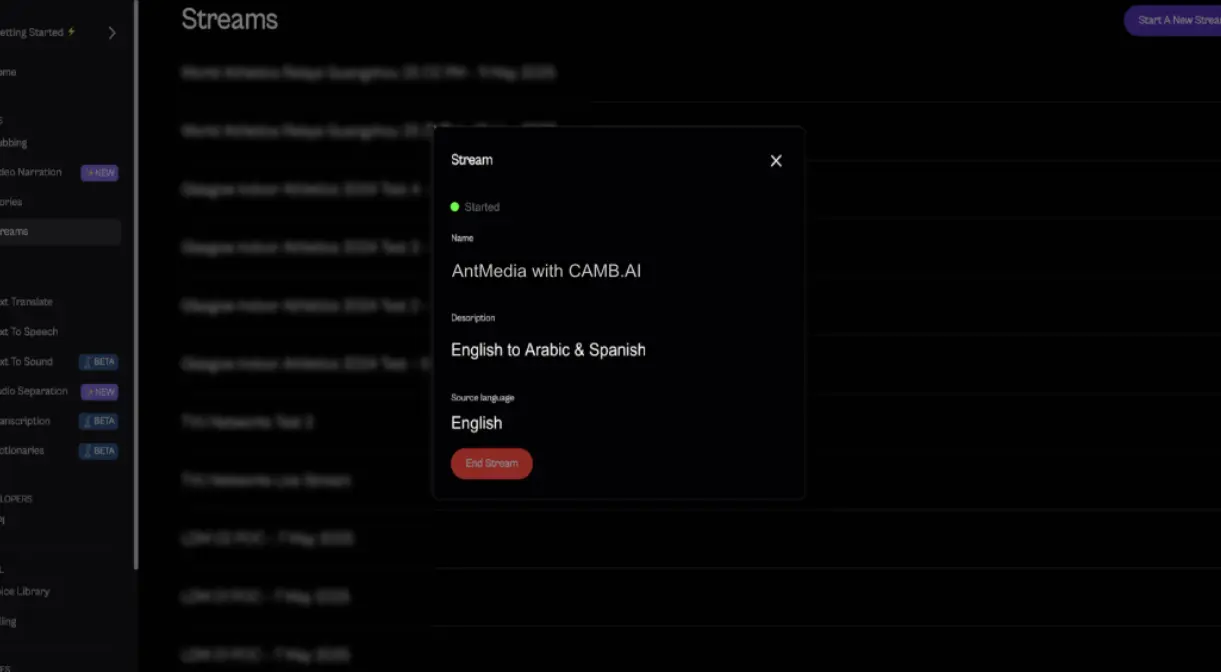
Congratulations, CAMB.AI is now sending a multilingual translated stream to your Ant Media Server. You’ll see the incoming stream appear in your AMS dashboard – ready to distribute.
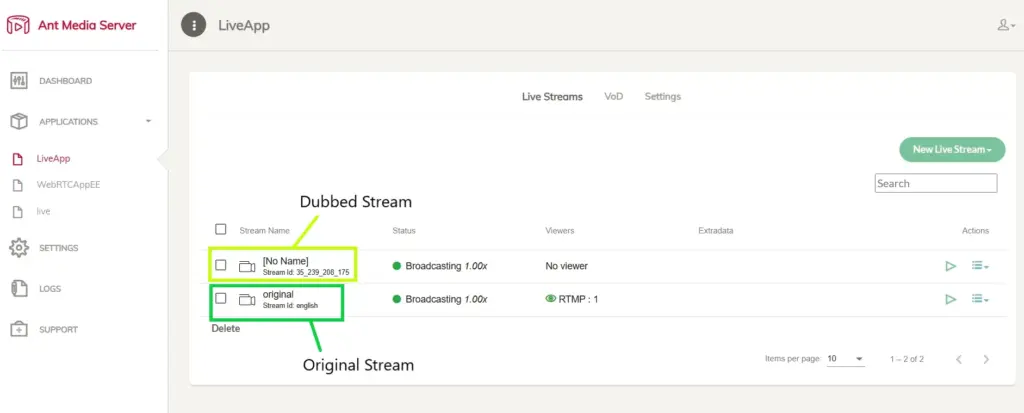
Your viewers can now watch the same video stream, but each in their preferred language with HLS. It’s seamless, scalable, and with real-time translation.
Watch Multilingual Streaming in Action
Every step you followed leads to this moment. One live stream—spoken in a single language—instantly reaching audiences worldwide in their language.
But words can only go so far—let’s see it in action! Watch the video below to see how the original stream transforms into a truly multilingual live experience.
🎉 Just like that, you’ve created a multilingual live experience—accessible globally. From setup to success—your live stream now speaks every language.
Benefits of Using Dub Stream with Ant Media Server
- Global Reach: Expand access to content across geographies and demographics.
- Low Latency: Offset can be manually set as per project needs for live translation.
- Preserve Original Feed: Original video and audio are untouched.
- Ad Marker Integrity: SCTE-35 markers and ad insertion points preserved.
- Seamless Experience: Audio syncs perfectly with video in every language.
- Scalable Outputs: Output to multiple destinations simultaneously.
Conclusion
CAMB.AI’s Dub Stream is redefining live broadcasting with real-time, emotionally faithful AI dubbing. When paired with the scalability of Ant Media Server, it offers a complete solution for delivering high-quality multilingual content to global audiences with zero compromise on quality or workflow.
Want to take your events global? Contact us to explore how Ant Media Server + CAMB.AI can power your multilingual streaming at scale and unlock new markets and monetization opportunities while delivering an inclusive viewing experience.
FAQs
Does Dub Stream do Transcoding of the stream?
Dub Stream works directly with the incoming stream without altering or transcoding the video. Only the audio is processed and replaced or augmented with AI-generated tracks.
How much is the Latency?
Dub Stream allows users to set an initial delay (in seconds) to accommodate buffering and synchronization needs. This helps ensure translated audio aligns with the original video in real-time scenarios.
Does Dub Stream host SRT Listeners?
Dub Stream does not host SRT listeners. It operates as a caller on both the ingest and output sides. The contribution stream provider must set up listener ports for both incoming and outgoing SRT streams.
How are translated languages managed in SRT?
When using SRT, multiple language audio tracks can be mapped using PIDs (Program IDs), allowing you to keep them as distinct language-specific tracks within a single SRT Stream.
Estimate Your Streaming Costs
Use our free Cost Calculator to find out how much you can save with Ant Media Server based on your usage.
Open Cost Calculator