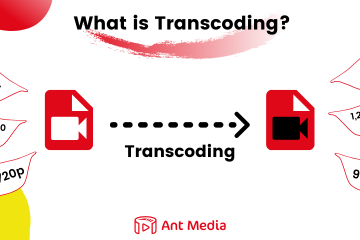Introduction
Ant Media Server’s Enterprise Edition includes powerful plugins that let you expand the server’s capabilities with added features and customization options. One of the latest plugins, the Clip Creator Plugin, is a game-changer for users looking to easily create shareable MP4 clips from live streams.
In this guide, we’ll introduce you to the Clip Creator Plugin, show you how to set it up, and walk you through its key features so you can start capturing high-quality clips with minimal effort.

Why Use the Clip Creator Plugin?
Without this plugin, creating MP4 clips from live HLS streams requires complicated configurations and multiple steps. The Clip Creator Plugin simplifies this process by:
- Automatically capturing MP4 clips from live streams at set intervals.
- Allowing on-demand clip creation with a simple REST API call.
- Storing generated clips in a ready-to-use MP4 format.
- Reducing manual file merging and segment management.
Installation
Setting up the Clip Creator Plugin is quick and easy. Here’s how to get started:
- Install FFmpeg (required for the plugin to function):
sudo apt install ffmpeg
- Download the Plugin
Download the 3.0.0-SNAPSHOT version from Sonatype. When the new release is available, you can download it from Sonatype again. You can find the clip creator on Sonatype through this search. Now we assume that you’ve downloaded the clip-creator jar file.
- Copy the Plugin
Place the clip-creator.jar file in the plugins directory:
sudo cp clip-creator.jar /usr/local/antmedia/plugins/- Restart the Server
sudo service antmedia restartOnce the server restarts, the plugin will automatically start the periodic clip creation process for your applications.
Configuration
To enable the Clip Creator Plugin to function correctly, follow these configuration steps:
- Enable HLS Streaming:
Go to your app settings and ensure HLS streaming is enabled. The plugin uses HLS segments to create MP4 clips.
- Set Playlist Type to Event:
In advanced settings, set hlsPlayListType to "event" to specify the type of HLS playlist.
- Adjust Clip Interval:
In advanced app settings, configure the custom settings:
"customSettings": {
"plugin.clip-creator": {
"mp4CreationIntervalSeconds": 1800
}
}Replace 1800 with your preferred interval in seconds (default is 600 seconds or 10 minutes).
How to Use the Clip Creator Plugin
Once installed and configured, the plugin automatically creates MP4 clips for any active HLS-enabled streams in your /streams directory at the set interval.
When periodic MP4 creation is triggered, the plugin will locate the last segment of the .m3u8 file, then go back by the specified interval in seconds, capture that segment range, and generate an MP4 from those segments. So created MP4 clip duration will be same as mp4CreationIntervalSeconds
Here are some helpful REST API commands for additional control:
1. Start Periodic Clip Creation
By default, plugin starts periodic creation on server boot.
This command is useful if you want to adjust the periodic clip creation interval after startup (boot).
- POST Request:
https://{YOUR_SERVER}:{PORT}/{APP}/rest/clip-creator/periodic-recording/{periodSeconds}- Example CURL Command:
curl -X POST "https://{YOUR_SERVER}:{PORT}/{APP}/rest/clip-creator/periodic-recording/{periodSeconds}" -H "Content-Type: application/json"2. Create MP4 Clip on Demand
Trigger an immediate MP4 clip creation without waiting for the periodic interval:
- POST Request:
https://{YOUR_SERVER}:{PORT}/{APP}/rest/clip-creator/mp4/{STREAM_ID}?returnFile=true- Example CURL Command:
curl -X POST "https://{YOUR_SERVER}:{PORT}/{APP}/rest/clip-creator/mp4/{STREAM_ID}?returnFile=true" -H "Content-Type: application/json"returnFile: This parameter is set to false by default.
If
returnFile=true:
The server will create the MP4 immediately and return the file content as a response.
returnFile=false:
The server will return a JSON response indicating whether the VoD creation was successful. If successful, the response will include a dataId field containing the created vodId.
If there is an MP4 created by plugin since boot, it returns the MP4 clip from last MP4 creation time to the time of calling this REST endpoint.
For example if last MP4 is generated at 14:00 and method is called at 14:05, duration of clip should be 5 minutes.
If there is no MP4 created so far by the plugin, maximum duration of created clip by this endpoint will be around mp4CreationIntervalSeconds
3. Stop Periodic Clip Creation
Pause the periodic MP4 creation:
- DELETE Request:
https://{YOUR_SERVER}:{PORT}/{APP}/rest/clip-creator/periodic-recording- Example CURL Command:
curl -X POST "https://{YOUR_SERVER}:{PORT}/{APP}/rest/clip-creator/periodic-recording" -H "Content-Type: application/json"Conclusion
The Clip Creator Plugin offers an easy, automated way to capture and save MP4 clips from live streams in Ant Media Server. By setting up periodic intervals or using on-demand REST API commands, you can seamlessly integrate this plugin into your streaming setup, ensuring high-quality, shareable MP4 clips are always ready.
If you have questions or need any support, contact us via a form, schedule a meeting to have a coffee and chat, or write directly to contact@antmedia.io