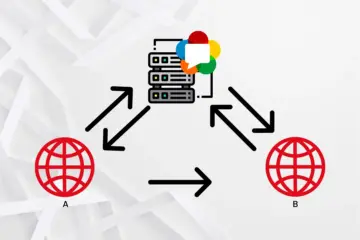Church live streaming has become an essential tool for churches to reach their congregation beyond the physical walls of their house of worship.
With the rise of digital platforms, live streaming allows churches to connect with members who are unable to attend in person due to various reasons. It also provides an opportunity to expand the reach of the church by attracting new viewers who may not have been exposed to the church before.
In this article, you will learn everything about church streaming setup using Ant Media Server – how to choose the most appropriate hosting solution, what equipment you need, how to set up the house of worship streaming, how to test it, and some other technical aspects.
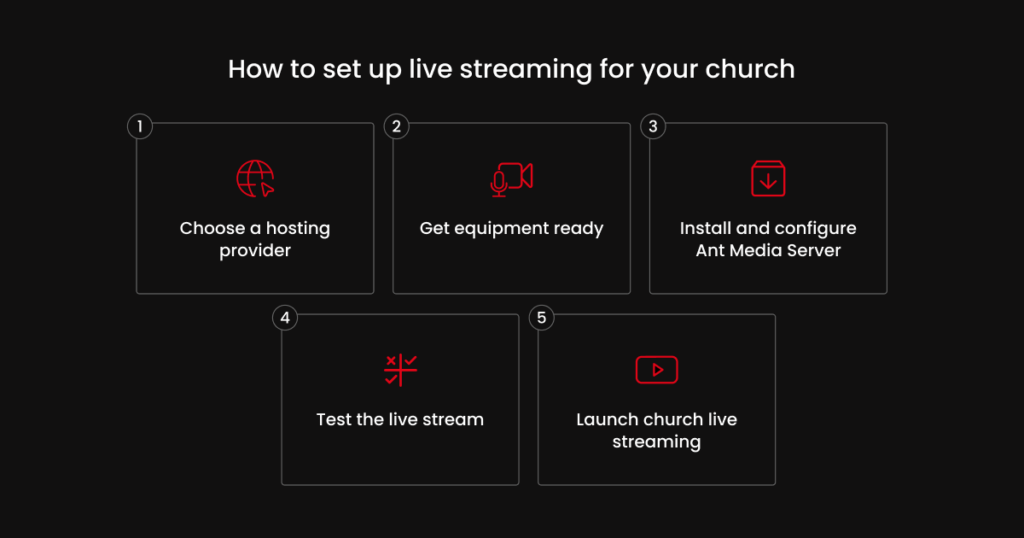
Table of Contents
Choosing the Right Hosting Platform
When it comes to choosing the right hosting provider for your Ant Media Server, to live stream your church services, there are several factors to consider.
Anticipating Your Potential Viewership
Before beginning to install your Ant Media Server, it’s important to decide how many viewers are likely to connect and watch your church service online. The more viewers you anticipate, the larger the server capacity that’s required.
For instance, if you only expect there to be around 20 viewers, you can quite possibly purchase a low-range VPS server from OVH with 4 vCores.
However, if you are promoting your church service to a wider audience and expect there to be hundreds or even thousands of viewers connecting then a larger server with a lot more resources will be necessary, like a 30 vCore GPU optimized server.
Failure to consider the traffic load on your server can result in a bad user experience or even the live stream failing.
Which Devices Are Your Audience Using?
Does your congregation like to connect on their mobile, tablet, or laptop? Would they consider connecting to the church service while out and about? Considering how your congregation connects online to view the church service is something to think about because this will directly affect how the live stream is configured.
For example, if you expect a large majority of users to connect on their mobile while using unstable mobile networks, you’d need to think about the live stream quality that is available and whether or not adaptive bitrate streaming is required.
For instance, a viewer connecting from their laptop at home using a high-speed internet connection is capable of viewing a high-quality video stream. However, a viewer connecting from a low-speed mobile connection would not have a very good experience playing a high-quality video stream. The result would be constant buffering and frustration.
Fortunately, Ant Media Server has the ability to configure adaptive bitrates to automatically accommodate the viewer’s environment to provide the best possible viewing experience.
However, it comes at a cost, and the more adaptive bitrates that are required, the higher the resource intensive on the server. This results in needing a larger, more powerful server.
Get your equipment ready
To set up a successful real-time video streaming for your church services, you will need the following equipment:
Camera
You’ll need a high-quality camera capable of capturing clear video footage. You can use an IP camera, but typically these broadcast low-quality images and will not provide a good viewing experience. The most cost-effective approach is a high-quality webcam that can broadcast in 1080p (High Definition) and 25-30 frames per second.
We recommend a camera that records in high definition (HD: 1080p) or higher. You can use a DSLR camera as a webcam which is capable of sending high-quality images which will save having to invest in a high-quality camera.
Microphone
A good quality microphone to ensure clear audio and noise reduction. Unless the laptop is close to the speaker, the built-in microphone is not going to be sufficient so it would be beneficial to use an external microphone that can be strategically positioned to capture the pastor’s voice clearly during the service.
Computer
A powerful computer with at least 4 GB of RAM with a Dual-Core Processor for smooth functioning and video processing. As the live stream is processed through the encoder, the computer will need CPU resources to reliably send the stream to Ant Media Server. If the resources of the computer are exhausted, then the live stream will be impaired causing a low-quality experience for the viewer.
Video Encoding Software
Choose a reliable streaming software that allows you to broadcast your church service online. A popular choice is OBS or ManyCam which can be installed on your computer and capture the video and audio devices, process the live stream, and send it directly to Ant Media Server as either RTMP or SRT protocol.
Internet Upload Speed
To maintain a good quality live stream, it is necessary to have a good quality internet connection. More specifically, the upload speed. The upload speed should be no less than 3-4 Mbps to maintain a good live streaming experience. You can use SpeedTest to determine your results.
The reason is, that in order to maintain a good quality live stream at 1080p, the necessary bitrates require a minimum required upload speed, otherwise, the live stream will result in choppy playback where the upload cannot cope with the required data transfer.
You could consider reducing the video quality, but to provide your congregation with a decent experience watching the service, we’d recommend ensuring high-quality live streaming in 1080p or more. This translates to a bitrate of between 2500 Kbps and 4000 Kbps.
Setting Up Church Live Streaming
Choosing the Right Encoder
Selecting the right encoder is a critical step in the live streaming process. There are various options available, each with its own set of features and configurations. Here are some popular encoder choices, along with their key characteristics:
- OBS Studio (Open Broadcaster Software):
- Features: OBS Studio is a free and open-source software that offers a range of powerful features. It supports restreaming your live stream to multiple social media platforms, making it versatile for churches looking to reach their audience across various channels.
- Configuration: You can reference our guides to configure OBS for RTMP and SRT
- Wirecast:
- Features: Wirecast is a professional-grade encoder with advanced capabilities, such as multi-camera switching and real-time video editing. It’s an excellent choice for churches with more complex streaming needs.
- Configuration: Follow the guide for configuring your Ant Media Server for RTMP. Unfortunately, SRT is not supported for Ant Media Server at the time. If your project requires it, please start a discussion on our GitHub discussions.
- vMix:
- Features: vMix is a software-based live production solution that supports a wide range of inputs, including cameras, videos, and images. It’s known for its user-friendly interface and robust streaming capabilities.
- Configuration: Configure vMix using SRT.
Configuring Your Encoder with Ant Media Server
When setting up your encoder with Ant Media Server, you’ll need to decide which streaming protocol you want to use. While Ant Media Server supports multiple ingestion protocols (WebRTC, SRT, RTMP) the most appropriate for your church service streaming is likely to be either RTMP or SRT.
The reason being is that the most popular encoders listed above do not support WebRTC. Unless you are using
Each protocol has its own advantages, so let’s explore the benefits of both and how to configure your encoder accordingly.
- RTMP (Real-Time Messaging Protocol)
It is a widely used protocol known for its low latency and reliable streaming capabilities. It is a suitable choice for events where minimizing delays between the real deal and its online broadcast is crucial. Reference our RTMP documentation to see how you can configure your encoder to use our recommended settings. - SRT (Secure Reliable Transport)
SRT is a secure and reliable streaming protocol that excels in delivering high-quality video even in challenging network conditions. It provides error recovery mechanisms, making it ideal for scenarios where maintaining stream integrity is paramount. Reference our SRT documentation to see how you can configure your encoder to use our recommended settings.
Testing the Stream
Once you have connected all the necessary audio and video equipment, it is crucial to test the stream before going live. This ensures that everything is working properly and that your audience will have a seamless viewing experience.
If you need to load test your server first before going live, Ant Media Server comes with a handy set of tools to load test your server to find out if there are enough resources to cope with a sudden influx of viewers when the church service starts.
Have a backup plan in case of technical issues. Communicate transparently with your audience if problems occur and work to resolve them promptly. Consider having technical support on hand during important broadcasts. Ask your tech questions in advance at Ant Media team GitHub discussions or get an Enterprise license or a premium support package to contact us via email.
Where to livestream your church services?
Once your equipment and streaming software are configured, the next step is to determine the platforms for broadcasting your services.
While streaming directly to your church’s website is a popular choice and Ant Media Server provides an easy way to embed your live stream onto your website, many churches also leverage the reach of social media platforms such as Facebook and YouTube.
It’s essential to assess where your members are most likely to engage with your content and prioritize streaming to that particular destination.
Fortunately, Ant Media Server also has the ability to restream your live stream to an unlimited number of social networks. This means you can easily reach your audience on multiple platforms and only stream once.
Frequently Asked Questions
Why should my church consider live streaming?
Live streaming allows your church to reach a broader audience, including members who may be unable to attend physically. It fosters community engagement, especially during times when in-person gatherings may be limited.
What equipment do I need to start live streaming our church services?
Basic equipment includes a camera, microphone, and a computer. More advanced setups may include additional audio equipment, lighting, and multiple cameras for a professional broadcast.
Do I need a special internet connection for live streaming?
A reliable high-speed internet connection is recommended for smooth live streaming. Higher upload speeds ensure better video quality and reduce the risk of buffering during the broadcast.
Which platforms should I use for live streaming our church services?
Popular platforms include Facebook, YouTube, and your church’s website. Choose platforms based on where your congregation is most active and where you can easily connect with potential viewers.
How can I ensure the audio and video quality of our live stream?
Invest in good-quality audio and video equipment. Test your setup before the actual broadcast, and make adjustments as needed. Ensure sufficient lighting and address any audio issues to provide a clear and engaging experience.
Can you monetize your live stream to support the church financially?
Some platforms offer monetization features, allowing you to generate revenue through donations or ads. Explore the monetization options on the platforms you choose and comply with their policies. Alternatively, if you have embedded the live stream on your website using Ant Media Server embed code, you can be sure to have a donate button next to the player.
What is the role of an encoder in live streaming, and do I need one?
An encoder converts the video and audio signals into a format suitable for online streaming. While some platforms may not require a separate encoder, it’s beneficial for customization and control. Ant Media Server, for instance, supports various encoders for flexible streaming, OBS being one of the most popular encoders that works seamlessly with Ant Media Server.
Is it possible to schedule and promote our live streams in advance?
Yes, many platforms allow you to schedule live streams in advance. Utilize this feature to promote upcoming services, allowing your congregation to plan and set reminders for the broadcasts.
Final words
Don’t forget to promote your live stream in advance on social media, your website and by sending out a dedicated email or a newsletter to your parishioners. Make the announcement engaging and ask your followers to help spread the word. You can read our post on how to restream to social networks easily using Ant Media Server.
Create your a streaming service for your church in 5 minutes using AWS Streaming Service Wizard.