Whether you’re live-streaming content, editing videos for uploading, or preparing for a video conference, you want to make sure your audience receives the best quality sound and vision. And that means understanding the role of video bitrate and video resolution.
Table of Contents
There is sometimes confusion between the two because both have a major influence on video quality. Although they mean different things, bitrate and resolution go hand-in-hand. Setting the right combination is critical to what your audience sees and hears.
In this post, we’ll check out the key differences between bitrate and resolution, find out why they’re so important in video streaming, and offer you a few tips for quality control.
What are video bitrate and video resolution?
Video bitrate refers to the streaming speed and file size. It measures the speed of transfer over the internet and how much bandwidth it will consume. Essentially, it’s the amount of data (bits) required to encode each second of video. The higher the bitrate, the larger the file.
The measurement also tells the encoder (a device that compresses video) what level of compression to use. But bitrate by itself doesn’t determine video quality. This depends on factors such as resolution, frame-rate, and display size.
Video resolution measures the width and height of a video in pixels. A higher concentration of pixels leads to better visual quality. But a video with high resolution also needs a higher bitrate, otherwise, it won’t look good on screen.
That’s why bitrate and resolution are intertwined, with different combinations yielding different video quality. For example, if your network speed is slow, it won’t be able to handle a very high bitrate, and the video will look choppy. With video recognition technology increasingly used in the Internet of Things, video quality is also important for IoT application development.
What is FPS?
We should also mention video frame-rate, which is measured in frames per second (FPS). High frame rates help broadcasters capture motion, such as in live sports matches, and are also used for slow-motion and other cinematic effects.
With WebRTC technology, commonly used for online meetings or video training programs where there’s not so much movement, you won’t require high frame rates. How does it relate to bitrate and resolution? You need a higher bitrate to support a higher frame rate.
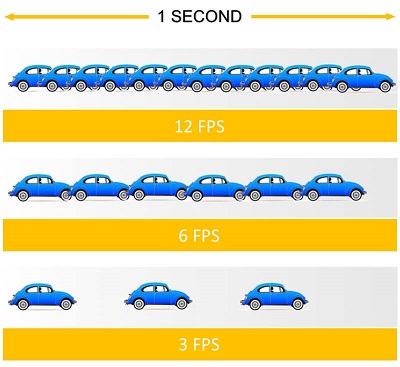
4 key differences between video bitrate and video resolution
1. Units of measurement
The unit of measurement used for video bitrate is megabits per second (mbps) for video, or kilobits per second (kbps) or for audio. So, for a video with a bitrate of 5mbps, you’d be streaming five megabits every second.
Video resolution, on the other hand, is measured in pixels (p). The width is listed first, so a video measuring 1920×1080 would be 1920 pixels wide and 1080 pixels high. However, people often refer to videos by just the height, so the above example would be 1080p.
2. Quality
High bitrate is often related to high video quality, while low bitrate indicates lower quality. You’d think that higher resolution also means higher quality, but this isn’t the whole story. That’s because internet speed and bandwidth also come into play.
For example, if you have problems with your video conferencing platform properly, it may be that your wi-fi isn’t strong enough. In this scenario, streaming the video in a lower resolution can reduce lagging and buffering.
Although high bitrate gives you high-quality video, it’ll be a larger file size as it takes longer to encode. You should also consider the requirements of the platform you’re streaming to. YouTube supports resolutions of 240p to 1080p, while Facebook only supports resolutions up to 720p.
3. Compression
It’s possible to reduce both bitrate and resolution, but they are done in different ways and for slightly different reasons.
Reducing bitrate is also known as compression when information is deleted in order to reduce file size and save space. If you set your software to compress at 4mbps, it will compress each second of video, only sending 4MB of data to the decoder. The idea is to do this without sacrificing too much quality.

Heavy compression leads to lower quality, but this may not be perceivable by your viewers. For a sporting event where there’s a lot of movement, you’ll see a real difference between 1.5 Mbps and 5 Mbps. But for content with minimal motion, the loss of information is not discernible by the human eye.
When you lower the resolution of a video, you’re reducing the number of pixels the stream sends to your display. If you have a slow internet connection, this can be an effective way to boost the stream’s performance.
4. Settings
Most video players are capable of adjusting a video’s resolution to fit the viewing window or the device’s screen resolution, whereas it’s up to you to set the bitrate and tell the compression software how much information to send.
It makes sense to know your audience and release your videos at the highest resolution they are likely to be capable of viewing. If you’re putting together promotional videos, this information should be part of your video marketing checklist.
But you need to use just the right level of bitrates, extremely high ones might be a waste of bandwidth and can affect your hardware. For full HD videos with standard resolution, you need a bitrate of 3,500 to 5,000 kbps, but for full HD videos with high resolution, it would be 4,500 to 6,000 kbps.
Setting the optimum bitrate generally means better audio quality too, which is good for businesses where the ability to have a crystal-clear conversation with a client or customer is essential for smooth collaboration, building relationships, and first call resolution tips.
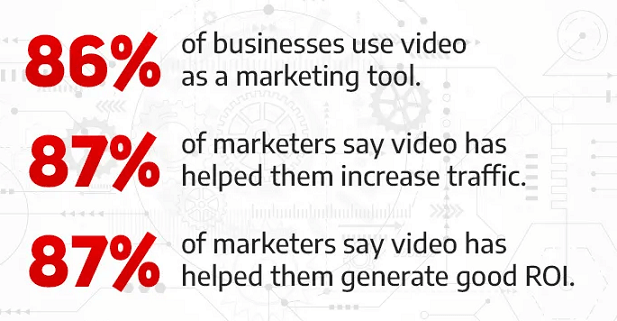
A word on encoding methods
Encoding is the process that converts the RAW video files captured by the camera and converts them to digital video files that can be streamed. There are two types of bitrate encoding: constant bitrate (CBR) encoding and variable bitrate (VBR) encoding.
Constant (CBR)
CBR encoding creates consistently-sized files by keeping the bitrate constant. Since the file size and quality are high, the viewer must have a strong internet connection. Encoding with CBR is quicker and more efficient than the variable option, although it doesn’t give much flexibility. It maintains audio quality and is well suited for multimedia streaming.
Variable (VBR)
With this method, the video quality is constant but the bitrate fluctuates—allowing users with weaker internet connections to watch with less lagging and buffering. VBR segments files into smaller sizes that are easier to transmit, with minimal reduction in quality.
It offers more flexibility, but the encoding process takes longer and it’s less widely supported than CBR. You can also do capped VBR, where the bitrate is allowed to fluctuate within a limit or cap.
Multi-bitrate streaming
Say you’re selling domain names and you’ve created a video to explain What is .ai domain? People will be viewing it in different locations on different devices with different internet speeds, so you need to ensure the bitrate suits as many circumstances as possible.
You could choose a bitrate based on the type of device your audience will use if you know them well enough. Or you could use multi-bitrate streaming with an adaptive video player. For example, Adaptive Bitrate Streaming automatically streams the optimal file size according to each viewer’s internet speed, which widens access.
What are codecs?
‘Codec’ is a portmanteau word combining ‘coder’ and ‘decode’. It’s a device that turns raw recorded video data into a manageable and viewable format by processing and encoding it for storage, so it can be decoded for watching or editing.
You’ve probably come across MPEG (.mp3) and MPEG-4 (H.264, AAC) for audio and video. These create small files without losing quality and can be played on almost any platform and media player. The new MPEG codec “HEVC” (or h.265) for smartphones allows even better compression.
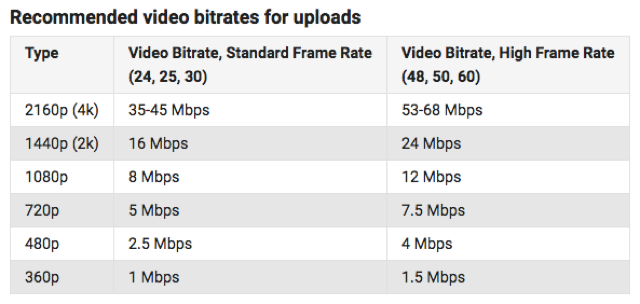
Potential problems with streaming
Low bitrate can be caused by network congestion, an unstable connection to your ISP, or streaming over wi-fi. When your connection is unable to keep up, it will drop frames to improve the stability of your stream and minimize latency.
Low internet speed and bandwidth can also slow the transfer of video data. The minimum upload speed required for streaming 1080p video is 2.75 Mbps, but higher is better. For video calls, you can improve the sound quality by using Bluetooth headsets with a mic.
Takeaway
Video bitrate and resolution are two different things, but they are both essential aspects of video streaming. Both have a major effect on video and audio quality, so it’s well worth understanding how they work if you want to ensure professional-looking live streams and upload high-quality content.
It’s not just about streaming entertainment—the video quality is also important to business, whether you’re hosting an online conference or webinar, creating promotional videos to boost your sales funnel, or helping a customer on a 1:1 video call.
Always consider your audience and your content to determine which bitrate and resolution settings to use, and test them to ensure your videos are viewable in as many scenarios as possible.
In our guest blog post, Jenna Bunnell gave an overview of the Video Bitrate and Resolution. She is the Senior Manager for Content Marketing at Dialpad, an AI-incorporated cloud-hosted unified communications system that provides valuable call details for business owners and sales representatives.
Estimate Your Streaming Costs
Use our free Cost Calculator to find out how much you can save with Ant Media Server based on your usage.
Open Cost Calculator

