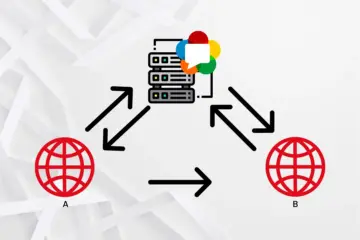This comprehensive guide on video streaming servers will covers topics from what a video streaming platform is & who can benefit from it, to how to build a video streaming server yourself. Thanks to the constantly evolving market for video platforms, there are IT providers who can offer you video platforms either on the cloud or on-premises.
However, if your business depends on streaming video, it may make much more sense to get support from a video streaming vendor, especially if you don’t have enough resources to build your own video streaming server.
If you are looking for a free video streaming server instead of making your own video streaming server, Ant Media also provides a Community Edition. You can download it here or start a 30-day free trial of Ant Media Server Enterprise solution to achieve ultra-low latency live streaming.
Table of Contents
What is a Video Streaming Server?
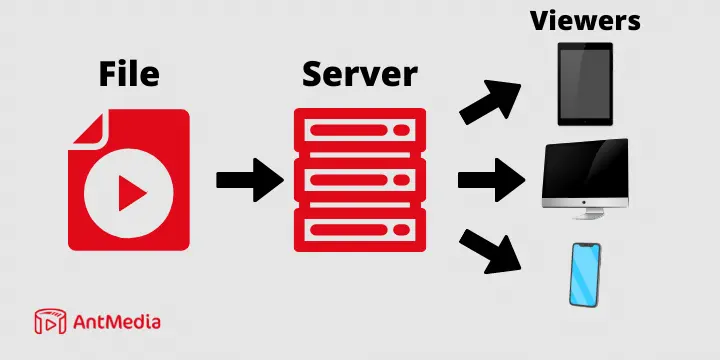
In simple terms, a video streaming server is a web server with built-in RTSP functionality that is specialized for providing live or on-demand video on a computer, smart TV, or smartphone.
However, it’s different from simply downloading videos because they use additional technologies such as codecs and broadcast-quality capabilities to index, store, and deliver high-quality video files.
Video streaming means converting or encoding video into a data format and then sending it over the internet as a stream of data from a server to a viewer’s computer. Unlike downloading, streaming does not need users to store the whole file on their hard drives.
Instead, they can watch or “stream” the video while the file transmission is in progress.
How Does a Video Server Work?
A video server’s job is to store, manage, and deliver video online.
It has the ability to take one video format as input and convert it into another video format for output for optimum playback experience.
At its core, it enables the optimization of video delivery to any device, anywhere. Without it, the end viewer is likely to have a very bad experience and be unable to enjoy watching the video. Using a video server, you can ensure smooth playback all the time.
To do this, the input format and output format may not be the same. For instance, the device that’s playing back the live stream may not be suitable for broadcasting the live stream, so it has the ability to convert the input and output formats to suit the required environment.
For instance, an IP camera which is typically used for security monitoring will send an RTSP stream. This is generally not a compatible format for playing back on popular devices such as mobile phones or laptops, so the video server can convert this input format into something more compatible such as WebRTC, HLS, and DASH.
Who Needs a Video Streaming Server?

The media technology that distributes video content to an audience online is more crucial than ever, especially since consumers are demanding high-quality videos to be consumed on multiple devices.
So anyone who wants to broadcast live or on-demand video to a large audience online needs to utilize a video streaming server.
Depending on your requirements, you can either
- build your video streaming server,
- or use a third-party application or partner with a company that provides a video CMS.
You’ll need a video streaming server if you are:
- Content creator that live streams on platforms such as YouTube and Instagram.
- Educational institution that relies on e-learning technology and the ability to stream pre-recorded or live content to your students. We’ve got a Free Educational License program for you.
- Religious organisations such as a church that wants to broadcast live your service to a wider audience.
- Entertainment companies that want to live stream sports events or live concerts to their fans.
How to Create a Video Streaming Server?
Building your video streaming service with a capable partner like Ant Media allows you to enjoy many benefits such as:
- Ultra-low latency
- Adaptive One-to-Many WebRTC live stream
- Adaptive bitrate and much more.
However, building a video streaming server requires a great deal of technical knowledge, so it’s best to work with a capable developer. You can request one on our Github discussion. To make a video streaming server, you need to complete these five steps:
- Configure your server
- Install and setup your software for streaming
- Create a Content Delivery Network (CDN)
- Configure your media player
- Extra configurations
Let’s understand these steps in more detail.
1. Configure your server
There’s no need to start from scratch. Good-natured nerds all around the globe submit code that you can use as a starting point, thanks to the open-source mindset. For Linux or BDS operating systems, you can choose an open source video streaming server that uses the Nginx web server. For other operating systems, you can look for other open-source video streaming projects to build from.
2. Install and set up your software
Now that your media streaming server is up and running, it’s time to install the streaming software. The popular OBS (Open Broadcast Studio) software is a good choice to stay inside the open-source arena.
Select the operating system you’re using to download the correct version, then follow the wizard’s instructions to customize the platform as per your needs. When you’ve finished customizing your stream, click ‘Start Streaming’ to transmit it to your server.
3. Create a Content Delivery Network (CDN)
By leveraging a host of proxy servers, a Content Delivery Network can improve the viewer’s experience by diminishing the physical distance between the provider and the client and ensuring quicker loading times. You’ll need points of presence (PoP), an origin server, ISP, routing, and caching software for configuring your CDN.
4. Configure your media player
You can use VLC, an open-source media player that supports RTMP, or an HTML5 video player to view and monitor your streams. Select ‘Open Network Stream’ from the ‘Media’ menu and input the stream key to connect to your stream.
5. Extra configurations for your video streaming server
Your basic streaming server is ready. However, you may want to include security features, monetization, and adaptive bitrate technology (ABR), and other additional features. You can do it at this stage.
You’ve completed these five steps to make a video streaming server, but if you need more, read on. 🙂
How Much Does a Video Streaming Server Cost?
Estimate the total costs you can expect with our handy video streaming server cost calculator.
Calculating the cost of a video streaming server can be a complex task. There are many variables involved that need to be taken into consideration. But here are the two main considerations:
- How many viewers and broadcasters do you need to support?
- Will you need to use adaptive bitrates?
The amount of viewers and broadcasters you want to support will directly affect the amount of server resources you need. More server resources will either mean a larger server or more servers which will increase your costs.
Similarly, adaptive bitrates can also increase the amount of server resources needed. When you add a new ABR, Ant Media Server needs to transcode the incoming stream into the configured bitrates.
The more bitrates that are configured, the more resources are needed to perform the process. This uses a lot of CPU resources which is why we recommend using a GPU-optimized server.
How can Ant Media help you with your streaming platform?

Ant Media provides ready-to-use, highly scalable real-time video streaming solutions for live video streaming needs. Based on customer requirements and preferences, it enables a live video streaming solution to be deployed easily and quickly on-premises or on public cloud networks such as AWS, Azure, and Alibaba Cloud.
Ant Media’s well-known product, called Ant Media Server, is a video streaming platform and technology enabler, providing highly scalable, Ultra-Low Latency (WebRTC) and Low Latency (CMAF & HLS) video streaming solutions supported with operational management utilities.
Ant Media Server in a cluster mode dynamically scales up and down to enable our customers to serve from tens to millions of viewers in an automated and controlled way. Ant Media Server provides compatibility to be played in any Web Browser. In addition, SDKs for iOS, Android, Flutter, React Native, and JS are provided freely to enable customers to expand their reach to a broader audience.
Thanks to the adaptive bitrate streaming feature that allows any video to be played at any bandwidth on mobile devices. Ant Media has been serving a growing number of customers in 120+ countries all around the world. Customers from different segments such as Education, Live Auctions, Radio and TV Broadcasts, Enterprises, Service Providers, Government Agencies, Gaming Companies, and Mobile / Web App Developers enhance their business by using Ant Media Server and benefiting from its capabilities. You can get started for free now.
Conclusion
Now you know how to make a live streaming server. However, this will need a large amount of bandwidth and fast upload rates.
You will also need add-ons like high-end security, uninterruptible power sources, low-failure equipment, transcoding, ABR technology, and more.
That’s why you should choose an open-source video streaming infrastructure provider like Ant Media, which already has the technology and capacity in place to take care of the hard work.
Estimate Your Streaming Costs
Use our free Cost Calculator to find out how much you can save with Ant Media Server based on your usage.
Open Cost Calculator