What is Adaptive Bitrate streaming?
Adaptive Bitrate Streaming(ABR) provides the best video quality and viewer experience possible regardless of connection, device, or software. It is a technique for dynamically adjusting the compression level and video quality of a stream to match bandwidth availability. 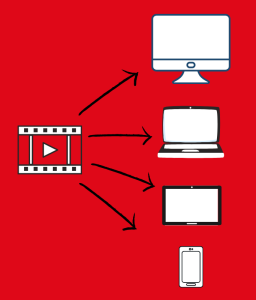
Traditional video streaming technologies relied on distributing a fixed bitrate video stream. If your network connection could not support that bitrate, you could not watch the video without dramatic buffering. With Adaptive Bitrate Streaming, you can now stream video across the Internet, with both point-to-point streaming and OTT services to multiple devices.
How does Adaptive Bitrate Streaming work?
Ant Media Server can help you to provide the best video quality and viewer experience possible regardless of connection, device, or software to your viewers in real-time latency by using WebRTC and Adaptive Bitrate technologies together.
Transcoding is the starting line. It allows you to create multiple files from a single source through the process of transrating and transizing.
Let's understand the terms better.:
The definition of transcoding is the process of converting an audio or video file from one encoding format to another in order to increase the number of compatible target devices on which a media file can be played.
Transcoding term includes these two terms: Transrating and Transsizing.
Transrating specifically refers to changing bitrates, such as taking a 2k video input stream at 16 Mbps and converting it into lower-bitrate streams like 720p at 5 Mbps (the process is also called renditions).
Transsizing specifically means resizing the video frame; for example, from a resolution of 2560×1440 (2K UHD) down to 1920×1080 (1080p), 1280×720 (720p) or 720×480(480p)
Transrating and transizing are critical to adaptive bitrate streaming.
How did the ABR emerge?
Real-Time Messaging Protocol (RTMP) was the most preferred method for streaming over the internet. RTMP streams were encoded at a lower bitrate than the bandwidth of the target audiences. These were then sent to the audience as a continuous stream of data via a special streaming server.
The streaming world started to use HTML5 specifications such as WebRTC instead of "classic" protocols. They were progressive downloads sent through regular web servers. This was actually the beginning of a radical change in the streaming industry.
In this distribution method, the video was downloaded while viewing. Content can be cached on local servers and has fewer problems passing through firewalls. However, this is not optimized for screen size or network quality. This meant that there was still a problem for the viewer experience. But what was the solution?
Then adaptive bitrate streaming emerged from these needs. Content creators encoded streams into many different bitrates and broke them into small chunks. These multi-bitrate chunks would then be indexed in a manifest file and delivered to the player.
So what did broadcasters and viewers gain? Almost no buffering and therefore a unique viewing experience.
Unlike progressive download, where the user would have to wait for the video to buffer if encoded at too high of a bitrate, adaptive bitrate streaming switches seamlessly.
As mentioned, the majority of ABR streams today are delivered via HTML5 technologies such as WebRTC, HLS, and CMAF/DASH.
Start Making Your Audience Happy
14 Days Free Trial With All Features
How Does Adaptive Bitrate Streaming Help Us?
- Widening access: Without adaptive bitrate streaming, viewers with slower connections or certain devices would never be able to see some videos.
- Improving the user experience: Adaptive bitrate streaming decreases buffering, so it creates happy viewers
- Enabling mobile viewing with fewer interruptions: Streaming on mobile devices continues to increase exponentially every day. That's why optimization for mobile streaming is critical.
As we mentioned above, adaptive streaming allows the video providers to create a different video for each of the screen sizes, devices, or connection speeds that they wish to target.
When there are multi-bitrates on the server-side, Ant Media Server measures the viewers' internet speed and sends the best quality according to the internet speed of the viewer. ABR allows for dynamic upgrading and downgrading of the stream quality based on network conditions.
For instance,
Assume that there are two bitrates on the server
-The first one is 360p and 800kbps
-The second one is 480p and 1500kbps.
if Viewer internet speed
-is above 1500kbps, then the resolution with 480p is sent.
-is between 800kbps and 1500kbps or less than 800kbps, then the resolution with 360p is sent.
How Ant Media Server can help you?
This is done automatically on the server-side in real-time latency by Ant Media Server. This way, you can deliver high-quality streams to users with high bandwidth and processing power, while also accommodating those lacking in speed and power. Rather than creating one live stream at one bitrate, a transcoder is used to create multiple streams at different bitrates and resolutions.
Ant Media Server combines the real-time interaction provided by WebRTC with the high-quality user experience provided by Adaptive Bitrate technology. The result is a unique streaming experience, so happy viewers.
