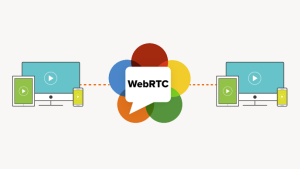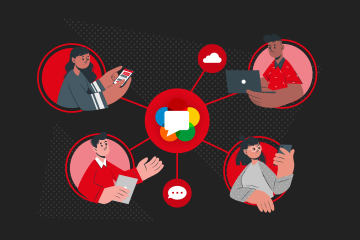Live streaming is becoming increasingly popular, and it has become a lucrative source of income for many people all over the world, particularly in the United States. Anyone can now create a free live video streaming website in a matter of minutes, which is one of the most appealing aspects of this new technology
To learn more about how to start your own streaming platform, continue reading as we walk you through some simple steps to get it up and running.
1. First things first – the equipment for a streaming website
Before we get to how you can set up your video streaming website, we need to stress the importance of having high-quality gear. Trust us, it’ll ensure that the quality of your streams is top-notch, both in terms of audio and video.
If your video streaming website needs are simple (training sessions, webinars, etc.) you can make do with a webcam. However, you have to spend a bit more to meet advanced needs. We recommend opting for a camera with HDMI compatibility, as these camera types are known for producing streams of the highest quality.
You’d also need an external microphone for capturing the audio, as most cameras’ built-in microphones don’t have high-quality audio capturing capabilities.
2. Enter the encoder – hardware or software?
Once your gear’s all set up and ready to go, it’s time to pick an encoder. Encoders are essential for live-streaming as they can change videos’ formats for optimizing them to be transmitted over the internet. Typically, the formats recorded by cameras are optimized for recording videos and storing them, but not for their transmission.
You can choose from hardware or software encoders. If you’re a beginner, an RTMP (real-time messaging protocol) or an RTSP (real-time streaming protocol) encoder should work fine. However, Adobe disabled the flash player. This effectively terminated the usage of RTMP on the last-mile side (RTMP play). Although RTMP is still used in first-mile delivery (RTMP ingest), WebRTC has already begun to replace RTMP in first-mile delivery, and these protocols are more widely accepted.
For further information about RTMP please visit, RTMP Streaming Explained: Why RTMP Streaming Is Dying and 3 Alternatives post.
What is WebRTC?
WebRTC is a shorthand for web real-time communications. WebRTC is cutting-edge technology and streaming protocol that is tremendously exciting, powerful, and very disruptive.
WebRTC is HTML5-compliant, and it may be used to integrate real-time media communications directly between browsers and devices. One of the nicest advantages is that you may do so without the requirement for any plugins to be installed on the live streaming website. All major modern browser providers, including Safari, Google Chrome, Firefox, Opera, and others, are gradually supporting Webrtc.
If you still wonder what WebRTC is, you can check the blog post about WebRTC and learn now.
3. Make sure your internet connection’s good enough
A high-speed internet connection is mandatory for video streaming websites, but how high-speed should your connection be, exactly? The answer to this question depends completely on the video quality you want to be streaming in.
For instance, if you intend your stream to be 3 Mbps and HD, your internet connection should ideally offer an upload speed of around 6 Mbps.
Adaptive Bitrate Streaming (ABR) ensures the highest possible video quality and viewing experience independent of connection, device, or software. Which significantly improve user performance for live video streaming website. It is a method of dynamically altering the compression level and video quality of a broadcast to meet available bandwidth.
These streams are typically given via technologies such as MPEG DASH, HLS, RTSP, CMAF, and WebRTC.
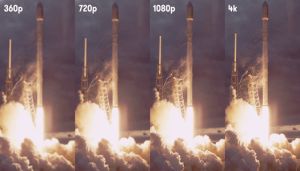
Ant Media offers Adaptive Bitrate Streaming
While streaming is definitely possible with low-speed connections, it usually leads to viewers experiencing problems. To overcome that problem using Ant Media Server solutions can be an effective method. At low speeds, there’s a high chance that your video may end up lagging and/or pixelated, and you wouldn’t want that to happen, right? Therefore, Adaptive Bitrate Streaming (ABR) should be considered here to ensure that lagging and/or pixelation is prevented.
4. Pick the streaming platform
We’re halfway done with setting up your video streaming website, and now, it’s time to pick a streaming platform. Right now, there’s a wide variety of platforms to pick from, so we recommend doing a comparison of live streaming platforms.
Different platforms offer different features. For instance, a streaming platform’s media server will give you a lot in terms of storage. There may be another platform that offers a robust streaming engine that ensures high-quality streams.
The platform you choose will also give you thorough instructions on how to set up your gear. So, make sure that you follow them to get started with your streaming sooner rather than later.
5. It’s embedded code generation time
Generating an embed code is a step that prepares your streaming video website for its first-ever broadcast of a live stream. Compared to all the other steps that we’ve taken you through so far, this one’s relatively straightforward.
To access all the different options for embedding code, you should go to your admin dashboard on the live streaming platform you’re using. Next, pick the time that you want your live stream to begin. Once your live stream’s scheduled, you should see such an option like a Javascript (JS) and an iFrame. Copy your preferred code option to the clipboard.
6. Embed video onto video streaming website
The last step that you need to execute is to paste the code. Here’s how you can do it.
First, head to the management dashboard of your video streaming website. Next, open the HTML editor. Go to the ‘Edit’ mode for the webpage where you want your live stream to be broadcast. Choose the ‘Text’ tab and on a new line, paste the code that you copied in the previous step. Save the changes by clicking on ‘Publish’ or ‘Update’.
And that’s it – you’ve successfully embedded the video code on your video streaming website. Now, all you need to do is share the page’s link and wait for people to tune in!
About Ant Media
If you’re looking to build a live streaming website with adaptive bitrate streaming, ultra-low latency, and highly scalable features you can get started for free.
Ant Media has won the Streaming Media Magazine European Readers’ Choice Awards 2021 for Live Streaming Platform/Service. You can read more about our blog post about the award.