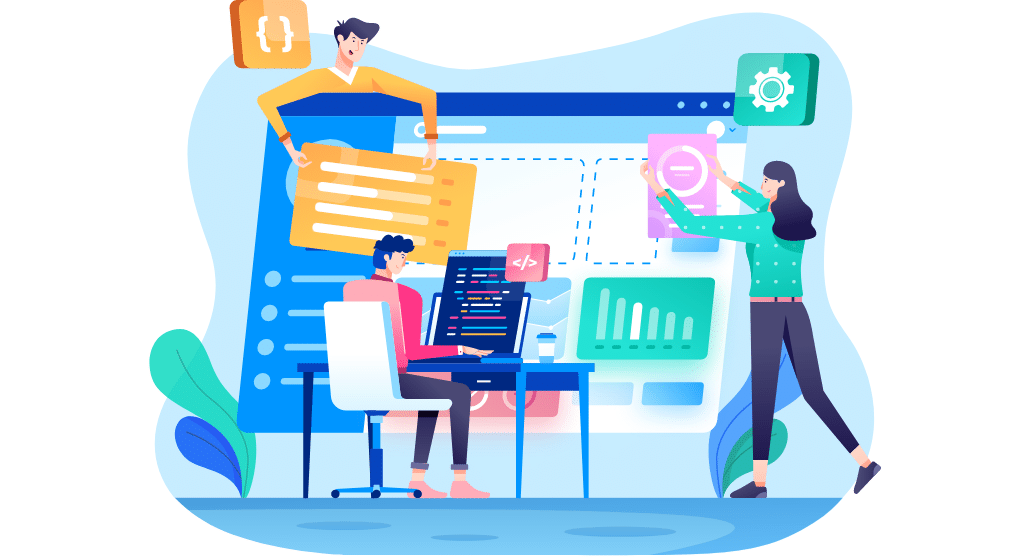Ant Media Server is one of the most used real-time streaming engines in the world. It has a very flexible license-based pricing model. You can have hourly, monthly, annual or perpetual licenses. Thus, you can migrate your live streaming application to Ant Media Server easily and at a low cost with the most suitable plan for you.
Ant Media Server offers on-prem or cloud-based installation options. Either you can install it by yourself on your prem server or you can prefer to run the Ant Media Server instance on Public Cloud Network by using the ready-to-use images in their Marketplaces. These options make your work a lot easier in app migration Ant Media Server images are available on AWS, Azure, DigitalOcean, Alibaba, Linode, and Vultr Marketplaces.
In this post, we will provide a step-by-step guide for our users about how you can migrate your application and integrate it with Ant Media Server.
Live Streaming Applications
Here we define one stream & multiple viewers (1-to-N) type streaming applications as Live Streaming Applications. Most of the streaming applications are in this form such as online webinars, live events, live game shows, game streaming, e-learning, etc.
In order to create such an application in Ant Media Server, you will only need one WebRTC publish page and one WebRTC playback page. If you follow up on the instructions provided in this post, you will find the required references to create those pages. In addition, there are built-in publish and play pages that come with Ant Media Server and before implementing them by yourself you may want to try built-in pages first.
Quick Test with Built-in Publish & Play Pages
It is really easy to test Ant Media Server thanks to its built-in sample applications.
Installation
Install Ant Media Server on a server or start Ant Media Server image from the Public Cloud Marketplaces.
WebRTC Publishing and Playing
You can check this document to publish a WebRTC stream by a built-in WebRTC publisher page.
You can check this document to play a WebRTC stream on the built-in WebRTC player page.
Integration with Your Application
Ant Media Server provides Javascript, Android, iOS, React Native, Flutter and Unity SDKs, and REST API to integrate your project with it.
JS SDK
You can create your own custom publish/play pages on top of the JS SDK. You can find a step-by-step tutorial to implement a publish page. In addition, you can find a similar tutorial for the play page. The pages created in these tutorials are using JS SDK.
REST API
Ant Media Server has a robust and rich REST API set and you can manage all interactions between the server and your application via the REST API set which is documented here.
General Features of Ant Media Server
So far we focused on live streaming applications and how to migrate them to Ant Media. There are several solutions out there for video streaming, and Ant Media provides the best of the breed when it comes to supporting services, and the extended technology it brings. Ant Media Server provides a rich set of features to make your streaming experience advanced like scaling, adaptive streaming, stream security, etc.
Ant Media is dedicated to providing both off-the-shelf and customized solutions to make sure its clients will get the right technology infrastructure they need from a modern video streaming platform. All these reasons make Ant Media the right solution to migrate your app
Start using Ant Media Server for free now!
To learn further applications of Ant Media and partners you can check our, Rods & Cones, Next Education, Antargyan, and Leap Gaming case studies.